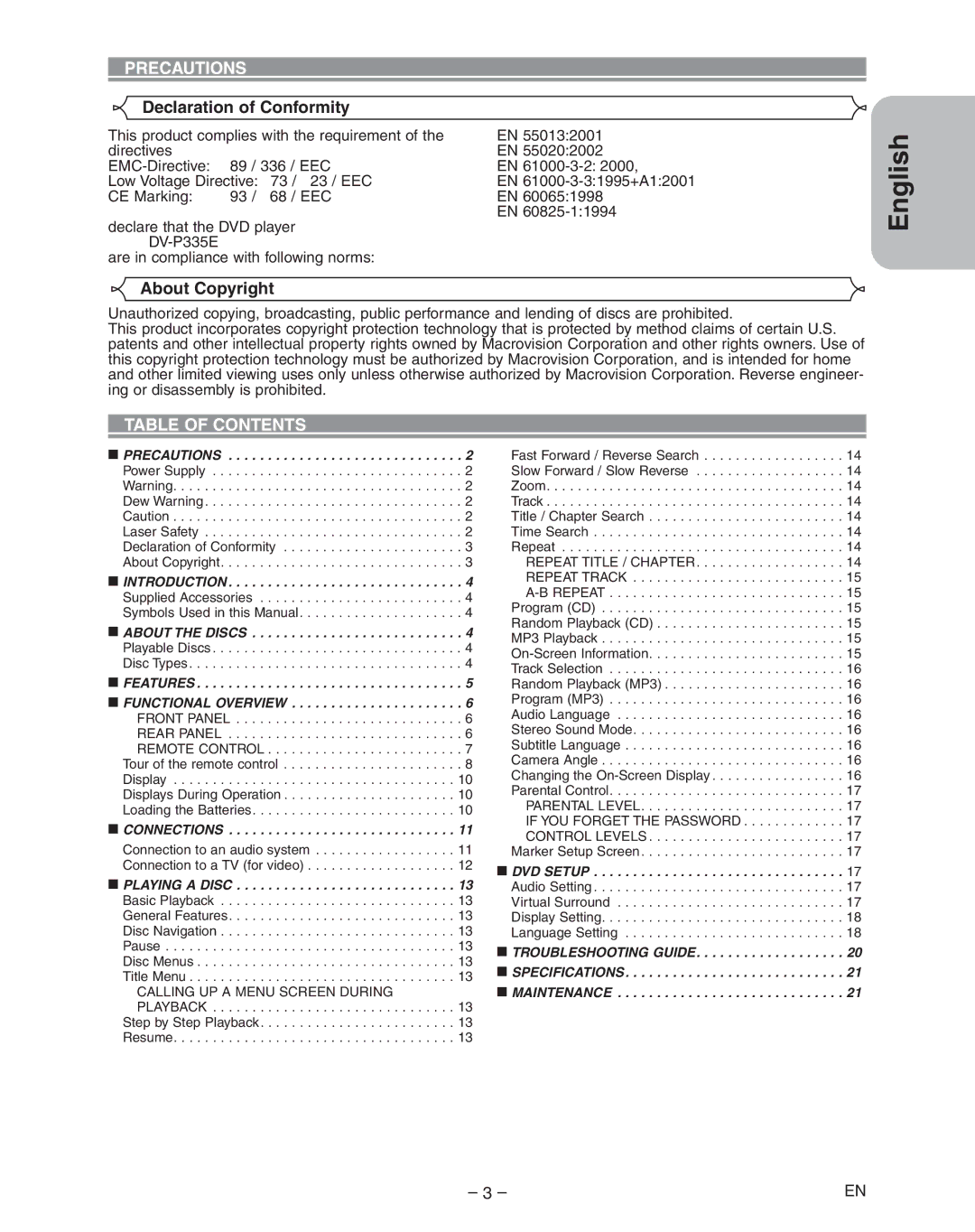PRECAUTIONS
Declaration of Conformity
This product complies with the requirement of the | EN 55013:2001 | |
directives |
| EN 55020:2002 |
89 / 336 / EEC | EN | |
Low Voltage Directive: 73 / 23 / EEC | EN | |
CE Marking: | 93 / 68 / EEC | EN 60065:1998 |
declare that the DVD player | EN | |
| ||
|
| |
are in compliance with following norms: |
| |
About Copyright
Unauthorized copying, broadcasting, public performance and lending of discs are prohibited.
This product incorporates copyright protection technology that is protected by method claims of certain U.S. patents and other intellectual property rights owned by Macrovision Corporation and other rights owners. Use of this copyright protection technology must be authorized by Macrovision Corporation, and is intended for home and other limited viewing uses only unless otherwise authorized by Macrovision Corporation. Reverse engineer- ing or disassembly is prohibited.
TABLE OF CONTENTS
English
■ PRECAUTIONS . . . . . . . . . . . . . . . . . . . . . . . . . . . . . . 2
Power Supply . . . . . . . . . . . . . . . . . . . . . . . . . . . . . . . . 2
Warning. . . . . . . . . . . . . . . . . . . . . . . . . . . . . . . . . . . . . 2
Dew Warning . . . . . . . . . . . . . . . . . . . . . . . . . . . . . . . . . 2
Caution . . . . . . . . . . . . . . . . . . . . . . . . . . . . . . . . . . . . . 2
Laser Safety . . . . . . . . . . . . . . . . . . . . . . . . . . . . . . . . . 2
Declaration of Conformity . . . . . . . . . . . . . . . . . . . . . . . 3
About Copyright. . . . . . . . . . . . . . . . . . . . . . . . . . . . . . . 3
■ INTRODUCTION . . . . . . . . . . . . . . . . . . . . . . . . . . . . . . 4 Supplied Accessories . . . . . . . . . . . . . . . . . . . . . . . . . . 4 Symbols Used in this Manual. . . . . . . . . . . . . . . . . . . . . 4
■ ABOUT THE DISCS . . . . . . . . . . . . . . . . . . . . . . . . . . . 4 Playable Discs . . . . . . . . . . . . . . . . . . . . . . . . . . . . . . . . 4 Disc Types. . . . . . . . . . . . . . . . . . . . . . . . . . . . . . . . . . . 4
■ FEATURES . . . . . . . . . . . . . . . . . . . . . . . . . . . . . . . . . . 5
■ FUNCTIONAL OVERVIEW . . . . . . . . . . . . . . . . . . . . . . 6 FRONT PANEL . . . . . . . . . . . . . . . . . . . . . . . . . . . . . 6 REAR PANEL . . . . . . . . . . . . . . . . . . . . . . . . . . . . . . 6 REMOTE CONTROL . . . . . . . . . . . . . . . . . . . . . . . . . 7 Tour of the remote control . . . . . . . . . . . . . . . . . . . . . . . 8 Display . . . . . . . . . . . . . . . . . . . . . . . . . . . . . . . . . . . . 10 Displays During Operation . . . . . . . . . . . . . . . . . . . . . . 10 Loading the Batteries. . . . . . . . . . . . . . . . . . . . . . . . . . 10
■ CONNECTIONS . . . . . . . . . . . . . . . . . . . . . . . . . . . . . 11
Connection to an audio system . . . . . . . . . . . . . . . . . . 11 Connection to a TV (for video) . . . . . . . . . . . . . . . . . . . 12
■ PLAYING A DISC . . . . . . . . . . . . . . . . . . . . . . . . . . . . 13
Basic Playback . . . . . . . . . . . . . . . . . . . . . . . . . . . . . . 13
General Features. . . . . . . . . . . . . . . . . . . . . . . . . . . . . 13
Disc Navigation . . . . . . . . . . . . . . . . . . . . . . . . . . . . . . 13
Pause . . . . . . . . . . . . . . . . . . . . . . . . . . . . . . . . . . . . . 13
Disc Menus . . . . . . . . . . . . . . . . . . . . . . . . . . . . . . . . . 13
Title Menu . . . . . . . . . . . . . . . . . . . . . . . . . . . . . . . . . . 13
CALLING UP A MENU SCREEN DURING
PLAYBACK . . . . . . . . . . . . . . . . . . . . . . . . . . . . . . . 13 Step by Step Playback . . . . . . . . . . . . . . . . . . . . . . . . . 13 Resume. . . . . . . . . . . . . . . . . . . . . . . . . . . . . . . . . . . . 13
Fast Forward / Reverse Search . . . . . . . . . . . . . . . . . . 14
Slow Forward / Slow Reverse . . . . . . . . . . . . . . . . . . . 14
Zoom. . . . . . . . . . . . . . . . . . . . . . . . . . . . . . . . . . . . . . 14
Track . . . . . . . . . . . . . . . . . . . . . . . . . . . . . . . . . . . . . . 14
Title / Chapter Search . . . . . . . . . . . . . . . . . . . . . . . . . 14
Time Search . . . . . . . . . . . . . . . . . . . . . . . . . . . . . . . . 14
Repeat . . . . . . . . . . . . . . . . . . . . . . . . . . . . . . . . . . . . 14
REPEAT TITLE / CHAPTER. . . . . . . . . . . . . . . . . . . 14
REPEAT TRACK . . . . . . . . . . . . . . . . . . . . . . . . . . . 15
Program (CD) . . . . . . . . . . . . . . . . . . . . . . . . . . . . . . . 15
Random Playback (CD) . . . . . . . . . . . . . . . . . . . . . . . . 15
MP3 Playback . . . . . . . . . . . . . . . . . . . . . . . . . . . . . . . 15
Track Selection . . . . . . . . . . . . . . . . . . . . . . . . . . . . . . 16
Random Playback (MP3) . . . . . . . . . . . . . . . . . . . . . . . 16
Program (MP3) . . . . . . . . . . . . . . . . . . . . . . . . . . . . . . 16
Audio Language . . . . . . . . . . . . . . . . . . . . . . . . . . . . . 16
Stereo Sound Mode. . . . . . . . . . . . . . . . . . . . . . . . . . . 16
Subtitle Language . . . . . . . . . . . . . . . . . . . . . . . . . . . . 16
Camera Angle . . . . . . . . . . . . . . . . . . . . . . . . . . . . . . . 16
Changing the
Parental Control. . . . . . . . . . . . . . . . . . . . . . . . . . . . . . 17
PARENTAL LEVEL. . . . . . . . . . . . . . . . . . . . . . . . . . 17
IF YOU FORGET THE PASSWORD . . . . . . . . . . . . . 17
CONTROL LEVELS . . . . . . . . . . . . . . . . . . . . . . . . . 17
Marker Setup Screen . . . . . . . . . . . . . . . . . . . . . . . . . . 17
■ DVD SETUP . . . . . . . . . . . . . . . . . . . . . . . . . . . . . . . . 17
Audio Setting . . . . . . . . . . . . . . . . . . . . . . . . . . . . . . . . 17
Virtual Surround . . . . . . . . . . . . . . . . . . . . . . . . . . . . . 17
Display Setting. . . . . . . . . . . . . . . . . . . . . . . . . . . . . . . 18
Language Setting . . . . . . . . . . . . . . . . . . . . . . . . . . . . 18
■ TROUBLESHOOTING GUIDE. . . . . . . . . . . . . . . . . . . 20 ■ SPECIFICATIONS . . . . . . . . . . . . . . . . . . . . . . . . . . . . 21 ■ MAINTENANCE . . . . . . . . . . . . . . . . . . . . . . . . . . . . . 21
– 3 – | EN |