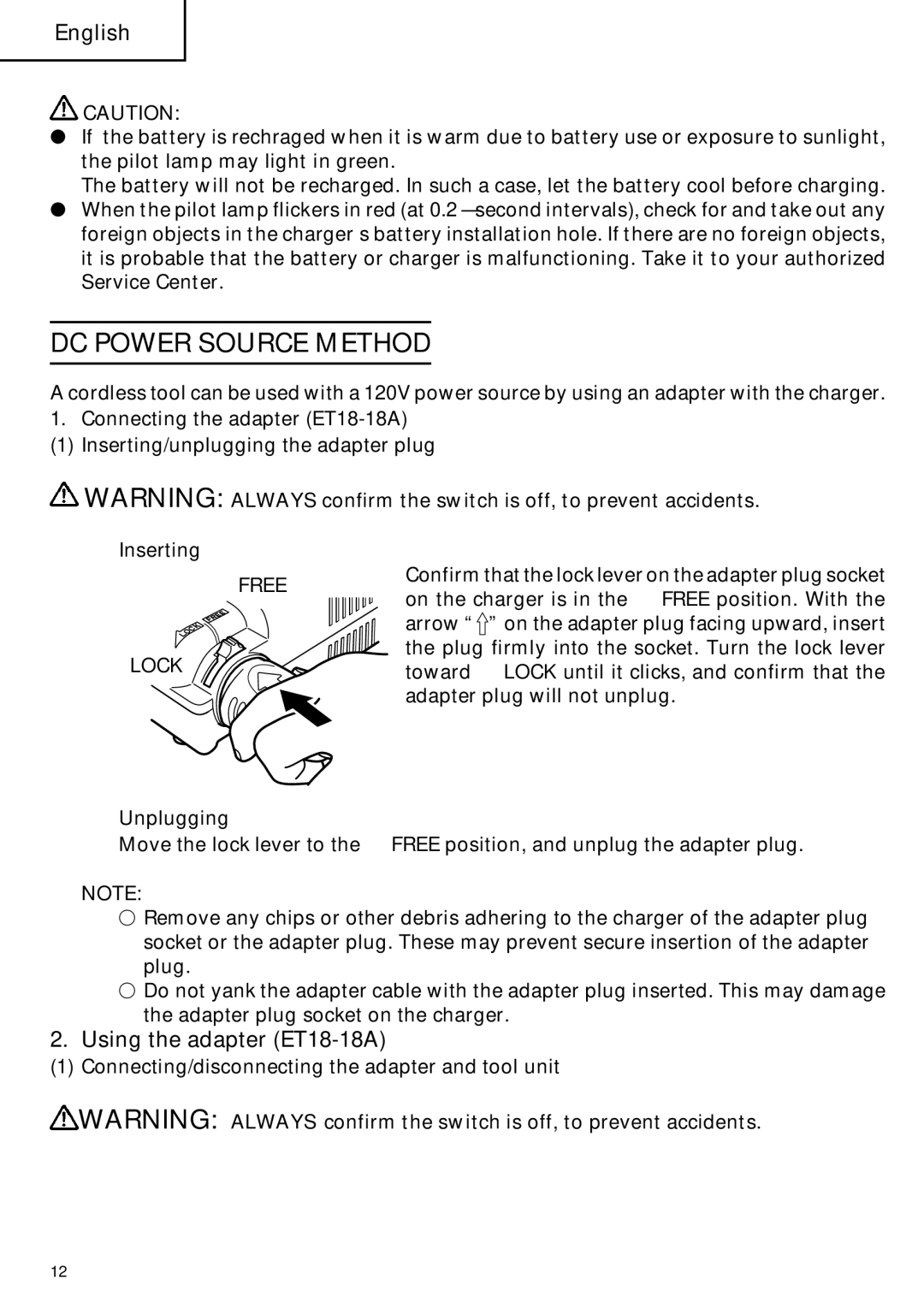English
![]() CAUTION:
CAUTION:
●If the battery is rechraged when it is warm due to battery use or exposure to sunlight, the pilot lamp may light in green.
The battery will not be recharged. In such a case, let the battery cool before charging.
●When the pilot lamp flickers in red (at 0.2 – second intervals), check for and take out any foreign objects in the charger’s battery installation hole. If there are no foreign objects, it is probable that the battery or charger is malfunctioning. Take it to your authorized Service Center.
DC POWER SOURCE METHOD
A cordless tool can be used with a 120V power source by using an adapter with the charger.
1.Connecting the adapter
(1) Inserting/unplugging the adapter plug
![]() WARNING: ALWAYS confirm the switch is off, to prevent accidents.
WARNING: ALWAYS confirm the switch is off, to prevent accidents.
1Inserting
1 FREE
2 LOCK
Confirm that the lock lever on the adapter plug socket on the charger is in the 1 FREE position. With the arrow “![]() ” on the adapter plug facing upward, insert the plug firmly into the socket. Turn the lock lever toward 2 LOCK until it clicks, and confirm that the adapter plug will not unplug.
” on the adapter plug facing upward, insert the plug firmly into the socket. Turn the lock lever toward 2 LOCK until it clicks, and confirm that the adapter plug will not unplug.
2Unplugging
Move the lock lever to the 1 FREE position, and unplug the adapter plug.
NOTE:
◯Remove any chips or other debris adhering to the charger of the adapter plug socket or the adapter plug. These may prevent secure insertion of the adapter plug.
◯Do not yank the adapter cable with the adapter plug inserted. This may damage the adapter plug socket on the charger.
2.Using the adapter (ET18-18A)
(1) Connecting/disconnecting the adapter and tool unit
![]() WARNING: ALWAYS confirm the switch is off, to prevent accidents.
WARNING: ALWAYS confirm the switch is off, to prevent accidents.
12