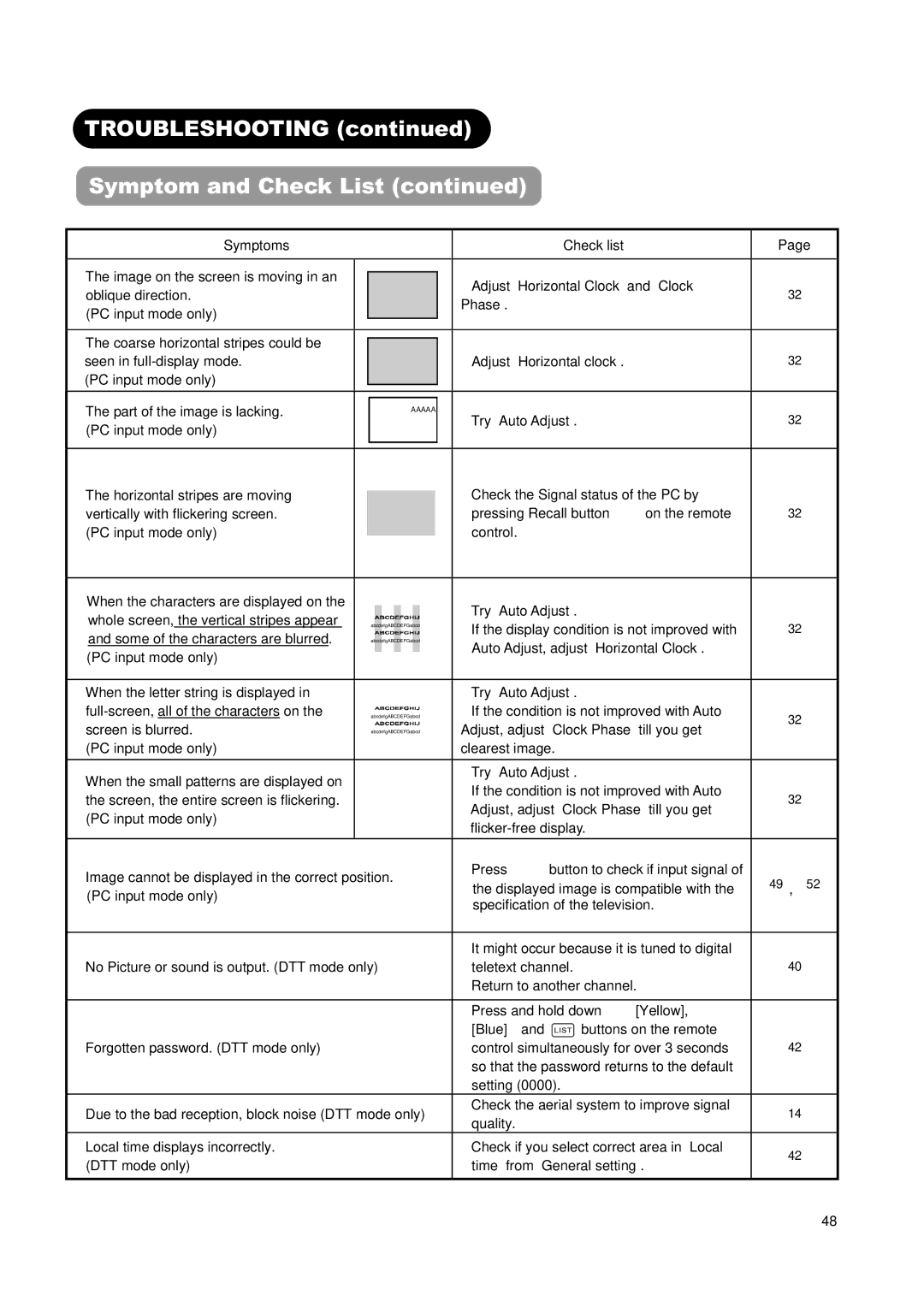TROUBLESHOOTING (continued)
Symptom and Check List (continued)
Symptoms |
| Check list | Page |
Ɣ The image on the screen is moving in an |
| Ɣ Adjust “Horizontal Clock” and “Clock |
|
|
| ||
oblique direction. |
| 32 | |
| Phase”. | ||
(PC input mode only) |
|
| |
|
|
|
|
ƔThe coarse horizontal stripes could be
seen in |
|
|
|
|
|
| Ɣ Adjust “Horizontal clock”. |
| 32 | |||||||
(PC input mode only) |
|
|
|
|
|
|
|
|
|
|
|
|
| |||
|
|
|
|
|
|
|
|
|
|
|
|
|
|
|
| |
Ɣ The part of the image is lacking. |
|
|
|
|
|
|
|
|
|
|
|
|
| |||
|
|
| AAAAA | Ɣ Try “Auto Adjust”. |
| 32 | ||||||||||
|
|
|
|
|
|
| ||||||||||
(PC input mode only) |
|
|
|
|
|
|
| |||||||||
|
|
|
|
|
|
|
|
|
|
|
|
| ||||
|
|
|
|
|
|
|
|
|
|
|
|
|
| |||
|
|
|
|
|
|
|
|
|
|
|
|
|
| |||
Ɣ The horizontal stripes are moving |
|
|
|
|
|
| Ɣ Check the Signal status of the PC by |
| ||||||||
|
|
|
|
|
|
| ||||||||||
vertically with flickering screen. |
|
|
|
|
|
| pressing Recall button | on the remote | 32 | |||||||
(PC input mode only) |
|
|
|
|
|
| control. |
|
|
|
|
|
| |||
|
|
|
|
|
|
|
|
|
|
|
| |||||
|
|
|
|
|
|
|
|
|
|
|
|
|
| |||
Ɣ When the characters are displayed on the |
|
|
|
|
|
| Ɣ Try “Auto Adjust”. |
|
| |||||||
|
|
|
|
|
|
|
| |||||||||
whole screen, | the vertical stripes appear |
|
|
|
|
|
|
|
|
| ||||||
|
|
| abcdefgABCDEFGabcd |
|
| Ɣ If the display condition is not improved with | 32 | |||||||||
and some of the characters are blurred. |
|
| abcdefgABCDEFGabcd |
|
| |||||||||||
|
|
|
| Auto Adjust, adjust “Horizontal Clock”. |
| |||||||||||
|
|
|
|
|
|
|
| |||||||||
(PC input mode only) |
|
|
|
|
|
|
| |||||||||
|
|
|
|
|
|
| ||||||||||
|
|
|
|
|
|
|
|
|
|
|
|
| ||||
|
|
|
|
|
|
|
|
|
|
|
|
| ||||
Ɣ When the letter string is displayed in |
|
|
|
|
|
| Ɣ Try “Auto Adjust”. |
|
| |||||||
abcdefgABCDEFGabcd | Ɣ If the condition is not improved with Auto | 32 | ||||||||||||||
screen is blurred. |
|
|
|
|
|
| Adjust, adjust “Clock Phase” till you get | |||||||||
abcdefgABCDEFGabcd |
| |||||||||||||||
|
|
|
|
|
|
|
|
|
| |||||||
(PC input mode only) |
|
|
|
|
|
| clearest image. |
|
| |||||||
Ɣ When the small patterns are displayed on |
|
|
|
|
|
| Ɣ Try “Auto Adjust”. |
|
| |||||||
|
|
|
|
|
| Ɣ If the condition is not improved with Auto |
| |||||||||
the screen, the entire screen is flickering. |
|
|
|
|
|
| 32 | |||||||||
|
|
|
|
|
| Adjust, adjust “Clock Phase” till you get | ||||||||||
(PC input mode only) |
|
|
|
|
|
|
| |||||||||
|
|
|
|
|
|
|
| |||||||||
|
|
|
|
|
|
|
|
|
|
| ||||||
Ɣ Image cannot be displayed in the correct position. | Ɣ Press | button to check if input signal of | 49 , 52 | |||||||||||||
the displayed image is compatible with the | ||||||||||||||||
(PC input mode only) |
|
|
|
|
|
| ||||||||||
|
|
|
|
|
| specification of the television. |
| |||||||||
|
|
|
|
|
|
|
|
|
| |||||||
|
|
|
|
|
|
|
|
|
|
|
|
|
| |||
|
|
|
|
|
|
|
|
| Ɣ It might occur because it is tuned to digital |
| ||||||
Ɣ No Picture or sound is output. (DTT mode only) | teletext channel. |
| 40 | |||||||||||||
|
|
|
|
|
|
|
|
| Ɣ Return to another channel. |
| ||||||
|
|
|
|
|
|
|
|
|
|
|
| |||||
|
|
|
|
|
|
|
|
| Ɣ Press and hold down | [Yellow], |
| |||||
|
|
|
|
|
|
|
|
| [Blue] and |
|
|
| buttons on the remote |
| ||
|
|
|
|
|
|
|
|
|
|
|
|
| ||||
Ɣ Forgotten password. (DTT mode only) |
|
|
|
|
|
| control simultaneously for over 3 seconds | 42 | ||||||||
|
|
|
|
|
|
|
|
| so that the password returns to the default |
| ||||||
|
|
|
|
|
|
|
|
| setting (0000). |
|
| |||||
Ɣ Due to the bad reception, block noise (DTT mode only) | Ɣ Check the aerial system to improve signal | 14 | ||||||||||||||
quality. |
|
|
|
|
| |||||||||||
|
|
|
|
|
|
|
|
|
|
|
|
|
|
| ||
Ɣ Local time displays incorrectly. |
|
|
|
|
|
| Ɣ Check if you select correct area in “Local | 42 | ||||||||
(DTT mode only) |
|
|
|
|
|
| time” from “General setting”. | |||||||||
|
|
|
|
|
|
| ||||||||||
48