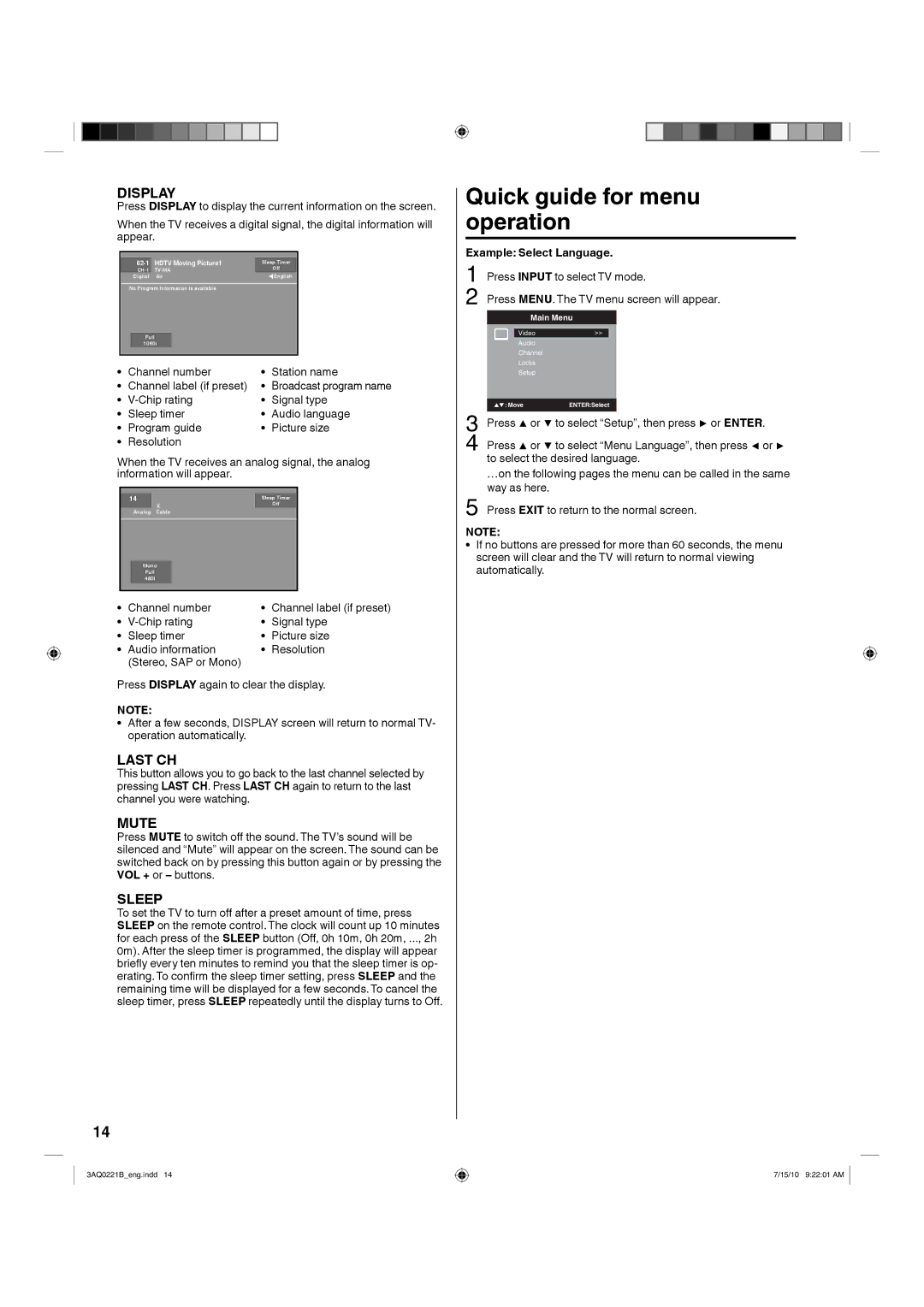LE19S314 specifications
The Hitachi LE19S314 is a compact yet powerful television that encapsulates the essence of modern viewing technology while catering to the needs of budget-conscious consumers. With its 19-inch screen, this model is perfect for smaller living spaces, such as kitchens, bedrooms, or dorm rooms, offering a quality viewing experience without dominating the space it occupies.One of the standout features of the Hitachi LE19S314 is its LCD panel. The LCD technology reflects Hitachi's commitment to delivering vibrant colors and sharp contrasts, ensuring that viewers enjoy a dynamic visual experience, whether they're watching their favorite shows, playing video games, or enjoying classic movies. The 1366 x 768 resolution provides decent picture clarity, making it suitable for daily use.
In terms of connectivity, the LE19S314 is equipped with multiple input options, including HDMI and USB ports, allowing users to easily connect external devices such as gaming consoles, Blu-ray players, or flash drives loaded with media content. This versatility enhances the TV's functionality, turning it into a central hub for entertainment.
Sound quality is another critical aspect of the Hitachi LE19S314. With its built-in speakers, the television strives to deliver clear and balanced audio. Although the sound performance may not compete with larger models, it is adequate for casual viewing experiences. The TV also includes various audio settings that allow users to customize their listening experience according to their personal preferences.
Energy efficiency is increasingly important in today’s eco-conscious world, and the LE19S314 shines in this regard as well. It complies with energy-saving standards, ensuring that it consumes less power while in use, which can result in lower electricity bills over time.
The design of the Hitachi LE19S314 is sleek and minimalist, with a thin bezel that is visually appealing and enhances the overall viewing experience. The stand is sturdy and provides stability, while wall mounting options offer flexibility for space-saving solutions.
In conclusion, the Hitachi LE19S314 is a well-rounded television that provides a solid combination of performance, connectivity, and energy efficiency. Ideal for smaller living spaces, this model is an excellent choice for those seeking quality viewing experiences at an affordable price, showcasing Hitachi's dedication to innovation and customer satisfaction.