2.3Graphical User Interface (GUI)
•Scan speed unlinked mode
Fig.
Irrespective of the scanning speed currently in effect, the system captures images using a specified scanning speed, Resolution, and Speed/Integration.
Select one of TV, Fast, and Slow, and set the Resolution and Speed/Integration.
If an image cannot be captured using specified conditions, either the displayed image size changes or a message comes up.
For example, if the image size is Full, the capture scanning speed is TV, and a 1280 x 960 Resolution is specified for a capturing operation, the image size will change from Full to Small, the capturing process begins, and upon completion of that process, the image size will revert to Full.
•Scan speed link mode
Fig.
This option allows you to set capturing conditions independent of the scanning speed currently in effect.
For each scanning operation, setting a Resolution and a Speed/Integration causes the system to capture images under capturing conditions according to the scanning speed currently in effect. If a capturing operation cannot be performed under specified conditions, either the image size changes or a message comes up.
2 - 32