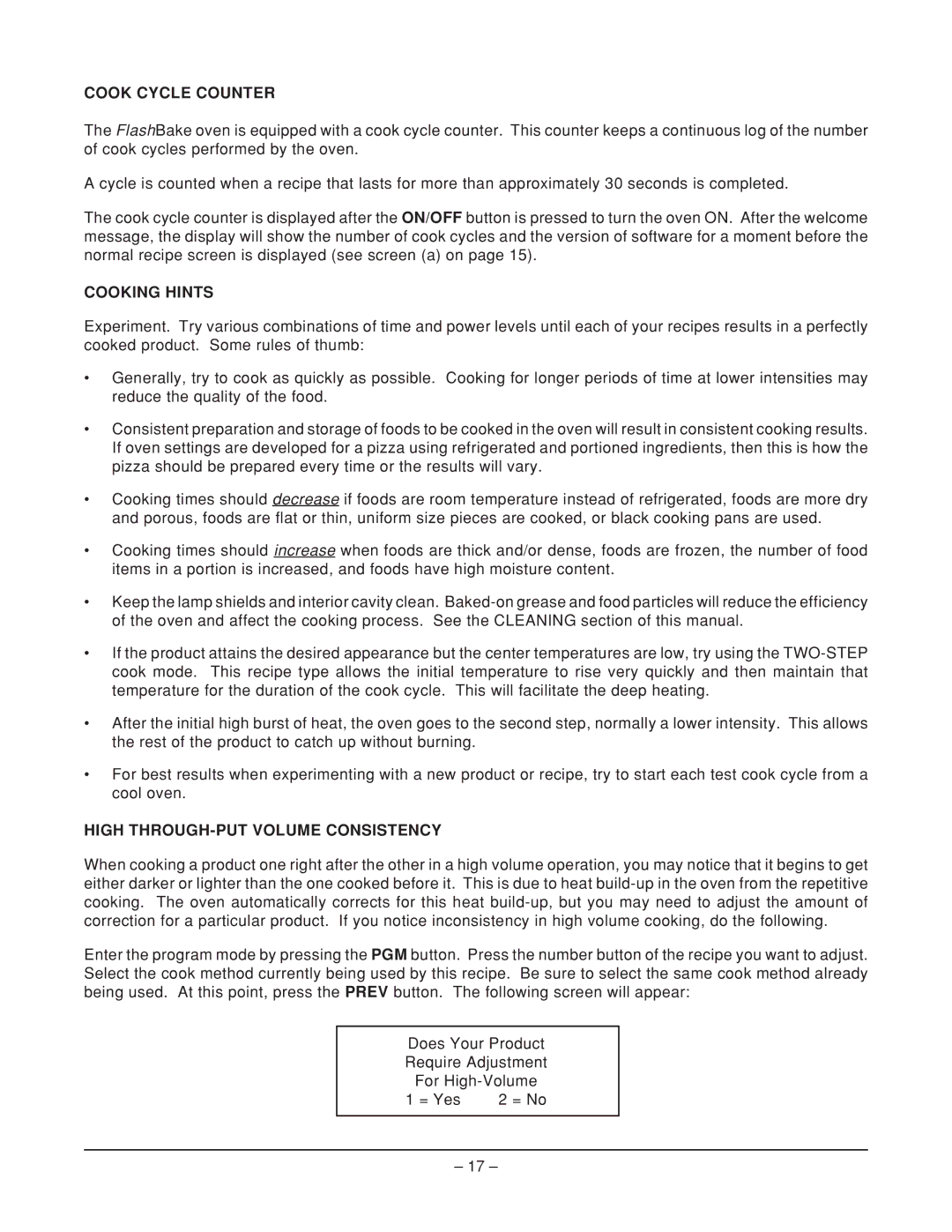COOK CYCLE COUNTER
The FlashBake oven is equipped with a cook cycle counter. This counter keeps a continuous log of the number of cook cycles performed by the oven.
A cycle is counted when a recipe that lasts for more than approximately 30 seconds is completed.
The cook cycle counter is displayed after the ON/OFF button is pressed to turn the oven ON. After the welcome message, the display will show the number of cook cycles and the version of software for a moment before the normal recipe screen is displayed (see screen (a) on page 15).
COOKING HINTS
Experiment. Try various combinations of time and power levels until each of your recipes results in a perfectly cooked product. Some rules of thumb:
•Generally, try to cook as quickly as possible. Cooking for longer periods of time at lower intensities may reduce the quality of the food.
•Consistent preparation and storage of foods to be cooked in the oven will result in consistent cooking results. If oven settings are developed for a pizza using refrigerated and portioned ingredients, then this is how the pizza should be prepared every time or the results will vary.
•Cooking times should decrease if foods are room temperature instead of refrigerated, foods are more dry and porous, foods are flat or thin, uniform size pieces are cooked, or black cooking pans are used.
•Cooking times should increase when foods are thick and/or dense, foods are frozen, the number of food items in a portion is increased, and foods have high moisture content.
•Keep the lamp shields and interior cavity clean.
•If the product attains the desired appearance but the center temperatures are low, try using the
•After the initial high burst of heat, the oven goes to the second step, normally a lower intensity. This allows the rest of the product to catch up without burning.
•For best results when experimenting with a new product or recipe, try to start each test cook cycle from a cool oven.
HIGH THROUGH-PUT VOLUME CONSISTENCY
When cooking a product one right after the other in a high volume operation, you may notice that it begins to get either darker or lighter than the one cooked before it. This is due to heat
Enter the program mode by pressing the PGM button. Press the number button of the recipe you want to adjust. Select the cook method currently being used by this recipe. Be sure to select the same cook method already being used. At this point, press the PREV button. The following screen will appear:
Does Your Product
Require Adjustment
For
1 = Yes | 2 = No |
– 17 –