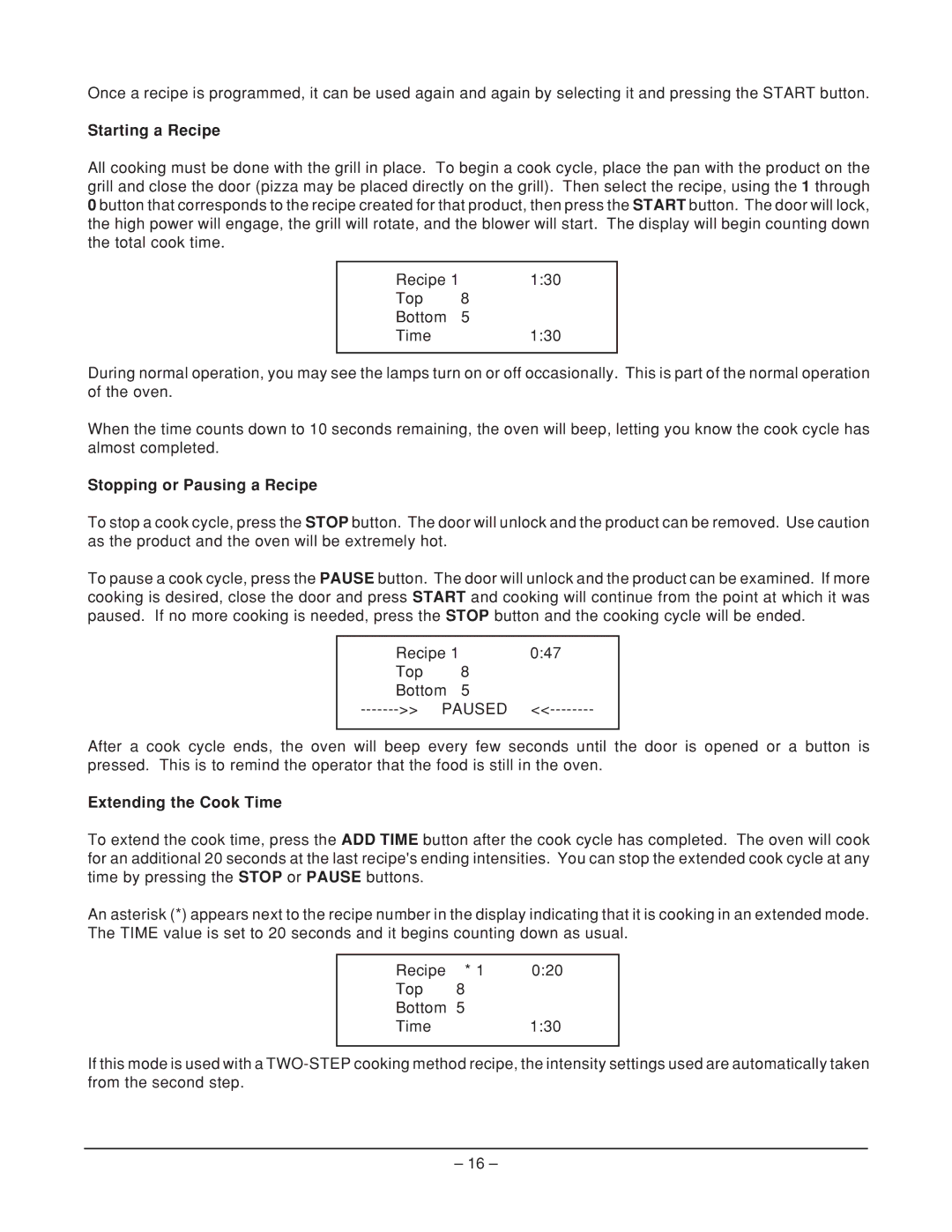Once a recipe is programmed, it can be used again and again by selecting it and pressing the START button.
Starting a Recipe
All cooking must be done with the grill in place. To begin a cook cycle, place the pan with the product on the grill and close the door (pizza may be placed directly on the grill). Then select the recipe, using the 1 through 0 button that corresponds to the recipe created for that product, then press the START button. The door will lock, the high power will engage, the grill will rotate, and the blower will start. The display will begin counting down the total cook time.
Recipe 1 | 1:30 |
Top | 8 |
Bottom | 5 |
Time | 1:30 |
|
|
During normal operation, you may see the lamps turn on or off occasionally. This is part of the normal operation of the oven.
When the time counts down to 10 seconds remaining, the oven will beep, letting you know the cook cycle has almost completed.
Stopping or Pausing a Recipe
To stop a cook cycle, press the STOP button. The door will unlock and the product can be removed. Use caution as the product and the oven will be extremely hot.
To pause a cook cycle, press the PAUSE button. The door will unlock and the product can be examined. If more cooking is desired, close the door and press START and cooking will continue from the point at which it was paused. If no more cooking is needed, press the STOP button and the cooking cycle will be ended.
Recipe 1 | 0:47 |
Top | 8 |
Bottom | 5 |
After a cook cycle ends, the oven will beep every few seconds until the door is opened or a button is pressed. This is to remind the operator that the food is still in the oven.
Extending the Cook Time
To extend the cook time, press the ADD TIME button after the cook cycle has completed. The oven will cook for an additional 20 seconds at the last recipe's ending intensities. You can stop the extended cook cycle at any time by pressing the STOP or PAUSE buttons.
An asterisk (*) appears next to the recipe number in the display indicating that it is cooking in an extended mode. The TIME value is set to 20 seconds and it begins counting down as usual.
Recipe | * 1 | 0:20 |
Top | 8 |
|
Bottom | 5 |
|
Time |
| 1:30 |
If this mode is used with a
– 16 –