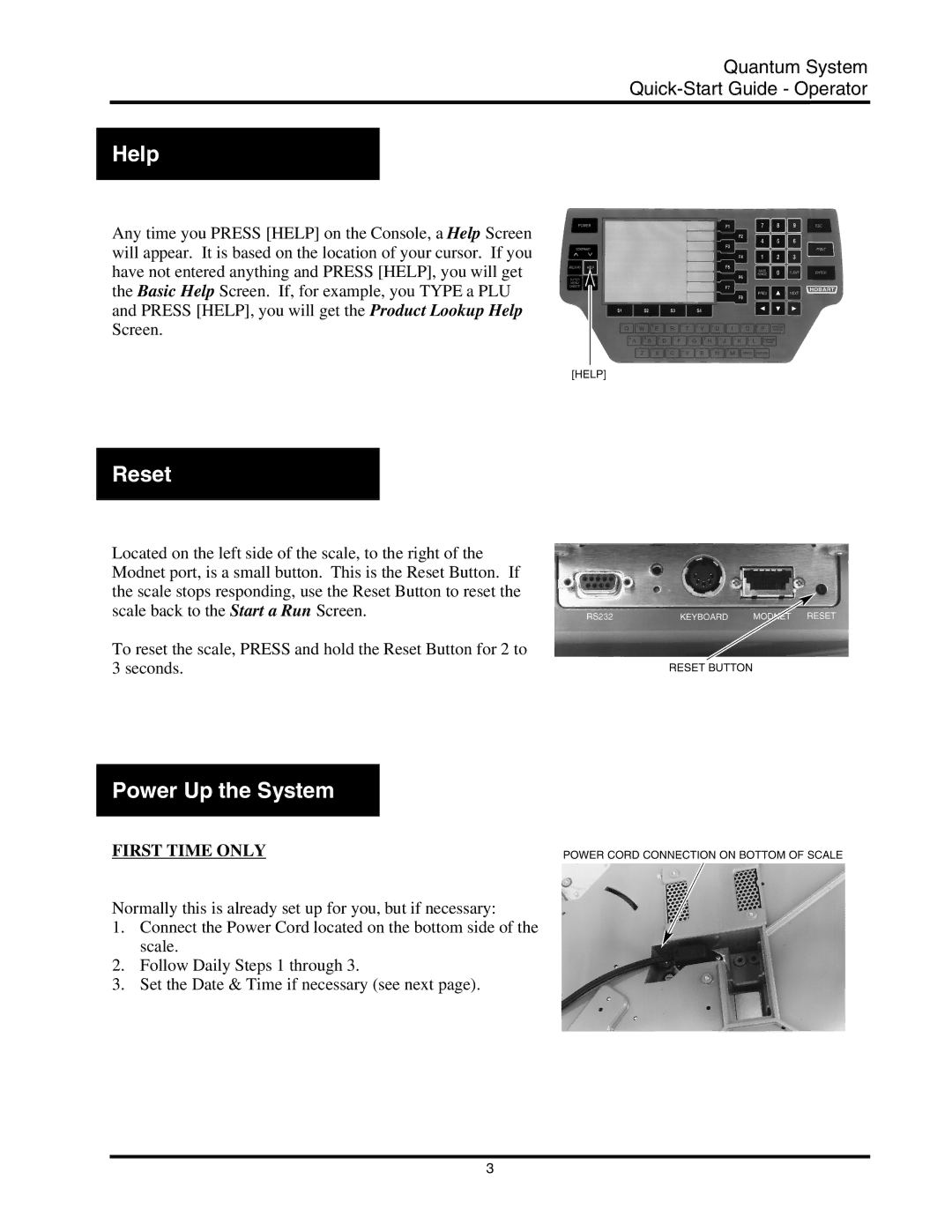ML-29041, ML-29206, ML-29207, ML-29222, ML-29042 specifications
Hobart, a renowned name in food processing equipment, has introduced several models in their line of mixers that cater to diverse commercial kitchen needs. Among these, the ML-29042, ML-29222, ML-29206, ML-29207, and ML-29041 stand out for their performance, durability, and innovative features.The ML-29042 is a versatile mixer capable of handling various food preparation tasks. It boasts a powerful motor that ensures consistent mixing of dough, batters, and other ingredients. With its stainless steel bowl, which can accommodate larger batches, this model is ideal for establishments that require high-volume production. The user-friendly controls allow for easy operation, while its reliable safety features protect users during operation.
ML-29222 is designed specifically for heavy-duty tasks, making it perfect for bakeries or restaurants that need to mix large volumes of heavy dough. Its robust construction and reinforced components ensure longevity under rigorous use. The advanced speed control feature allows chefs to customize mixing speeds, making it ideal for different types of mixing tasks, from gentle folding to aggressive kneading.
Model ML-29206 brings a unique touch to mixers with its tilt-head design, allowing for easy access to the bowl. This model is particularly favored by chefs who require frequent ingredient additions during the mixing process. Its compact size makes it a great choice for kitchens with limited space. It also comes equipped with various attachments, including dough hooks and mixing whisks, extending its functionality.
ML-29207 combines convenience with efficiency. It features a large-capacity stainless steel bowl that enhances productivity in busy kitchens. This model is notable for its stability, even during high-speed mixing. The easy-to-clean design and dishwasher-safe components make maintenance hassle-free, allowing for more focus on food preparation rather than equipment upkeep.
Lastly, the ML-29041 is a powerful mixer tailored for diverse applications in the kitchen. Equipped with a robust motor and a heavy-duty gearbox, it ensures excellent performance under load. The control features include multiple speed settings, enabling precise mixing according to the recipe requirements. The safety interlock system adds an extra layer of protection for users, making it a preferred choice for commercial kitchens.
In conclusion, the Hobart models ML-29042, ML-29222, ML-29206, ML-29207, and ML-29041 offer a range of capabilities for food service operations. Each brings distinct advantages in terms of power, capacity, and functionality, making them integral to the efficient workflow of any modern kitchen.