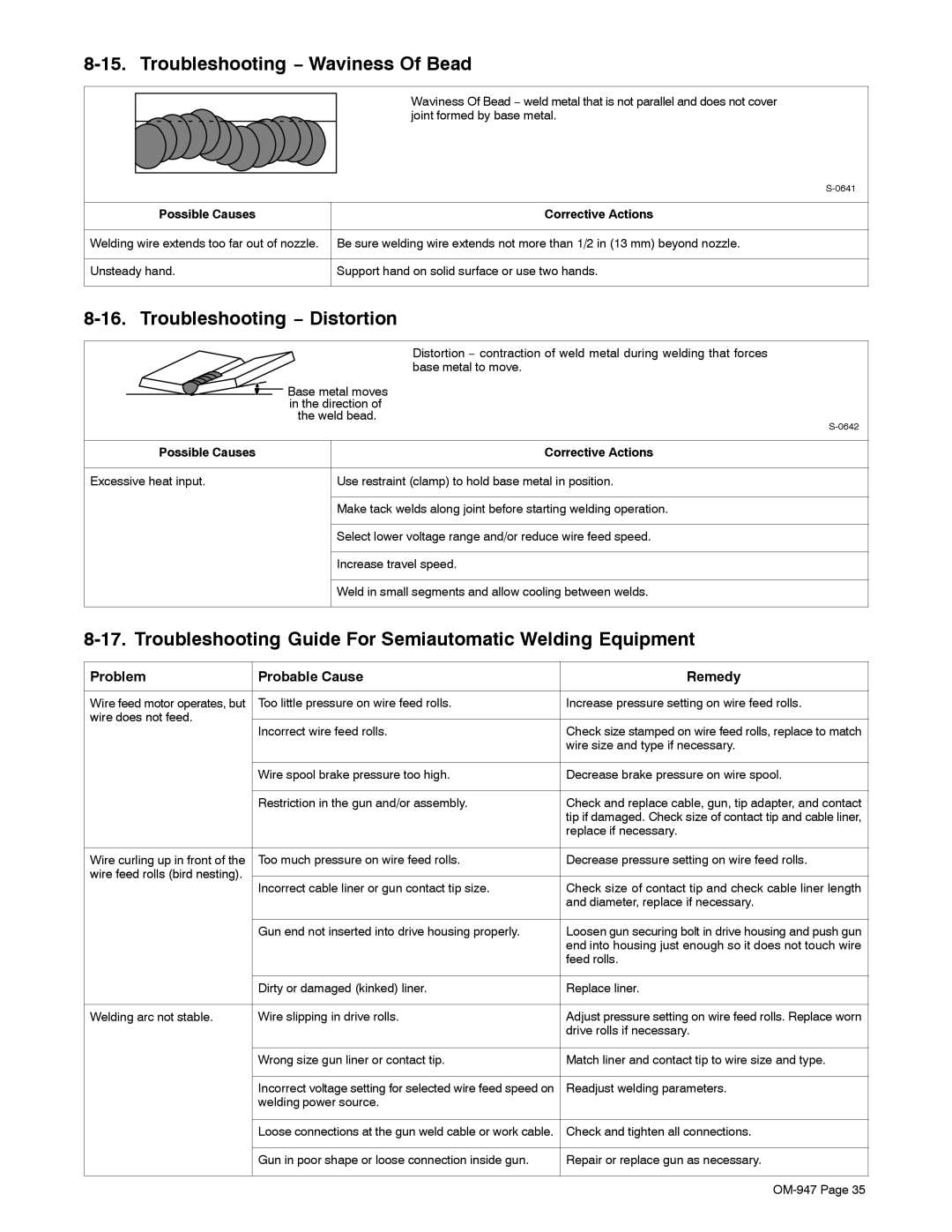8-15. Troubleshooting − Waviness Of Bead
Waviness Of Bead − weld metal that is not parallel and does not cover joint formed by base metal.
Possible Causes | Corrective Actions |
|
|
Welding wire extends too far out of nozzle. | Be sure welding wire extends not more than 1/2 in (13 mm) beyond nozzle. |
|
|
Unsteady hand. | Support hand on solid surface or use two hands. |
|
|
8-16. Troubleshooting − Distortion
|
|
| Distortion − contraction of weld metal during welding that forces |
|
|
| base metal to move. |
|
| Base metal moves | |
| |||
|
| ||
|
| in the direction of | |
|
| the weld bead. | |
|
|
| |
|
|
|
|
Possible Causes |
|
| Corrective Actions |
|
|
|
|
Excessive heat input. |
|
| Use restraint (clamp) to hold base metal in position. |
|
|
|
|
|
|
| Make tack welds along joint before starting welding operation. |
|
|
|
|
|
|
| Select lower voltage range and/or reduce wire feed speed. |
|
|
|
|
|
|
| Increase travel speed. |
|
|
|
|
|
|
| Weld in small segments and allow cooling between welds. |
|
|
|
|
8-17. Troubleshooting Guide For Semiautomatic Welding Equipment
Problem | Probable Cause | Remedy | |
|
|
| |
Wire feed motor operates, but | Too little pressure on wire feed rolls. | Increase pressure setting on wire feed rolls. | |
wire does not feed. |
|
| |
Incorrect wire feed rolls. | Check size stamped on wire feed rolls, replace to match | ||
| |||
|
| wire size and type if necessary. | |
|
|
| |
| Wire spool brake pressure too high. | Decrease brake pressure on wire spool. | |
|
|
| |
| Restriction in the gun and/or assembly. | Check and replace cable, gun, tip adapter, and contact | |
|
| tip if damaged. Check size of contact tip and cable liner, | |
|
| replace if necessary. | |
|
|
| |
Wire curling up in front of the | Too much pressure on wire feed rolls. | Decrease pressure setting on wire feed rolls. | |
wire feed rolls (bird nesting). |
|
| |
Incorrect cable liner or gun contact tip size. | Check size of contact tip and check cable liner length | ||
| |||
|
| and diameter, replace if necessary. | |
|
|
| |
| Gun end not inserted into drive housing properly. | Loosen gun securing bolt in drive housing and push gun | |
|
| end into housing just enough so it does not touch wire | |
|
| feed rolls. | |
|
|
| |
| Dirty or damaged (kinked) liner. | Replace liner. | |
|
|
| |
Welding arc not stable. | Wire slipping in drive rolls. | Adjust pressure setting on wire feed rolls. Replace worn | |
|
| drive rolls if necessary. | |
|
|
| |
| Wrong size gun liner or contact tip. | Match liner and contact tip to wire size and type. | |
|
|
| |
| Incorrect voltage setting for selected wire feed speed on | Readjust welding parameters. | |
| welding power source. |
| |
|
|
| |
| Loose connections at the gun weld cable or work cable. | Check and tighten all connections. | |
|
|
| |
| Gun in poor shape or loose connection inside gun. | Repair or replace gun as necessary. | |
|
|
|