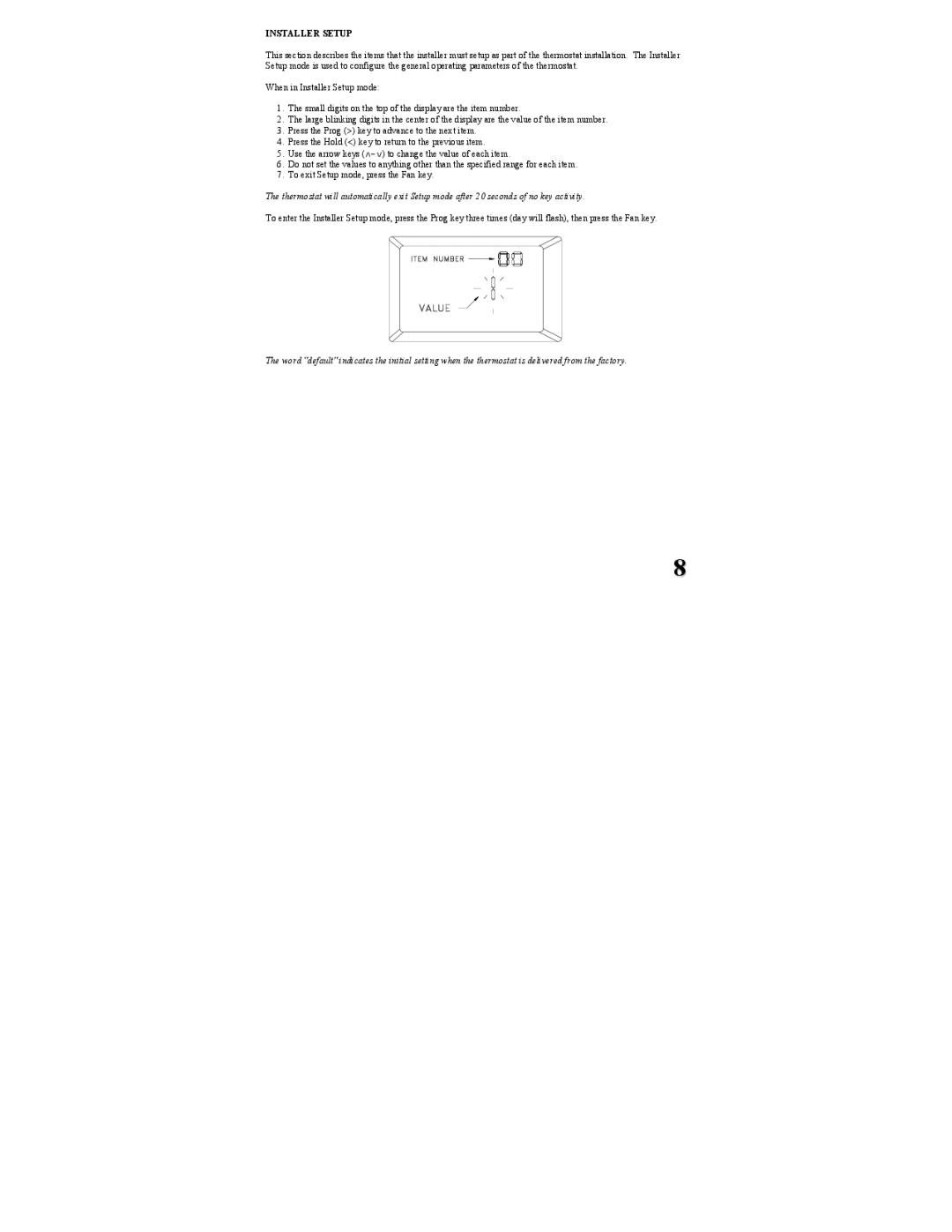RC-80BZ specifications
The Home Automation RC-80BZ is a cutting-edge smart home device designed to enhance the convenience, security, and energy efficiency of modern living spaces. This innovative product integrates seamlessly into various smart home ecosystems, allowing users to control their homes with ease.One of the standout features of the RC-80BZ is its compatibility with multiple smart home platforms, including Amazon Alexa, Google Assistant, and Apple HomeKit. This versatility enables homeowners to control the device through voice commands or via mobile apps, providing users with a hands-free experience and access to key functions from anywhere in the house.
The RC-80BZ utilizes advanced wireless communication technologies, such as Wi-Fi and Zigbee, to connect with other smart devices, including lights, security cameras, thermometers, and door locks. This ensures seamless integration and central control through a single interface, leading to greater efficiency and automation in everyday tasks.
Energy efficiency is another crucial characteristic of the RC-80BZ. By allowing homeowners to monitor and adjust their energy usage in real-time, the device aids in reducing energy bills and supports sustainability efforts. The built-in scheduling capabilities enable users to set specific times for devices to turn on or off, optimizing energy consumption further.
The RC-80BZ features a user-friendly interface with a sleek design that fits well into any home decor. The easy-to-navigate mobile application provides users with the ability to customize settings, receive notifications, and check the status of connected devices. Whether it is adjusting the thermostat before arriving home or checking security cameras while away, the app offers everything at the user’s fingertips.
Security is paramount in any smart home, and the RC-80BZ doesn't disappoint. With features like real-time alerts and remote monitoring, homeowners can easily keep an eye on their properties. The integration with various security devices provides a holistic approach, ensuring that every corner of the home is monitored efficiently.
In summary, the Home Automation RC-80BZ stands as a powerful tool in the realm of smart home technology. With features focusing on connectivity, energy savings, user-friendliness, and robust security, this device caters to the needs of modern homeowners, paving the way for a more automated and smarter living experience.