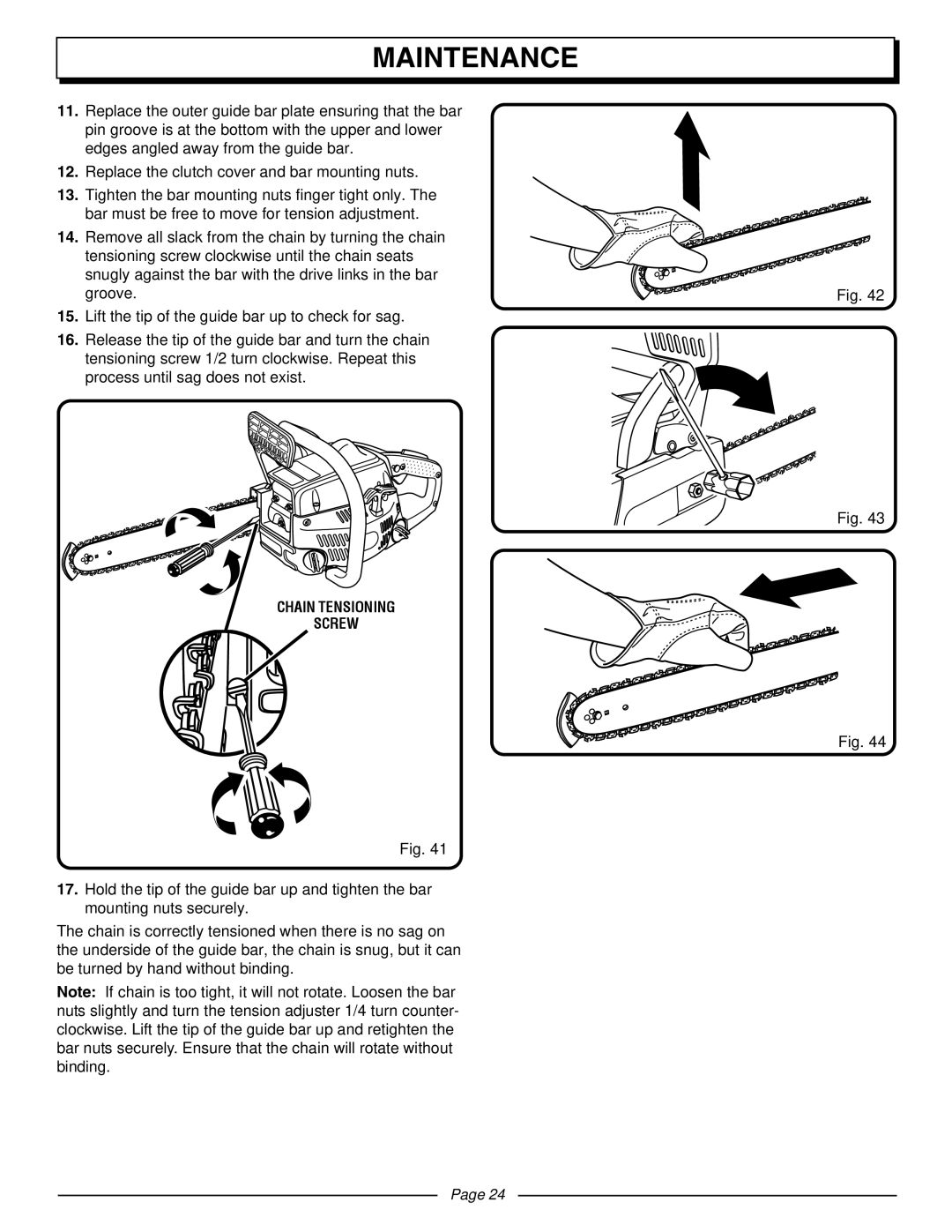MAINTENANCE
11.Replace the outer guide bar plate ensuring that the bar pin groove is at the bottom with the upper and lower edges angled away from the guide bar.
12.Replace the clutch cover and bar mounting nuts.
13.Tighten the bar mounting nuts finger tight only. The bar must be free to move for tension adjustment.
14.Remove all slack from the chain by turning the chain tensioning screw clockwise until the chain seats snugly against the bar with the drive links in the bar groove.
15.Lift the tip of the guide bar up to check for sag.
16.Release the tip of the guide bar and turn the chain tensioning screw 1/2 turn clockwise. Repeat this process until sag does not exist.
CHAIN TENSIONING
SCREW
Fig. 41
17.Hold the tip of the guide bar up and tighten the bar mounting nuts securely.
The chain is correctly tensioned when there is no sag on the underside of the guide bar, the chain is snug, but it can be turned by hand without binding.
Note: If chain is too tight, it will not rotate. Loosen the bar nuts slightly and turn the tension adjuster 1/4 turn counter- clockwise. Lift the tip of the guide bar up and retighten the bar nuts securely. Ensure that the chain will rotate without binding.
Page 24
Fig. 42
Fig. 43
Fig. 44