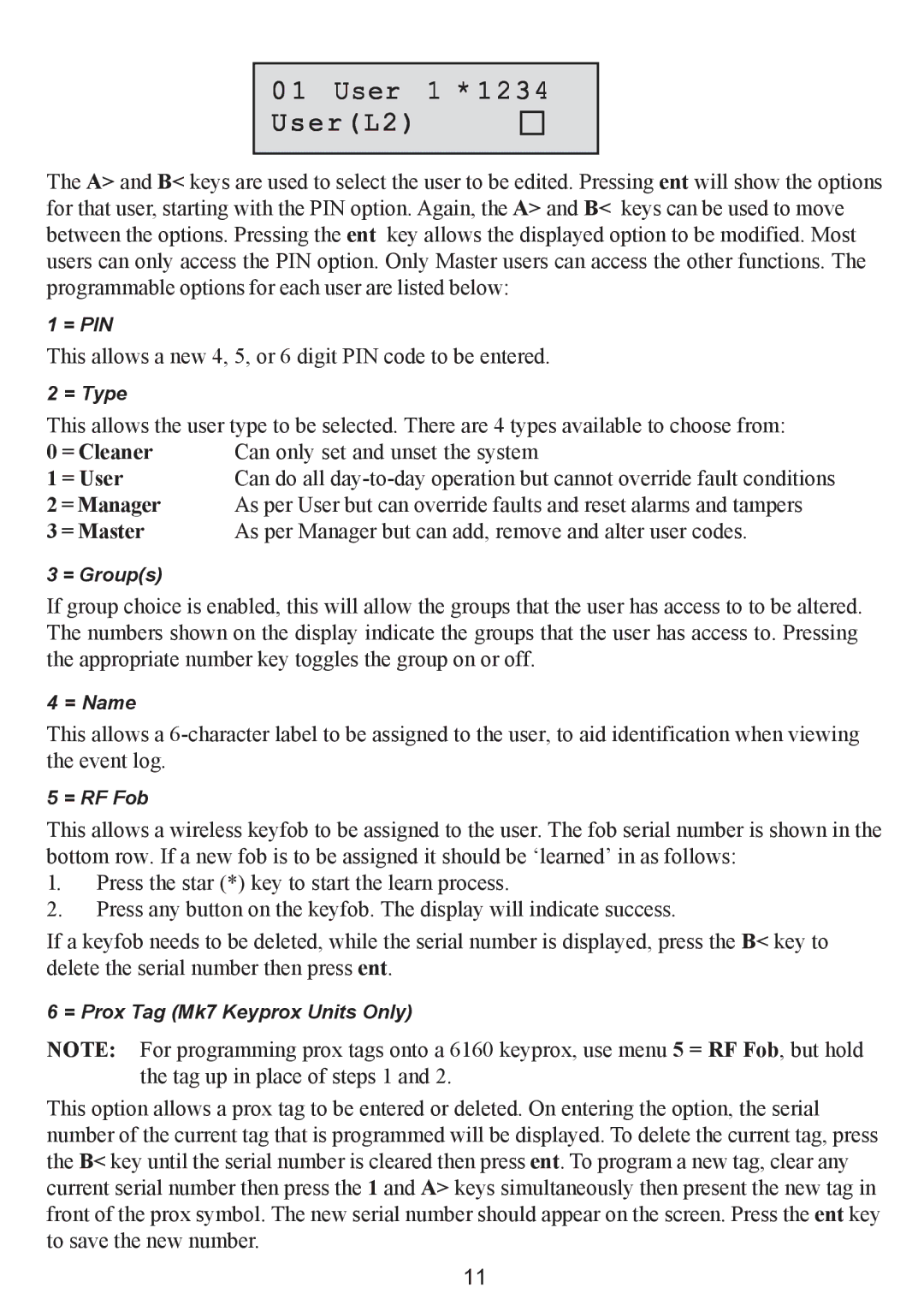16103 specifications
The Honeywell 16103 is a vital component in various industrial applications, recognized for its advanced technology and reliability. Renowned for its robust design, the 16103 sensor excels in monitoring and control systems across different sectors, including HVAC, manufacturing, and building automation.One of the key features of the Honeywell 16103 is its temperature sensing capability. The device employs a thermistor technology, allowing it to provide accurate readings across a broad temperature range. This reliability is essential for applications where maintaining precise environmental conditions is critical. Additionally, the sensor's fast response time ensures that any fluctuations can be detected and acted upon promptly, which enhances overall system efficiency.
Moreover, the Honeywell 16103 boasts excellent linearity and a wide operating range, delivering exceptional performance even in challenging conditions. The sensor's excellent linear characteristics ensure that the measurements are not only accurate but also consistent across various operating scenarios. This means users can trust the data provided by the 16103, leading to more informed decision-making and improved operational control.
Another significant aspect of the 16103 is its versatility. It is designed to seamlessly integrate with a wide range of control systems and communication protocols. This flexibility makes it suitable for many applications, from simple temperature monitoring to complex building management systems. Users can expect easy installation and configuration, which reduces down-time and increases productivity.
The Honeywell 16103 also emphasizes durability. Built with high-quality materials, it exhibits resistance to environmental factors such as humidity and dust, extending the sensor's operational life. This robustness is particularly advantageous for industrial applications, where equipment is often exposed to harsh conditions.
In summary, the Honeywell 16103 is a sophisticated temperature sensor that combines accuracy, reliability, and versatility with superior build quality. Its advanced thermistor technology, quick response time, and compatibility with diverse systems make it a cornerstone for effective monitoring and control solutions in various industrial sectors. Whether for HVAC systems or industrial automation, the Honeywell 16103 stands as a reliable choice for professionals seeking to optimize their operational environments.