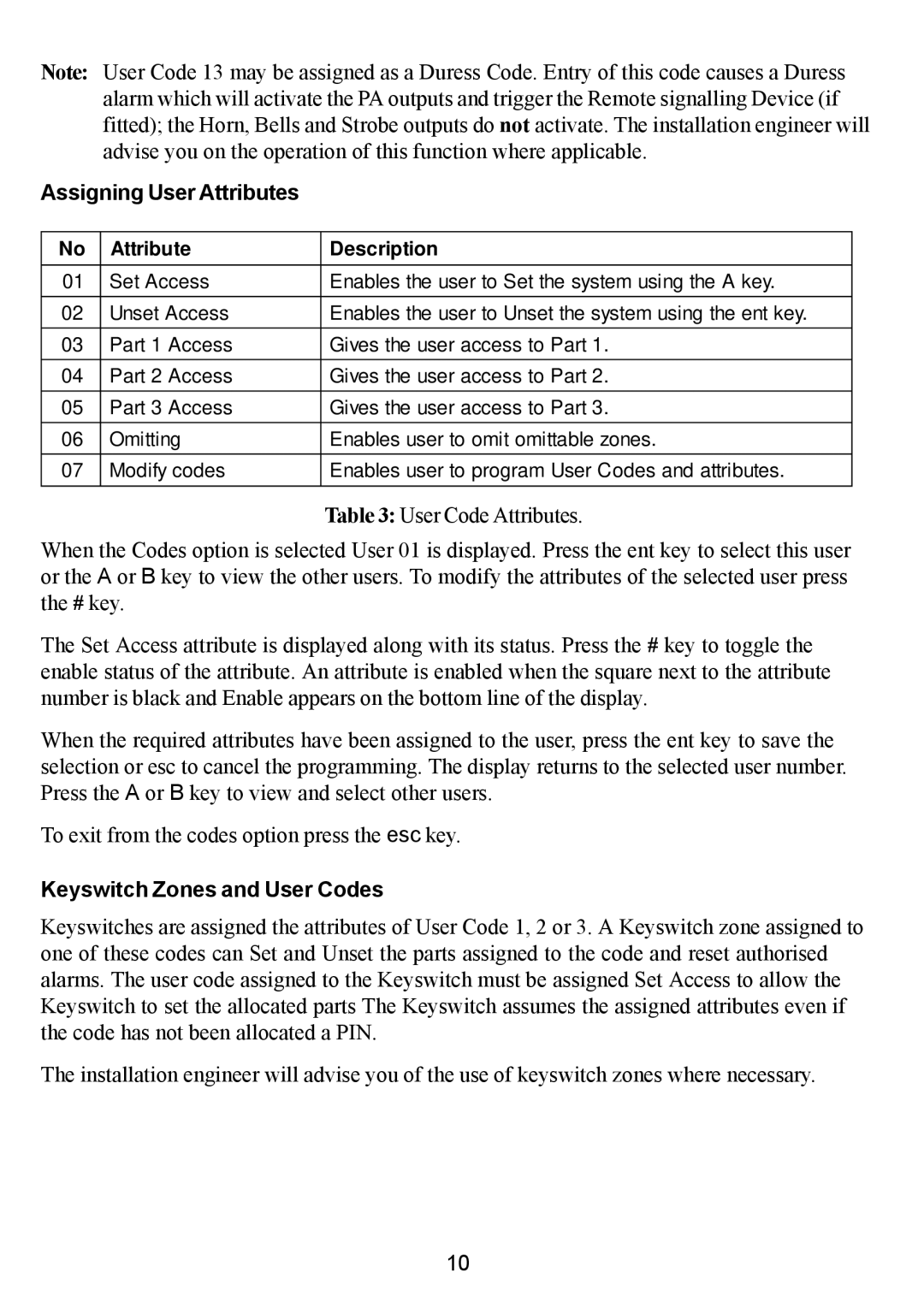16, 16 Plus specifications
The Honeywell 16 and 16 Plus are advanced security systems designed to provide robust monitoring and control capabilities for residential and commercial properties. Known for their reliability and ease of use, these systems are ideal for users looking to enhance their security infrastructure.One of the standout features of the Honeywell 16 is its compatibility with a broad range of security devices, including intrusion sensors, fire alarms, and environmental monitoring equipment. This versatility enables users to customize their security setup according to specific needs, making it suitable for various applications.
A significant technological advancement found in the Honeywell 16 Plus is its Smart Response technology. This feature utilizes real-time data analytics to improve response times, ensuring that alerts are acted upon quickly. It enhances situational awareness by providing users with critical information through a mobile app, allowing for remote monitoring and control from virtually anywhere.
The user interface of the Honeywell 16 and 16 Plus is intuitive, making it accessible even for those with limited technical knowledge. The systems boast an easy-to-navigate touchscreen display, enabling users to manage settings and view system status at a glance. The app integration allows users to arm or disarm the system, view live camera feeds, and receive notifications directly on their devices.
In terms of security protocols, both models feature advanced encryption methods to secure communications between the control panel and connected devices. This protects against unauthorized access and ensures data integrity, a critical consideration in today’s cybersecurity landscape.
Connectivity is another area where the Honeywell 16 and 16 Plus excel. They support a variety of communication methods, including Wi-Fi and cellular, providing reliable backup options to ensure that the system remains operational even during power outages or network disruptions.
These systems also prioritize scalability. Users can easily add additional sensors, cameras, and other devices without requiring significant system overhauls. This flexibility allows for the accommodation of growing security needs over time.
Overall, the Honeywell 16 and 16 Plus deliver a comprehensive security solution characterized by their versatility, user-friendly interfaces, advanced technologies, and strong security measures. They are well-suited for modern demands and continue to be popular choices for users seeking dependable security systems.