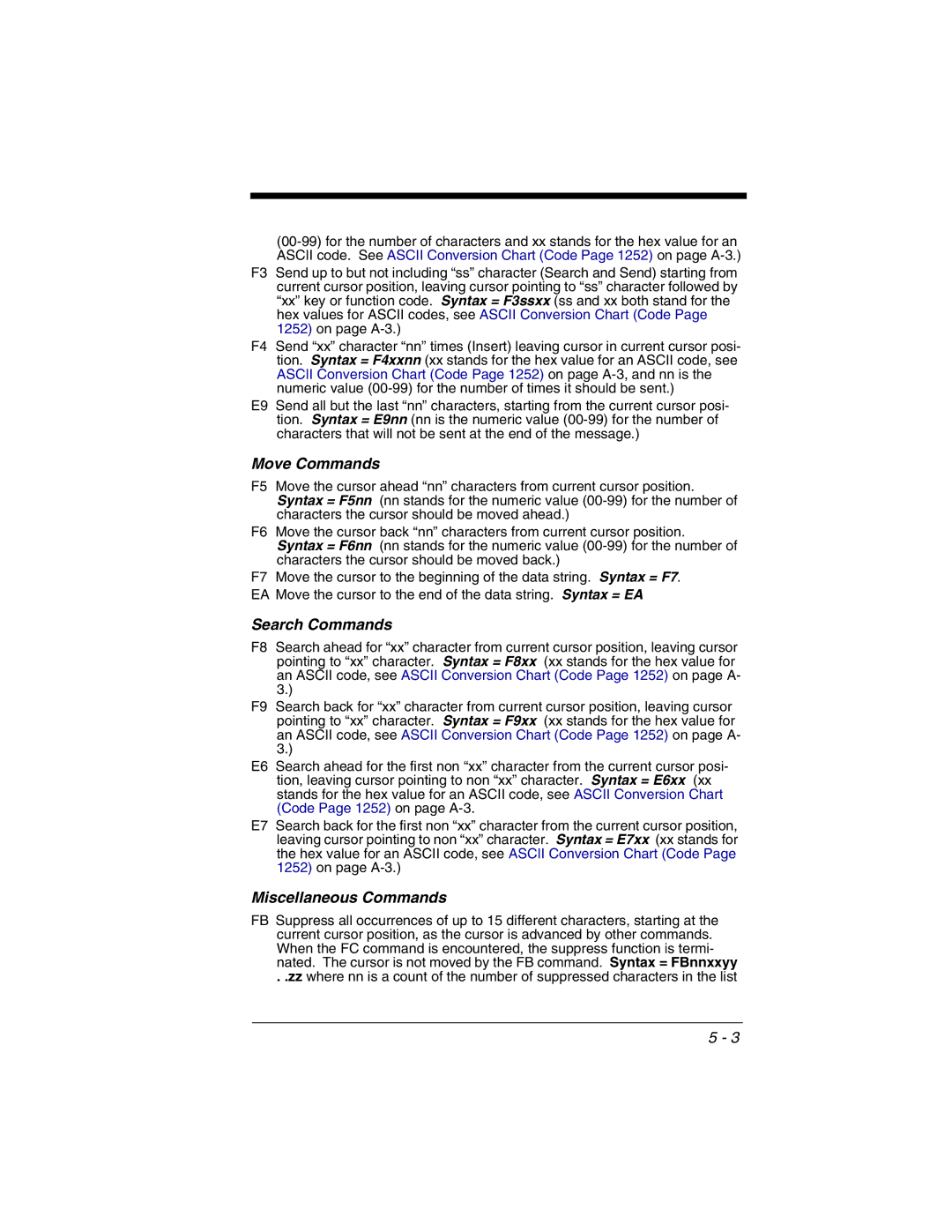3800gHD specifications
The Honeywell 3800gHD is a high-performance barcode scanner designed to meet the demanding needs of various industries, including retail, manufacturing, and healthcare. Renowned for its durability and efficiency, this handheld scanner is engineered to quickly and accurately capture a wide range of barcode types, making it an ideal solution for both point-of-sale and inventory management applications.One of the key features of the 3800gHD is its advanced imaging technology. Utilizing Honeywell’s innovative imaging platform, the scanner supports high-resolution barcode scanning, which enables it to read damaged, dirty, or poorly printed barcodes with remarkable accuracy. This reliability minimizes downtime and streamlines operations in fast-paced environments.
The 3800gHD is distinguished by its ergonomic design, ensuring user comfort during extended scanning sessions. Its lightweight construction reduces hand fatigue, while the intuitive design facilitates easy operation, allowing users to focus on their tasks rather than struggling with the scanner. The trigger mechanism is designed for efficiency, with a responsive feel to enhance productivity.
Equipped with a versatile connectivity options, the 3800gHD can seamlessly integrate into various existing systems. It offers USB, RS-232, and Keyboard Wedge interfaces, making it a flexible choice for businesses with diverse technological setups. This adaptability ensures that organizations can minimize the challenges associated with integrating new equipment.
Another notable characteristic of the 3800gHD is its ability to read a vast array of barcode formats. From traditional 1D barcodes to 2D codes like QR codes and PDF417, the scanner provides users with the flexibility to handle different types of data quickly. This broad scanning capability is essential for retailers and warehouses that manage diverse inventory and require rapid, error-free data entry.
In terms of durability, the Honeywell 3800gHD is built to withstand the rigors of daily use, featuring a robust housing that can endure drops and impacts. Its IP42 rating provides resistance to dust and moisture, further enhancing its longevity and reliability in various environments.
In summary, the Honeywell 3800gHD stands out in the crowded barcode scanning market due to its advanced imaging technology, ergonomic design, versatile connectivity options, broad barcode compatibility, and durable construction. These features make it an excellent choice for businesses looking to improve their scanning efficiency and reduce operational costs while maintaining high standards of accuracy and reliability.