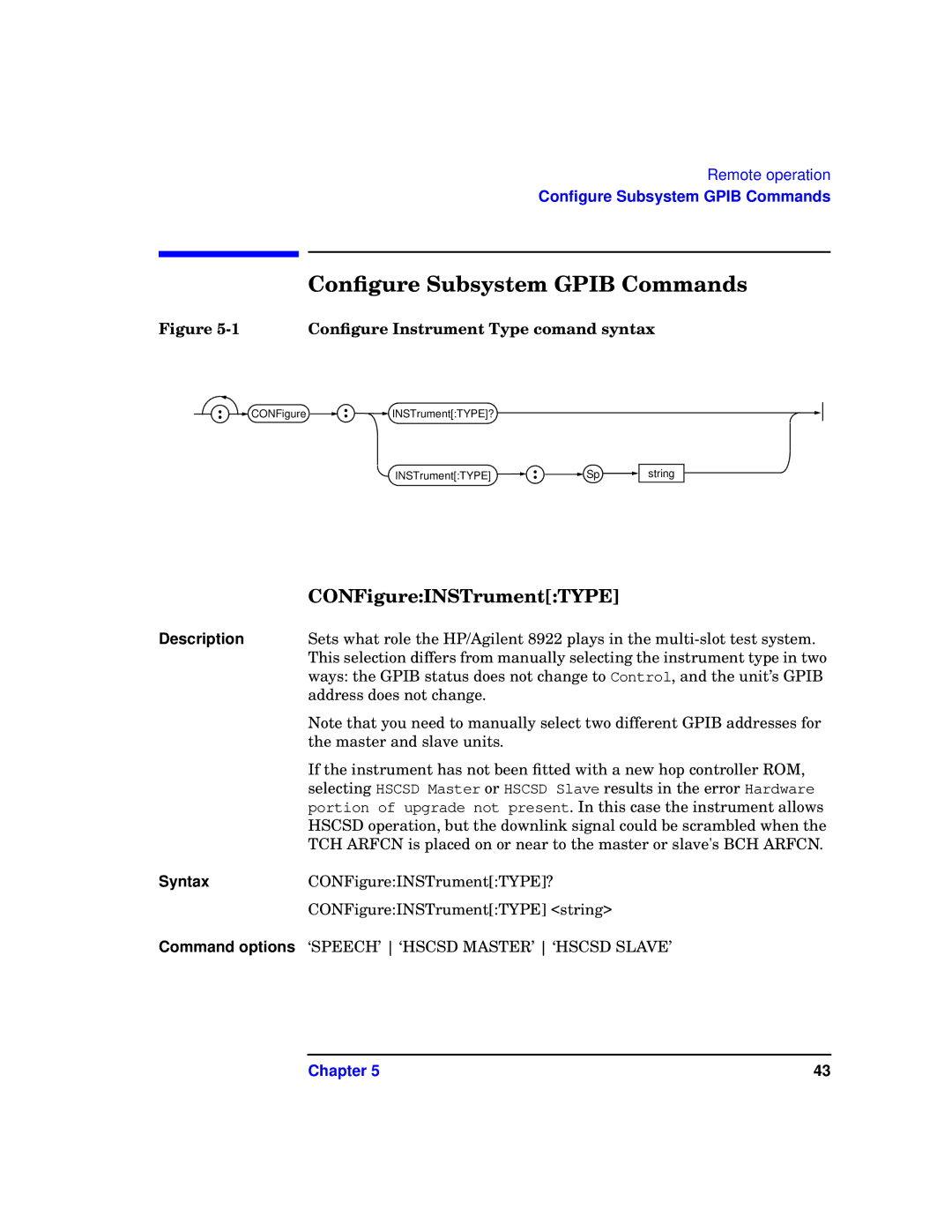Remote operation
Configure Subsystem GPIB Commands
| Configure Subsystem GPIB Commands |
Figure | Configure Instrument Type comand syntax |
![]() CONFigure
CONFigure ![]()
![]()
![]() INSTrument[:TYPE]?
INSTrument[:TYPE]?
INSTrument[:TYPE] ![]()
![]()
![]() Sp
Sp
string
| CONFigure:INSTrument[:TYPE] |
Description | Sets what role the HP/Agilent 8922 plays in the |
| This selection differs from manually selecting the instrument type in two |
| ways: the GPIB status does not change to Control, and the unit’s GPIB |
| address does not change. |
| Note that you need to manually select two different GPIB addresses for |
| the master and slave units. |
| If the instrument has not been fitted with a new hop controller ROM, |
| selecting HSCSD Master or HSCSD Slave results in the error Hardware |
| portion of upgrade not present. In this case the instrument allows |
| HSCSD operation, but the downlink signal could be scrambled when the |
| TCH ARFCN is placed on or near to the master or slave's BCH ARFCN. |
Syntax | CONFigure:INSTrument[:TYPE]? |
| CONFigure:INSTrument[:TYPE] <string> |
Command options | ‘SPEECH’ ‘HSCSD MASTER’ ‘HSCSD SLAVE’ |
Chapter 5 | 43 |