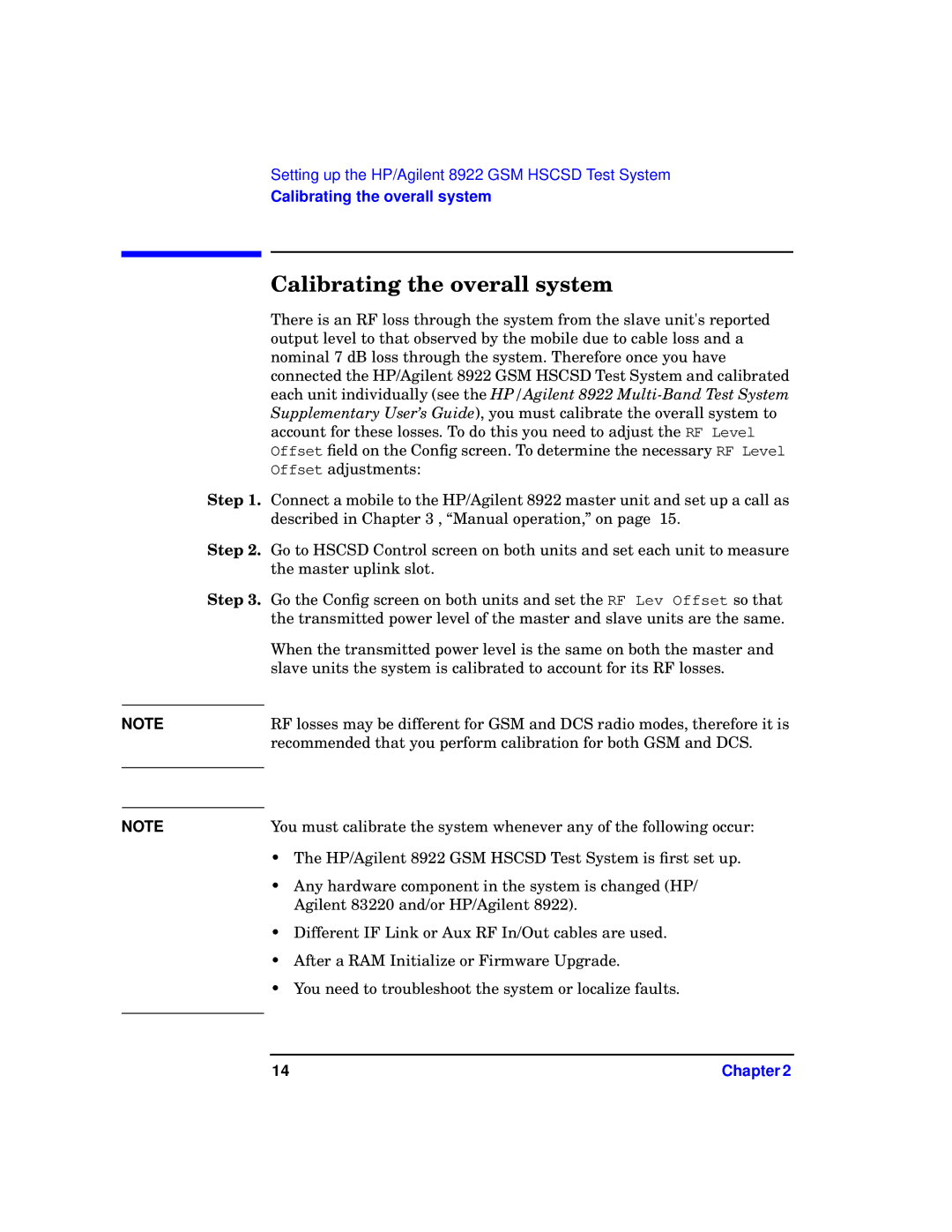Setting up the HP/Agilent 8922 GSM HSCSD Test System
Calibrating the overall system
Calibrating the overall system
Step 1.
Step 2.
Step 3.
NOTE
NOTE
There is an RF loss through the system from the slave unit's reported output level to that observed by the mobile due to cable loss and a nominal 7 dB loss through the system. Therefore once you have connected the HP/Agilent 8922 GSM HSCSD Test System and calibrated each unit individually (see the HP/Agilent 8922
Connect a mobile to the HP/Agilent 8922 master unit and set up a call as described in Chapter 3 , “Manual operation,” on page 15.
Go to HSCSD Control screen on both units and set each unit to measure the master uplink slot.
Go the Config screen on both units and set the RF Lev Offset so that the transmitted power level of the master and slave units are the same.
When the transmitted power level is the same on both the master and slave units the system is calibrated to account for its RF losses.
RF losses may be different for GSM and DCS radio modes, therefore it is recommended that you perform calibration for both GSM and DCS.
You must calibrate the system whenever any of the following occur:
•The HP/Agilent 8922 GSM HSCSD Test System is first set up.
•Any hardware component in the system is changed (HP/ Agilent 83220 and/or HP/Agilent 8922).
•Different IF Link or Aux RF In/Out cables are used.
•After a RAM Initialize or Firmware Upgrade.
•You need to troubleshoot the system or localize faults.
14 | Chapter 2 |