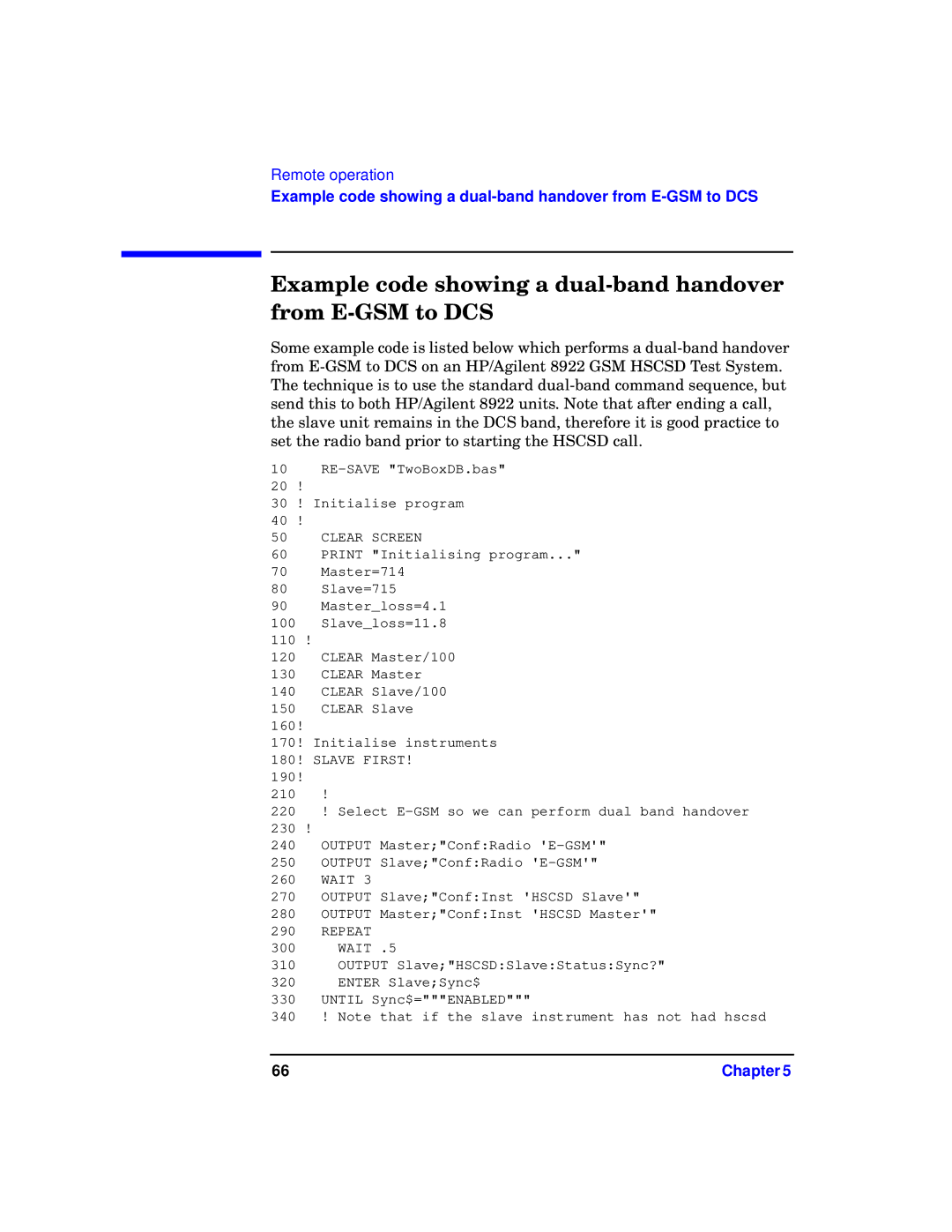Remote operation
Example code showing a
Example code showing a dual-band handover from E-GSM to DCS
Some example code is listed below which performs a
10
20!
30! Initialise program
40!
50CLEAR SCREEN
60PRINT "Initialising program..."
70Master=714
80Slave=715
90Master_loss=4.1
100Slave_loss=11.8
110!
120CLEAR Master/100
130CLEAR Master
140CLEAR Slave/100
150CLEAR Slave
160!
170! Initialise instruments 180! SLAVE FIRST!
190!
210!
220! Select
230!
240OUTPUT Master;"Conf:Radio
250OUTPUT Slave;"Conf:Radio
260WAIT 3
270OUTPUT Slave;"Conf:Inst 'HSCSD Slave'"
280OUTPUT Master;"Conf:Inst 'HSCSD Master'"
290REPEAT
300 | WAIT .5 |
310OUTPUT Slave;"HSCSD:Slave:Status:Sync?"
320ENTER Slave;Sync$
330UNTIL Sync$="""ENABLED"""
340! Note that if the slave instrument has not had hscsd
66 | Chapter 5 |