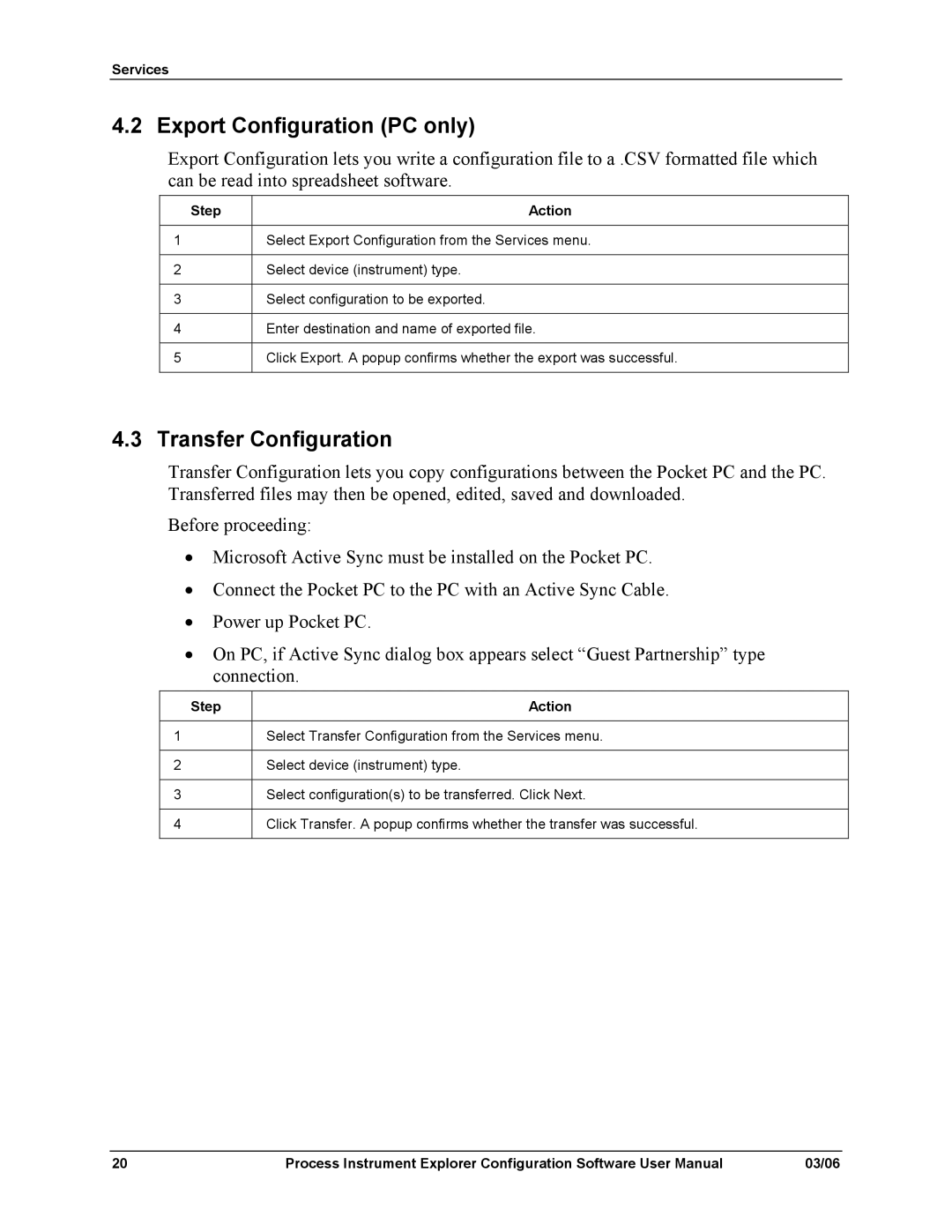Services
4.2 Export Configuration (PC only)
Export Configuration lets you write a configuration file to a .CSV formatted file which can be read into spreadsheet software.
Step | Action |
1Select Export Configuration from the Services menu.
2Select device (instrument) type.
3Select configuration to be exported.
4Enter destination and name of exported file.
5Click Export. A popup confirms whether the export was successful.
4.3Transfer Configuration
Transfer Configuration lets you copy configurations between the Pocket PC and the PC. Transferred files may then be opened, edited, saved and downloaded.
Before proceeding:
•Microsoft Active Sync must be installed on the Pocket PC.
•Connect the Pocket PC to the PC with an Active Sync Cable.
•Power up Pocket PC.
•On PC, if Active Sync dialog box appears select “Guest Partnership” type connection.
Step | Action |
1Select Transfer Configuration from the Services menu.
2Select device (instrument) type.
3Select configuration(s) to be transferred. Click Next.
4Click Transfer. A popup confirms whether the transfer was successful.
20 | Process Instrument Explorer Configuration Software User Manual | 03/06 |