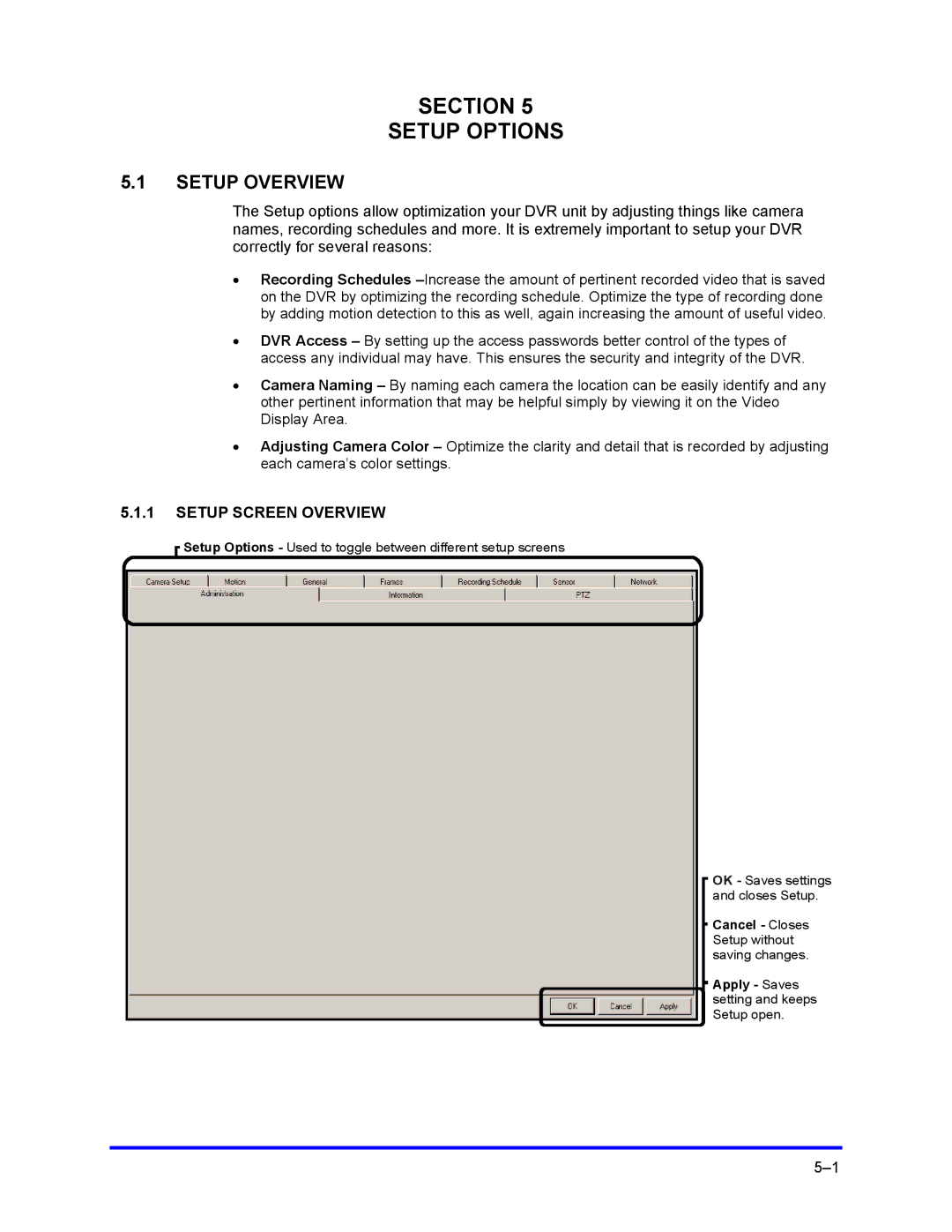FUSION specifications
Honeywell FUSION is an advanced data analytics platform designed specifically for enhancing operational efficiency and decision-making in various industries. Its primary aim is to provide actionable insights by leveraging extensive data from disparate sources, ultimately driving smarter business outcomes.One of the standout features of Honeywell FUSION is its ability to integrate seamlessly with existing systems. This interoperability allows organizations to harness their current data infrastructures while augmenting them with powerful analytics capabilities. Users can connect FUSION to a wide range of data sources such as industrial control systems, enterprise resource planning (ERP) systems, and the Internet of Things (IoT) devices.
At the core of Honeywell FUSION are its robust analytical tools that utilize advanced algorithms and machine learning techniques. These tools enable organizations to perform predictive analytics, uncovering trends and patterns that might not be immediately evident. By analyzing historical data alongside real-time information, users can anticipate issues before they escalate and optimize operations accordingly.
Another key characteristic of Honeywell FUSION is its user-friendly interface. Designed with the end-user in mind, it offers easy navigation and intuitive dashboards that provide a comprehensive view of performance metrics and operational health. This democratization of data empowers users across various levels of an organization, from frontline employees to executives, to make informed decisions based on actionable insights.
Honeywell FUSION also emphasizes data security and compliance. Given the sensitive nature of industrial data, the platform incorporates robust security measures to protect against unauthorized access and data breaches. This focus on data integrity ensures that organizations can confidently leverage analytics while adhering to regulatory requirements.
Additionally, Honeywell FUSION integrates advanced visualization techniques that help users visualize complex datasets more effectively. These capabilities enable organizations to create interactive reports and tailored dashboards, facilitating better communication and understanding of insights.
In summary, Honeywell FUSION stands out as a comprehensive data analytics solution by offering seamless integration, powerful analytical tools, a user-friendly interface, enhanced security, and advanced visualization capabilities. By harnessing the power of data, Honeywell FUSION empowers organizations to enhance operational performance, drive efficiencies, and make data-driven decisions in an ever-evolving business landscape.