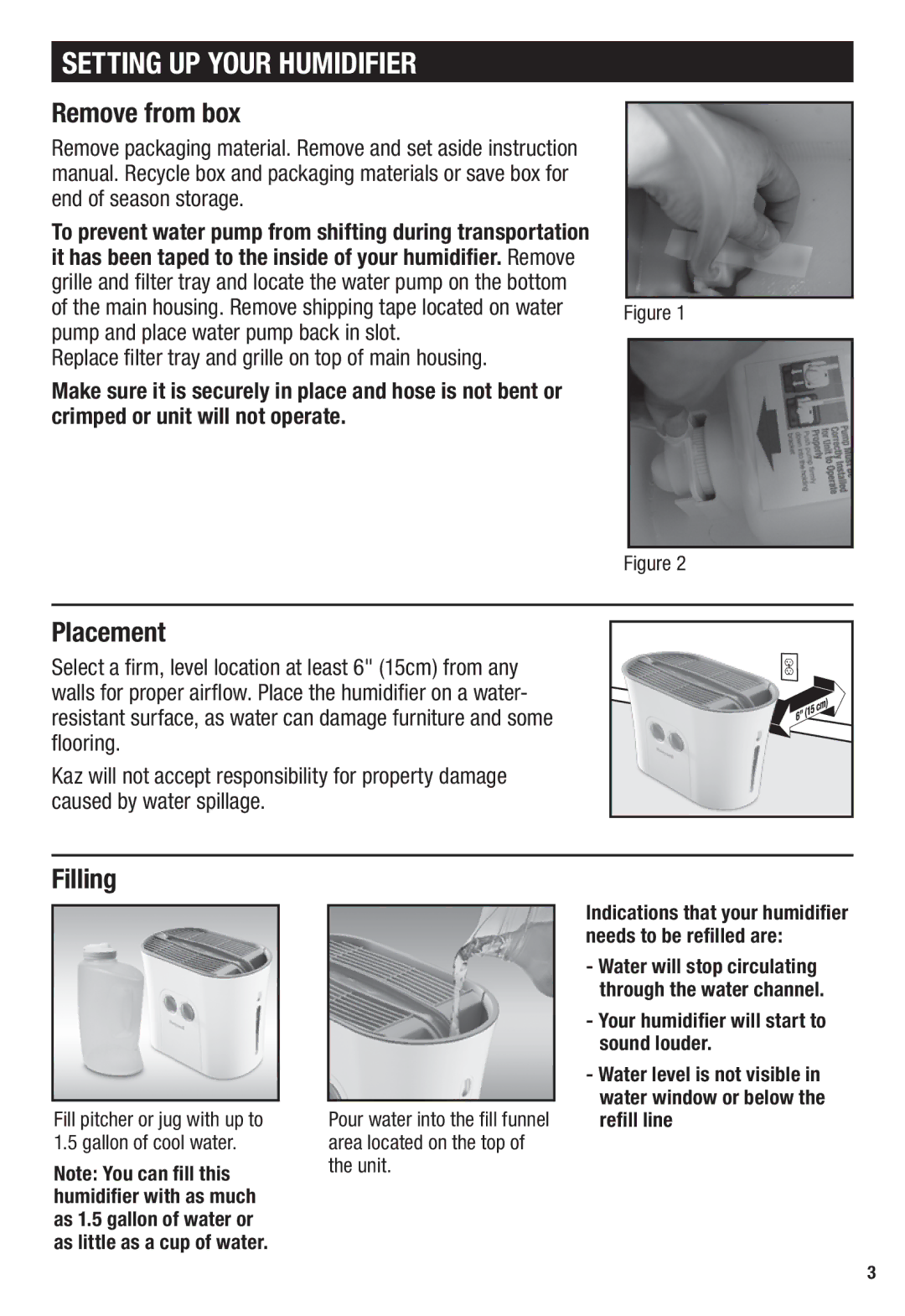HCM-750 specifications
The Honeywell HCM-750 is a highly efficient and innovative humidifier designed to enhance indoor air quality while providing optimal humidity levels. Ideal for both residential and commercial use, this model combines advanced technology with user-friendly features to create a comfortable living environment.One of the main features of the HCM-750 is its Ultrasonic technology, which allows it to produce a fine mist without the need for heating elements. This not only conserves energy but also ensures that the mist released into the air is cool, making it a safe choice for homes with children and pets. The ultrasonic mechanism operates quietly, allowing for nighttime use without disturbing sleep.
Another significant characteristic of the HCM-750 is its capacity. With a substantial water tank, it can run for extended periods before needing a refill. This makes it ideal for larger spaces, as it delivers consistent humidity without frequent maintenance. The tank is also designed for easy refilling and cleaning, featuring a wide opening for hassle-free access.
The HCM-750 comes equipped with adjustable humidity settings, allowing users to select their preferred level of humidity. This customization ensures that the humidifier operates efficiently, catering to individual comfort needs while preventing excessive moisture that can lead to mold growth.
Additionally, this model features a built-in hygrometer, which continuously monitors the room's humidity levels. The real-time feedback helps users achieve and maintain their desired humidity level, promoting a healthier indoor environment.
The Honeywell HCM-750 is also designed with safety in mind. It includes an automatic shut-off feature that activates when the water level is low, preventing potential damage to the unit. The materials used in the construction of the humidifier are durable and designed to withstand regular use, ensuring longevity and reliability.
In summary, the Honeywell HCM-750 stands out in the market for its combination of Ultrasonic technology, user-friendly design, and safety features. Its capacity, adjustable settings, and built-in hygrometer make it an excellent choice for anyone looking to improve their indoor air quality and ensure a comfortable living space. Whether for personal use or for larger areas, the HCM-750 is a versatile and effective solution for maintaining optimal humidity levels.