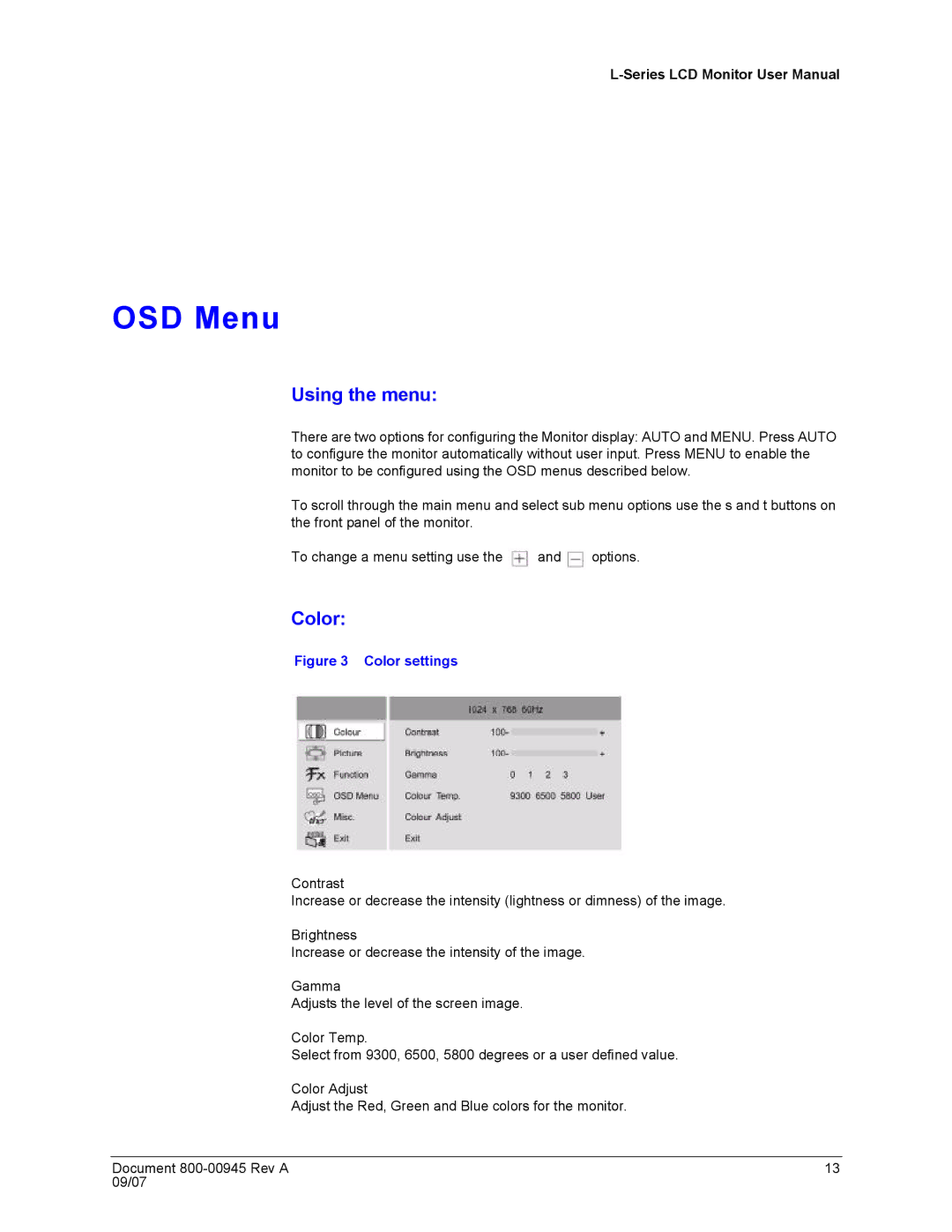OSD Menu
Using the menu:
There are two options for configuring the Monitor display: AUTO and MENU. Press AUTO to configure the monitor automatically without user input. Press MENU to enable the monitor to be configured using the OSD menus described below.
To scroll through the main menu and select sub menu options use the s and t buttons on the front panel of the monitor.
To change a menu setting use the ![]() and
and ![]() options.
options.
Color:
Figure 3 Color settings
Contrast
Increase or decrease the intensity (lightness or dimness) of the image.
Brightness
Increase or decrease the intensity of the image.
Gamma
Adjusts the level of the screen image.
Color Temp.
Select from 9300, 6500, 5800 degrees or a user defined value.
Color Adjust
Adjust the Red, Green and Blue colors for the monitor.
Document | 13 |
09/07 |
|