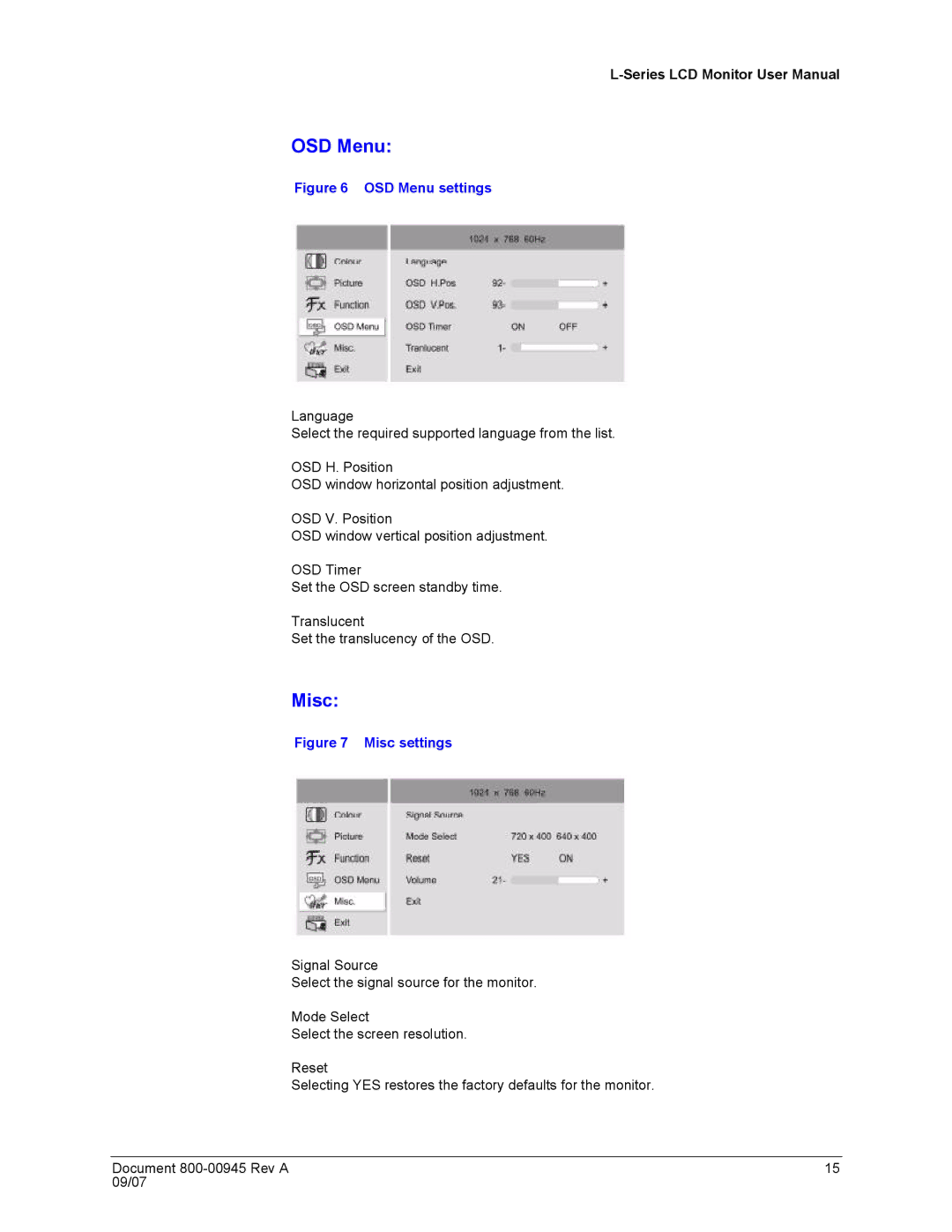OSD Menu:
Figure 6 OSD Menu settings
Language
Select the required supported language from the list.
OSD H. Position
OSD window horizontal position adjustment.
OSD V. Position
OSD window vertical position adjustment.
OSD Timer
Set the OSD screen standby time.
Translucent
Set the translucency of the OSD.
Misc:
Figure 7 Misc settings
Signal Source
Select the signal source for the monitor.
Mode Select
Select the screen resolution.
Reset
Selecting YES restores the factory defaults for the monitor.
Document | 15 |
09/07 |
|