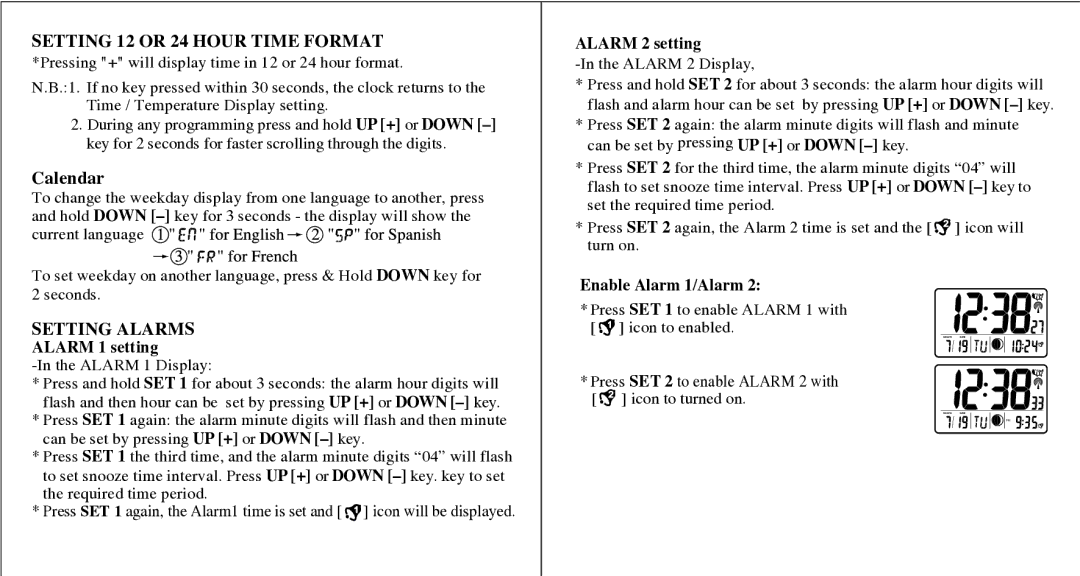SETTING 12 OR 24 HOUR TIME FORMAT
*Pressing "+" will display time in 12 or 24 hour format.
N.B.:1. If no key pressed within 30 seconds, the clock returns to the Time / Temperature Display setting.
2.During any programming press and hold UP [+] or DOWN
Calendar
To change the weekday display from one language to another, press and hold DOWN ![]()
![]()
![]()
![]()
![]()
![]()
![]()
![]()
![]()
![]()
![]()
![]()
![]()
![]()
![]()
![]()
![]()
![]()
![]()
![]()
![]()
![]()
![]()
![]()
![]()
![]()
![]()
![]()
![]()
To set weekday on another language, press & Hold DOWN key for 2 seconds.
SETTING ALARMS
ALARM 1 setting
-In the ALARM 1 Display:
*Press and hold SET 1 for about 3 seconds: the alarm hour digits will flash and then hour can be set by pressing UP [+] or DOWN
*Press SET 1 again: the alarm minute digits will flash and then minute can be set by pressing UP [+] or DOWN
*Press SET 1 the third time, and the alarm minute digits “04” will flash
to set snooze time interval. Press UP [+] or DOWN
* Press SET 1 again, the Alarm1 time is set and [ 1 ] icon will be displayed.
ALARM 2 setting
-In the ALARM 2 Display,
*Press and hold SET 2 for about 3 seconds: the alarm hour digits will flash and alarm hour can be set by pressing UP [+] or DOWN
*Press SET 2 again: the alarm minute digits will flash and minute can be set by pressing UP [+] or DOWN
*Press SET 2 for the third time, the alarm minute digits “04” will flash to set snooze time interval. Press UP [+] or DOWN
* Press SET 2 again, the Alarm 2 time is set and the [ | 2 | ] icon will | ||
turn on. |
|
|
|
|
Enable Alarm 1/Alarm 2: |
|
|
|
|
* Press SET 1 to enable ALARM 1 with | AM |
|
|
|
PM |
|
|
| |
|
|
|
| |
[ 1 ] icon to enabled. | MONTH | DATE | YEARZZ | ALARM 1 ALARM 2 |
|
|
| AM | 1 |
|
|
| PM | |
|
|
|
| 2 |
* Press SET 2 to enable ALARM 2 with | PM |
|
|
|
| AM |
|
|
|
[ 2 ] icon to turned on. |
|
| ZZ |
|
| MONTH | DATE | YEAR | ALARM 1 ALARM 2 |
|
|
| AM | 1 |
|
|
| PM | |
|
|
|
| 2 |