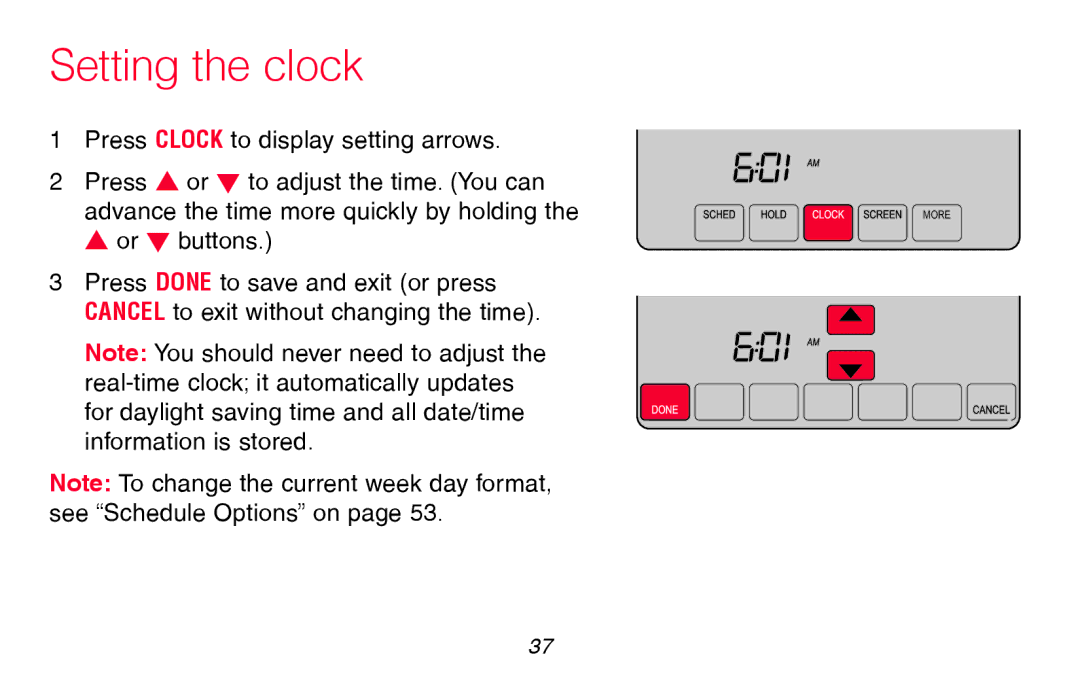RTH8580WF specifications
The Honeywell RTH8580WF is a cutting-edge smart thermostat designed to provide ultimate convenience, energy efficiency, and control over your home’s heating and cooling systems. One of its defining features is its Wi-Fi connectivity, allowing homeowners to monitor and adjust their thermostat remotely via a smartphone app. This functionality empowers users to manage their home's climate on-the-go, ensuring comfort when they arrive home while optimizing energy usage throughout the day.The touchscreen interface of the RTH8580WF is user-friendly, featuring a bright and vibrant color display that makes navigation simple and intuitive. Users can easily access and set their schedules, view the weather, and track energy usage, all from a single location. This model supports a variety of programming options, including a 7-day schedule that can be customized for each day of the week, allowing for different settings for weekdays and weekends.
Another notable characteristic of the Honeywell RTH8580WF is its compatibility with various HVAC systems, including conventional heating and cooling systems, heat pumps, and dual-fuel systems. This broad compatibility makes it a versatile choice for many households. The thermostat is also equipped with advanced features such as adaptive recovery, which learns how long it takes to heat or cool your home to the desired temperature and adjusts the schedule accordingly for optimal performance.
Energy efficiency is further enhanced through the thermostat's Smart Response Technology, which intelligently adjusts the temperature settings based on your preferences and behavior patterns. Additionally, the RTH8580WF offers utility alerts and notifications, keeping homeowners informed about energy-saving opportunities and any potential issues with their heating and cooling systems.
The Honeywell RTH8580WF also ensures easy installation with a straightforward process that most homeowners can handle themselves. With smart home integration capabilities, it can connect with platforms like Amazon Alexa and Google Assistant, allowing for voice-activated temperature adjustments. This multifunctional and technologically advanced thermostat epitomizes modern home automation, making it a smart choice for those looking to enhance comfort and efficiency in their living spaces.