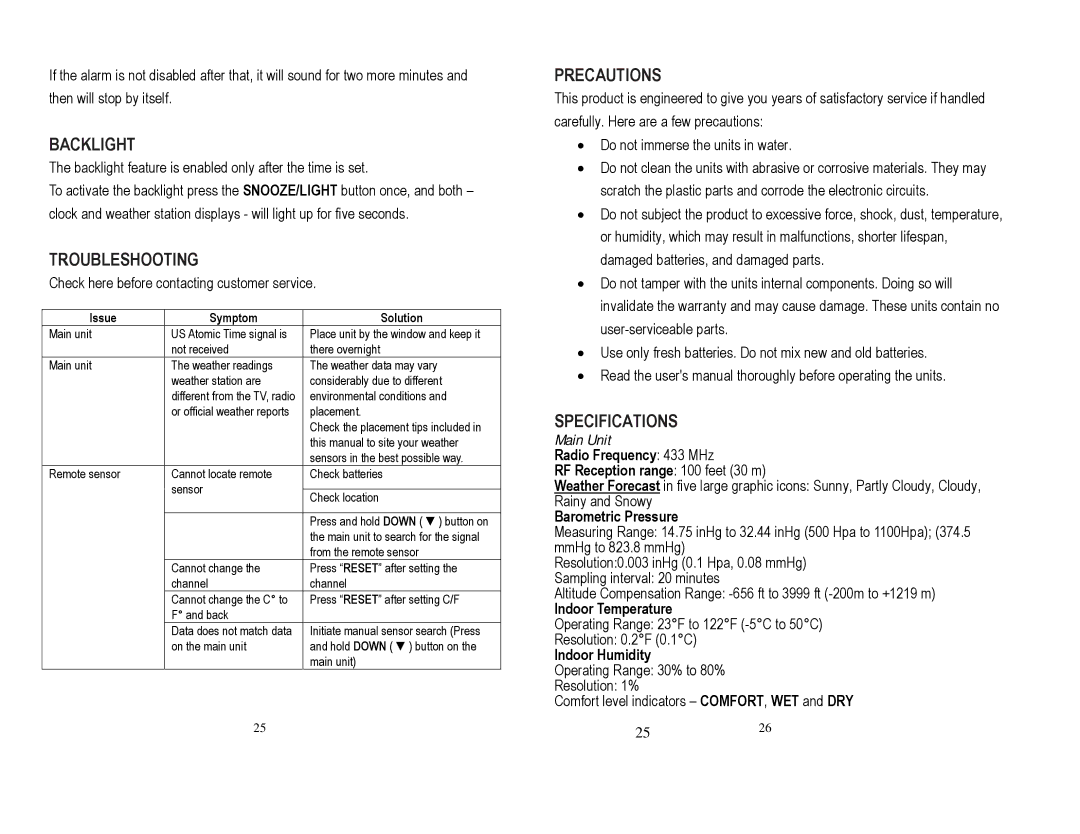If the alarm is not disabled after that, it will sound for two more minutes and then will stop by itself.
BACKLIGHT
The backlight feature is enabled only after the time is set.
To activate the backlight press the SNOOZE/LIGHT button once, and both – clock and weather station displays - will light up for five seconds.
TROUBLESHOOTING
Check here before contacting customer service.
Issue | Symptom | Solution |
Main unit | US Atomic Time signal is | Place unit by the window and keep it |
| not received | there overnight |
Main unit | The weather readings | The weather data may vary |
| weather station are | considerably due to different |
| different from the TV, radio | environmental conditions and |
| or official weather reports | placement. |
|
| Check the placement tips included in |
|
| this manual to site your weather |
|
| sensors in the best possible way. |
Remote sensor | Cannot locate remote | Check batteries |
| sensor |
|
| Check location | |
|
| |
|
|
|
|
| Press and hold DOWN ( ▼) button on |
|
| the main unit to search for the signal |
|
| from the remote sensor |
| Cannot change the | Press “RESET” after setting the |
| channel | channel |
| Cannot change the C° to | Press “RESET” after setting C/F |
| F° and back |
|
| Data does not match data | Initiate manual sensor search (Press |
| on the main unit | and hold DOWN ( ▼) button on the |
|
| main unit) |
| 25 |
|
PRECAUTIONS
This product is engineered to give you years of satisfactory service if handled carefully. Here are a few precautions:
•Do not immerse the units in water.
•Do not clean the units with abrasive or corrosive materials. They may scratch the plastic parts and corrode the electronic circuits.
•Do not subject the product to excessive force, shock, dust, temperature, or humidity, which may result in malfunctions, shorter lifespan, damaged batteries, and damaged parts.
•Do not tamper with the units internal components. Doing so will invalidate the warranty and may cause damage. These units contain no
•Use only fresh batteries. Do not mix new and old batteries.
•Read the user's manual thoroughly before operating the units.
SPECIFICATIONS
Main Unit
Radio Frequency: 433 MHz
RF Reception range: 100 feet (30 m)
Weather Forecast in five large graphic icons: Sunny, Partly Cloudy, Cloudy, Rainy and Snowy
Barometric Pressure
Measuring Range: 14.75 inHg to 32.44 inHg (500 Hpa to 1100Hpa); (374.5 mmHg to 823.8 mmHg)
Resolution:0.003 inHg (0.1 Hpa, 0.08 mmHg) Sampling interval: 20 minutes
Altitude Compensation Range:
Indoor Temperature
Operating Range: 23°F to 122°F
Resolution: 0.2°F (0.1°C)
Indoor Humidity
Operating Range: 30% to 80%
Resolution: 1%
Comfort level indicators – COMFORT, WET and DRY
2526