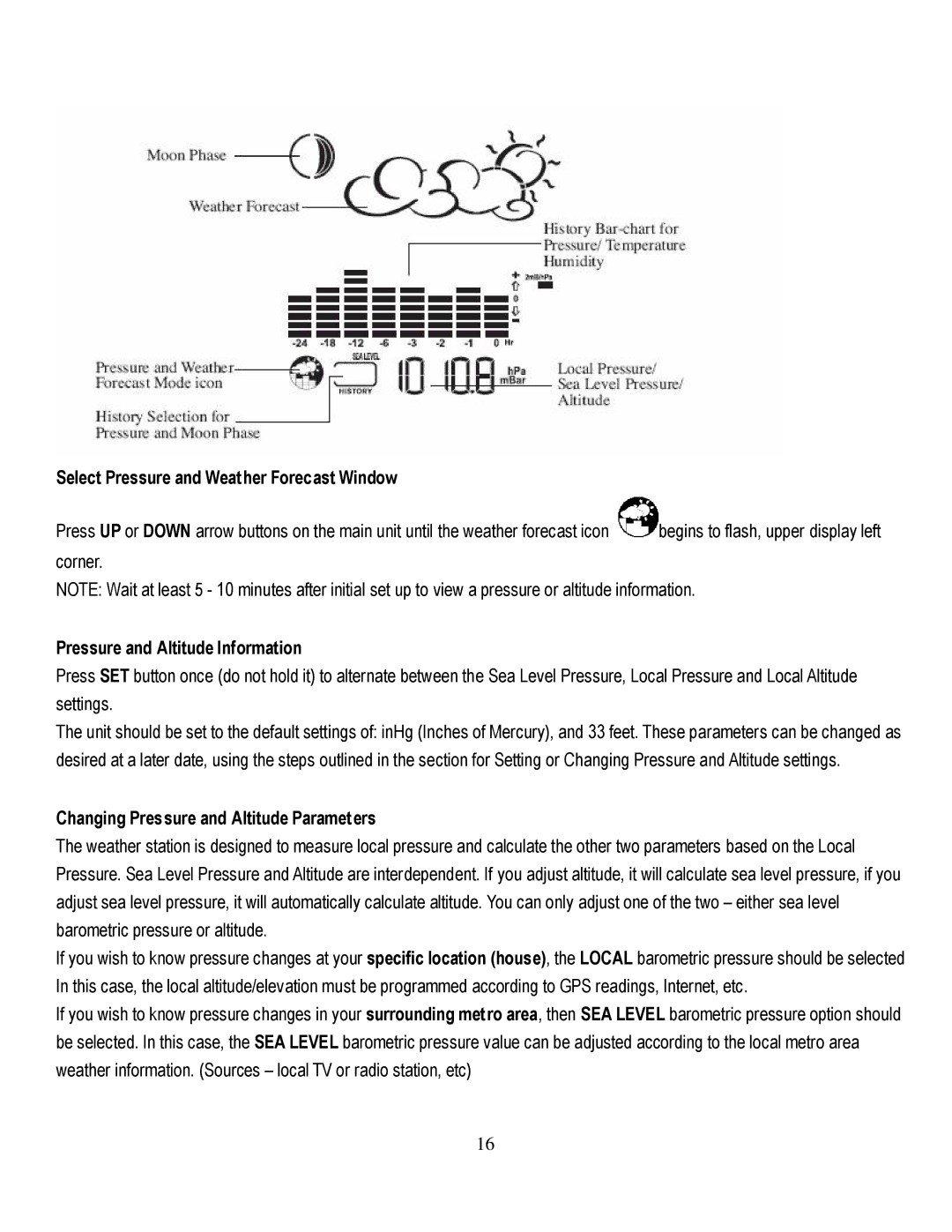Select Pressure and Weather Forecast Window
Press UP or DOWN arrow buttons on the main unit until the weather forecast icon ![]() begins to flash, upper display left corner.
begins to flash, upper display left corner.
NOTE: Wait at least 5 - 10 minutes after initial set up to view a pressure or altitude information.
Pressure and Altitude Information
Press SET button once (do not hold it) to alternate between the Sea Level Pressure, Local Pressure and Local Altitude settings.
The unit should be set to the default settings of: inHg (Inches of Mercury), and 33 feet. These parameters can be changed as desired at a later date, using the steps outlined in the section for Setting or Changing Pressure and Altitude settings.
Changing Pressure and Altitude Paramet ers
The weather station is designed to measure local pressure and calculate the other two parameters based on the Local Pressure. Sea Level Pressure and Altitude are interdependent. If you adjust altitude, it will calculate sea level pressure, if you adjust sea level pressure, it will automatically calculate altitude. You can only adjust one of the two – either sea level barometric pressure or altitude.
If you wish to know pressure changes at your specific location (house), the LOCAL barometric pressure should be selected In this case, the local altitude/elevation must be programmed according to GPS readings, Internet, etc.
If you wish to know pressure changes in your surrounding met ro area, then SEA LEVEL barometric pressure option should be selected. In this case, the SEA LEVEL barometric pressure value can be adjusted according to the local metro area weather information. (Sources – local TV or radio station, etc)
16