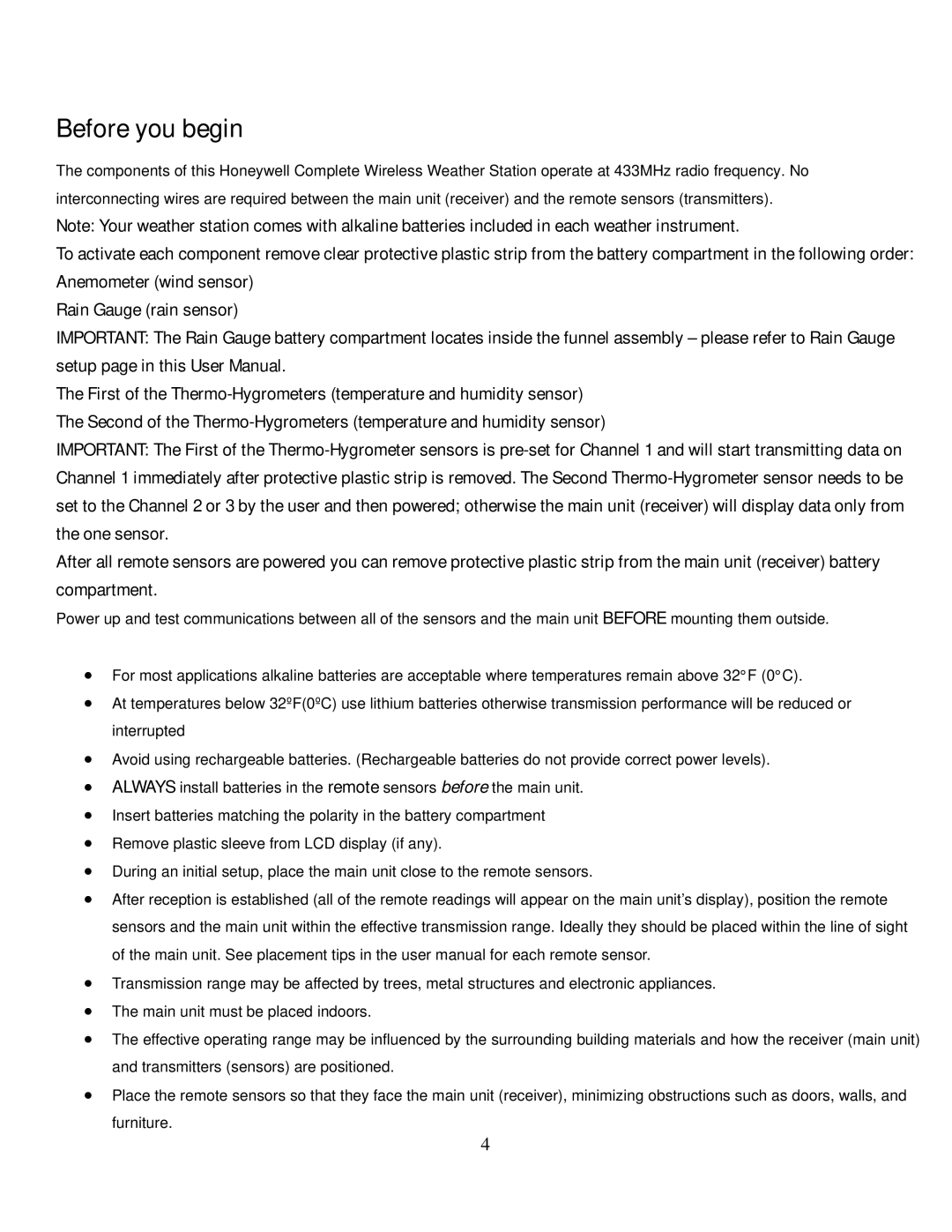Before you begin
The components of this Honeywell Complete Wireless Weather Station operate at 433MHz radio frequency. No interconnecting wires are required between the main unit (receiver) and the remote sensors (transmitters).
Note: Your weather station comes with alkaline batteries included in each weather instrument.
To activate each component remove clear protective plastic strip from the battery compartment in the following order: Anemometer (wind sensor)
Rain Gauge (rain sensor)
IMPORTANT: The Rain Gauge battery compartment locates inside the funnel assembly – please refer to Rain Gauge setup page in this User Manual.
The First of the
IMPORTANT: The First of the
After all remote sensors are powered you can remove protective plastic strip from the main unit (receiver) battery compartment.
Power up and test communications between all of the sensors and the main unit BEFORE mounting them outside.
•For most applications alkaline batteries are acceptable where temperatures remain above 32°F (0°C).
•At temperatures below 32ºF(0ºC) use lithium batteries otherwise transmission performance will be reduced or interrupted
•Avoid using rechargeable batteries. (Rechargeable batteries do not provide correct power levels).
•ALWAYS install batteries in the remote sensors before the main unit.
•Insert batteries matching the polarity in the battery compartment
•Remove plastic sleeve from LCD display (if any).
•During an initial setup, place the main unit close to the remote sensors.
•After reception is established (all of the remote readings will appear on the main unit’s display), position the remote sensors and the main unit within the effective transmission range. Ideally they should be placed within the line of sight of the main unit. See placement tips in the user manual for each remote sensor.
•Transmission range may be affected by trees, metal structures and electronic appliances.
•The main unit must be placed indoors.
•The effective operating range may be influenced by the surrounding building materials and how the receiver (main unit) and transmitters (sensors) are positioned.
•Place the remote sensors so that they face the main unit (receiver), minimizing obstructions such as doors, walls, and
furniture.
4