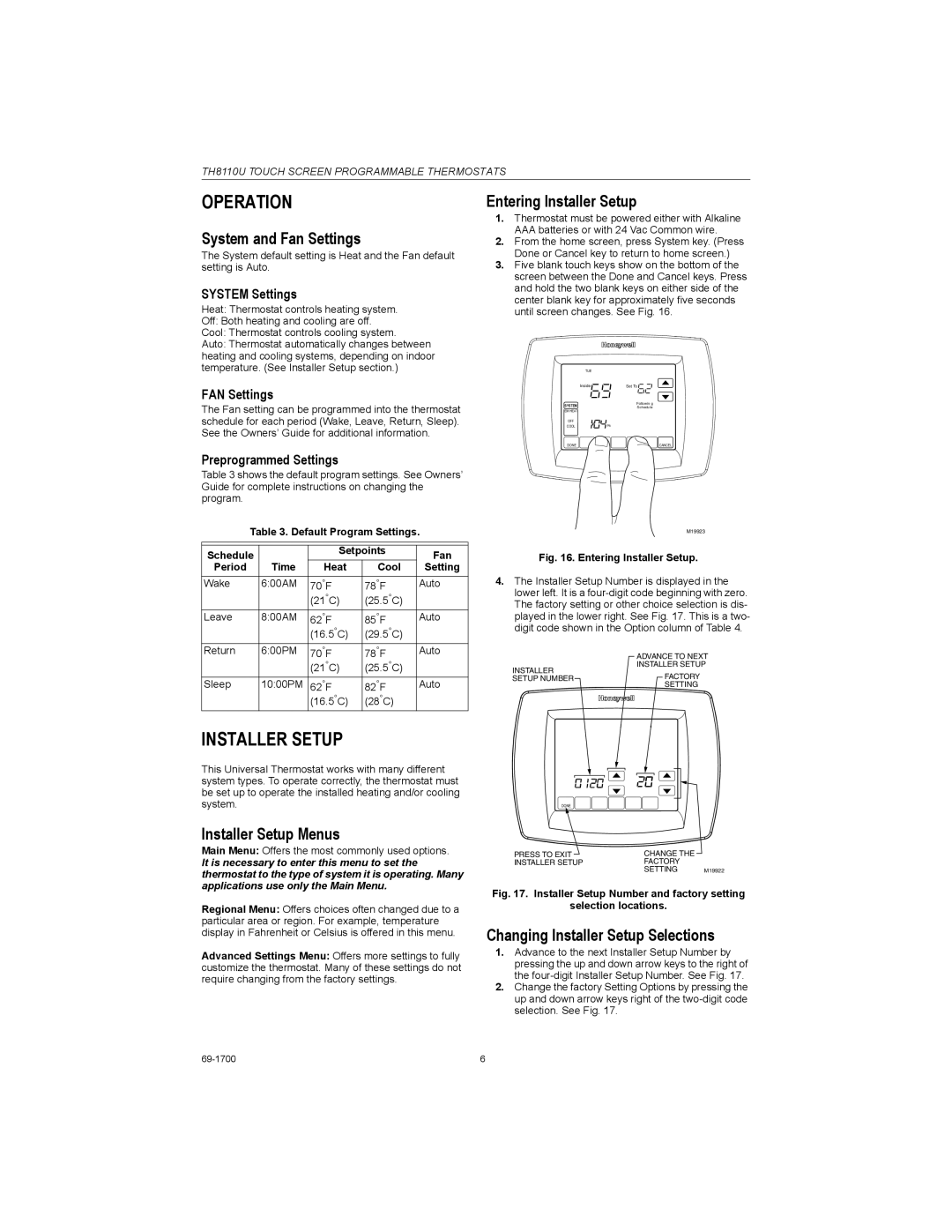TH8110U specifications
The Honeywell TH8110U is a versatile and advanced touchscreen thermostat designed to optimize comfort and energy efficiency in residential heating and cooling systems. This smart thermostat is part of Honeywell's T6 Pro series, combining reliability and convenience with modern technology.One of the standout features of the TH8110U is its adaptive touchscreen interface. Users can navigate through various settings and configurations effortlessly, thanks to a vibrant and intuitive display. The large screen is easy to read, making it suitable for different lighting conditions and enabling quick adjustments to temperature settings and schedules.
The thermostat supports a wide range of heating and cooling systems, including conventional, heat pump, and multi-stage setups. This versatility makes it an excellent choice for various residential environments, ensuring compatibility with most HVAC systems. Additionally, the TH8110U offers built-in Wi-Fi connectivity, allowing users to control their heating and cooling remotely via a smartphone or tablet. This feature not only enhances user convenience but also allows for real-time updates and monitoring of home energy usage.
Another significant advantage of the TH8110U is its robust scheduling capabilities. Homeowners can create customizable schedules, allowing the thermostat to automatically adjust temperatures based on their daily routines. This energy-saving feature can lead to substantial cost savings on utility bills. Furthermore, the device incorporates an auto-changeover function that seamlessly switches between heating and cooling as needed, ensuring optimal comfort year-round.
The TH8110U also includes advanced energy-saving technologies like the Smart Response feature, which learns the heating and cooling cycles of the home and adjusts them to achieve the desired temperature at the right time. This proactive approach not only enhances comfort but also improves energy efficiency.
Additional characteristics include a filter change reminder, which notifies homeowners when it's time to replace or clean their HVAC filters, contributing to improved indoor air quality. The unit is designed for easy installation and user-friendly operation, making it suitable for both tech-savvy individuals and those who prefer simplicity.
Overall, the Honeywell TH8110U is a cutting-edge thermostat that combines modern technology with user-friendly features, providing homeowners with a reliable, efficient, and convenient way to manage their indoor climate. Its array of functionalities makes it a worthy investment for anyone looking to enhance their home's comfort while keeping energy consumption in check.