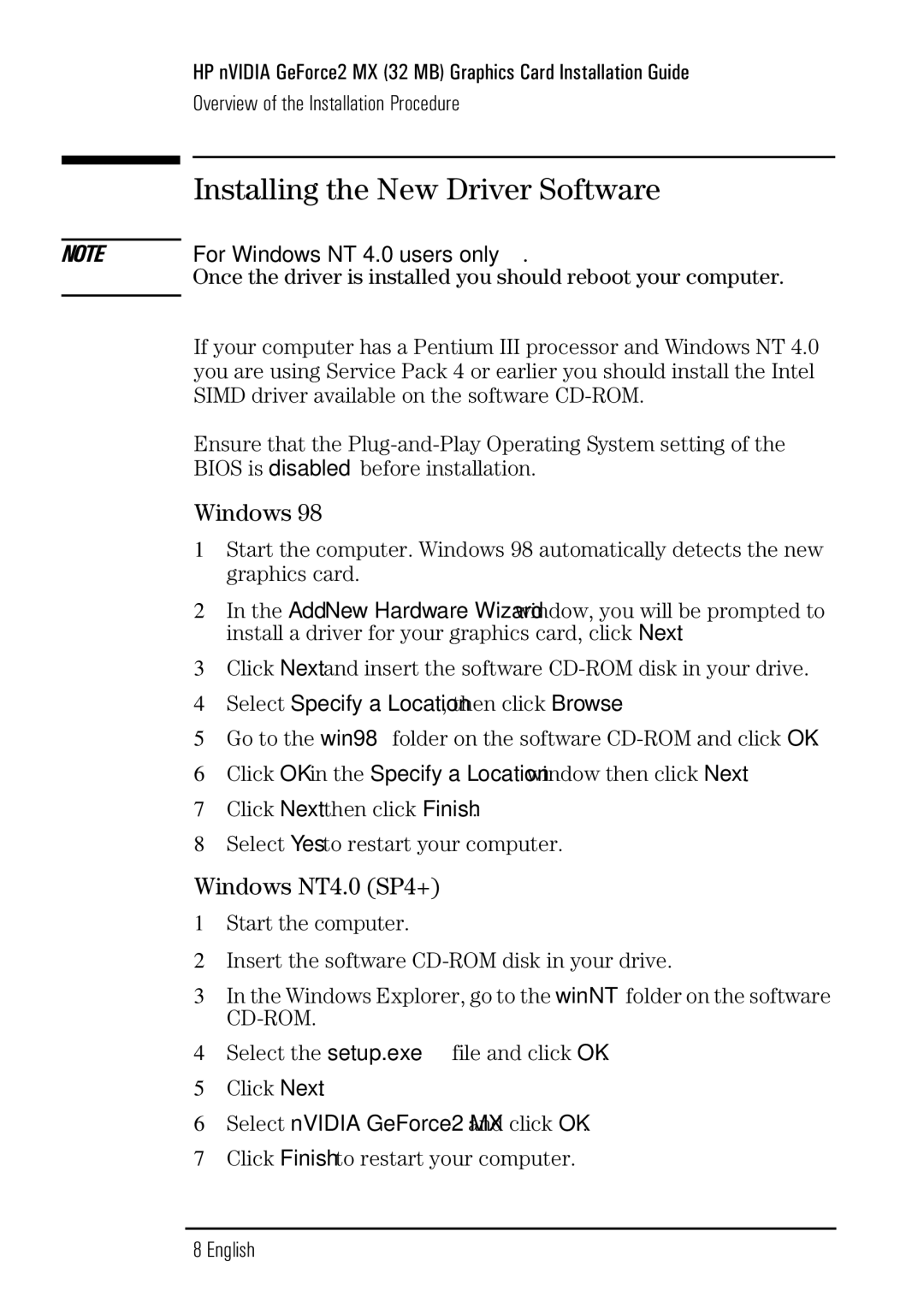NOTE
HP nVIDIA GeForce2 MX (32 MB) Graphics Card Installation Guide
Overview of the Installation Procedure
Installing the New Driver Software
For Windows NT 4.0 users only.
Once the driver is installed you should reboot your computer.
If your computer has a Pentium III processor and Windows NT 4.0 you are using Service Pack 4 or earlier you should install the Intel SIMD driver available on the software
Ensure that the
Windows 98
1Start the computer. Windows 98 automatically detects the new graphics card.
2In the Add New Hardware Wizard window, you will be prompted to install a driver for your graphics card, click Next.
3Click Next and insert the software
4Select Specify a Location, then click Browse.
5Go to the win98 folder on the software
6Click OK in the Specify a Location window then click Next.
7Click Next then click Finish.
8Select Yes to restart your computer.
Windows NT4.0 (SP4+)
1Start the computer.
2Insert the software
3In the Windows Explorer, go to the winNT folder on the software
4Select the setup.exe file and click OK.
5Click Next.