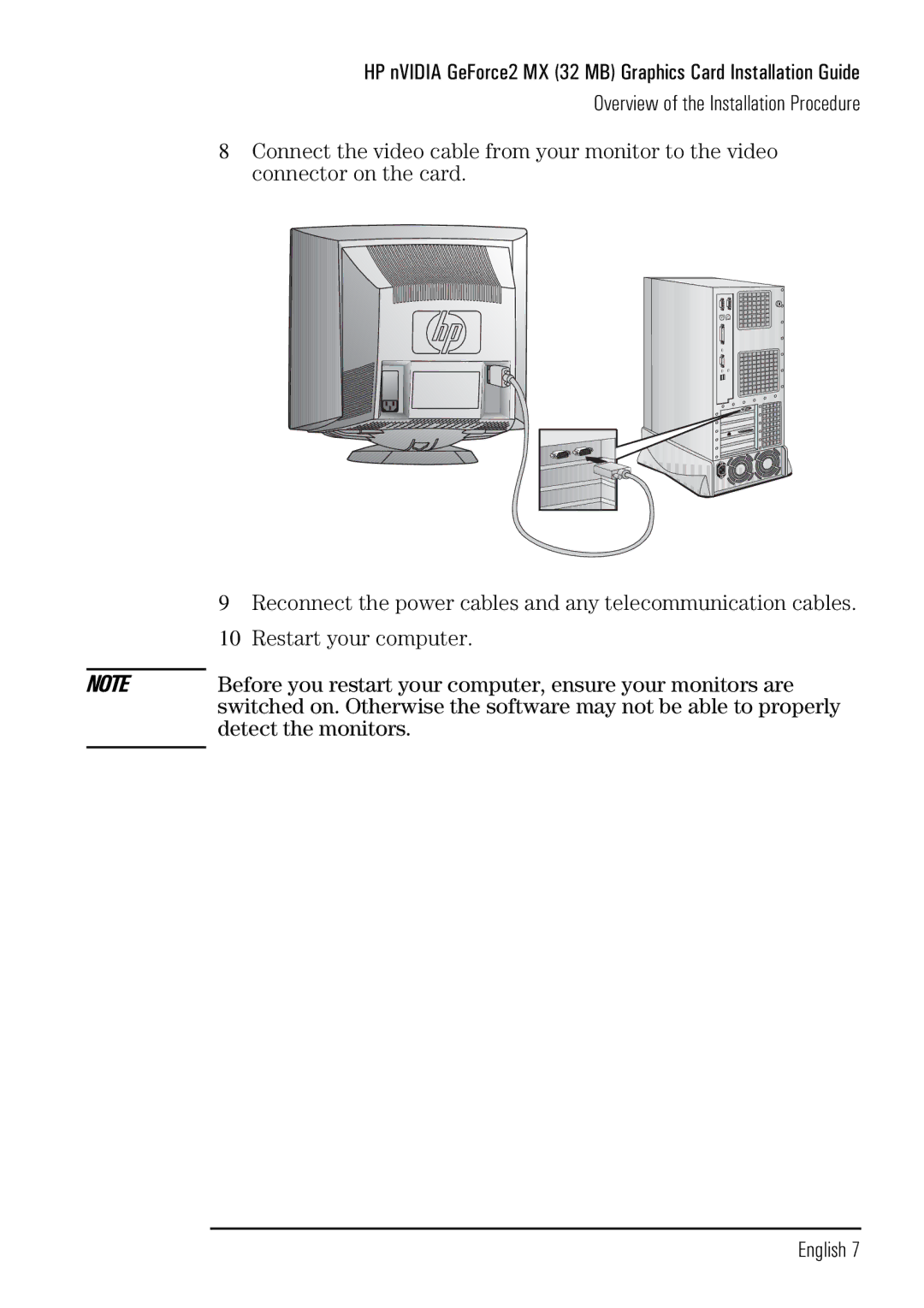HP nVIDIA GeForce2 MX (32 MB) Graphics Card Installation Guide
Overview of the Installation Procedure
8Connect the video cable from your monitor to the video connector on the card.
| 9 | Reconnect the power cables and any telecommunication cables. |
| 10 | Restart your computer. |
|
| |
NOTE | Before you restart your computer, ensure your monitors are | |
| switched on. Otherwise the software may not be able to properly | |
| detect the monitors. | |
|
|
|