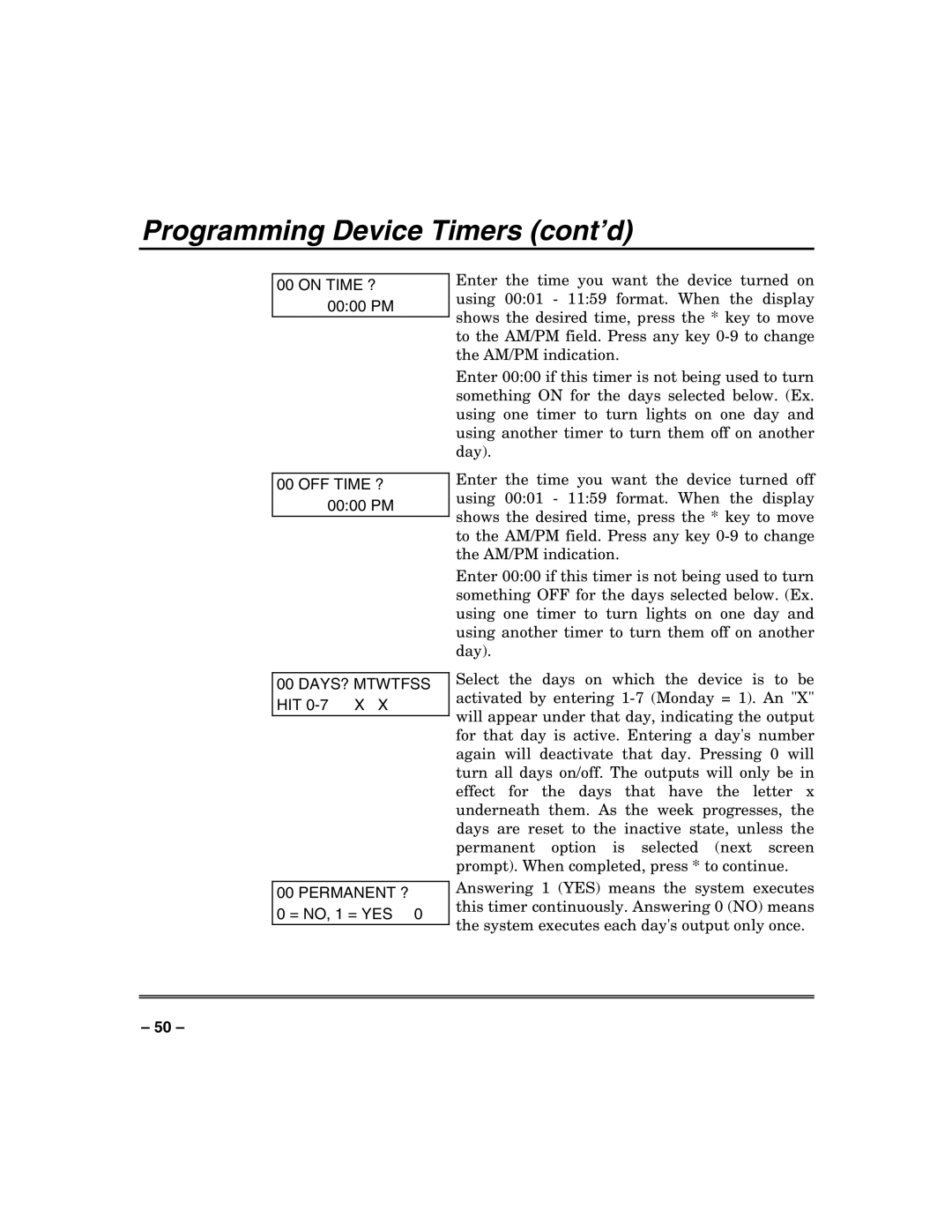Programming Device Timers (cont’d)
00 ON TIME ? 00:00 PM
00 OFF TIME ? 00:00 PM
00 DAYS? MTWTFSS HIT 0-7 X X
00 PERMANENT ?
0 = NO, 1 = YES 0
Enter the time you want the device turned on using 00:01 - 11:59 format. When the display shows the desired time, press the * key to move to the AM/PM field. Press any key
Enter 00:00 if this timer is not being used to turn something ON for the days selected below. (Ex. using one timer to turn lights on one day and using another timer to turn them off on another day).
Enter the time you want the device turned off using 00:01 - 11:59 format. When the display shows the desired time, press the * key to move to the AM/PM field. Press any key
Enter 00:00 if this timer is not being used to turn something OFF for the days selected below. (Ex. using one timer to turn lights on one day and using another timer to turn them off on another day).
Select the days on which the device is to be activated by entering
Answering 1 (YES) means the system executes this timer continuously. Answering 0 (NO) means the system executes each day's output only once.
– 50 –