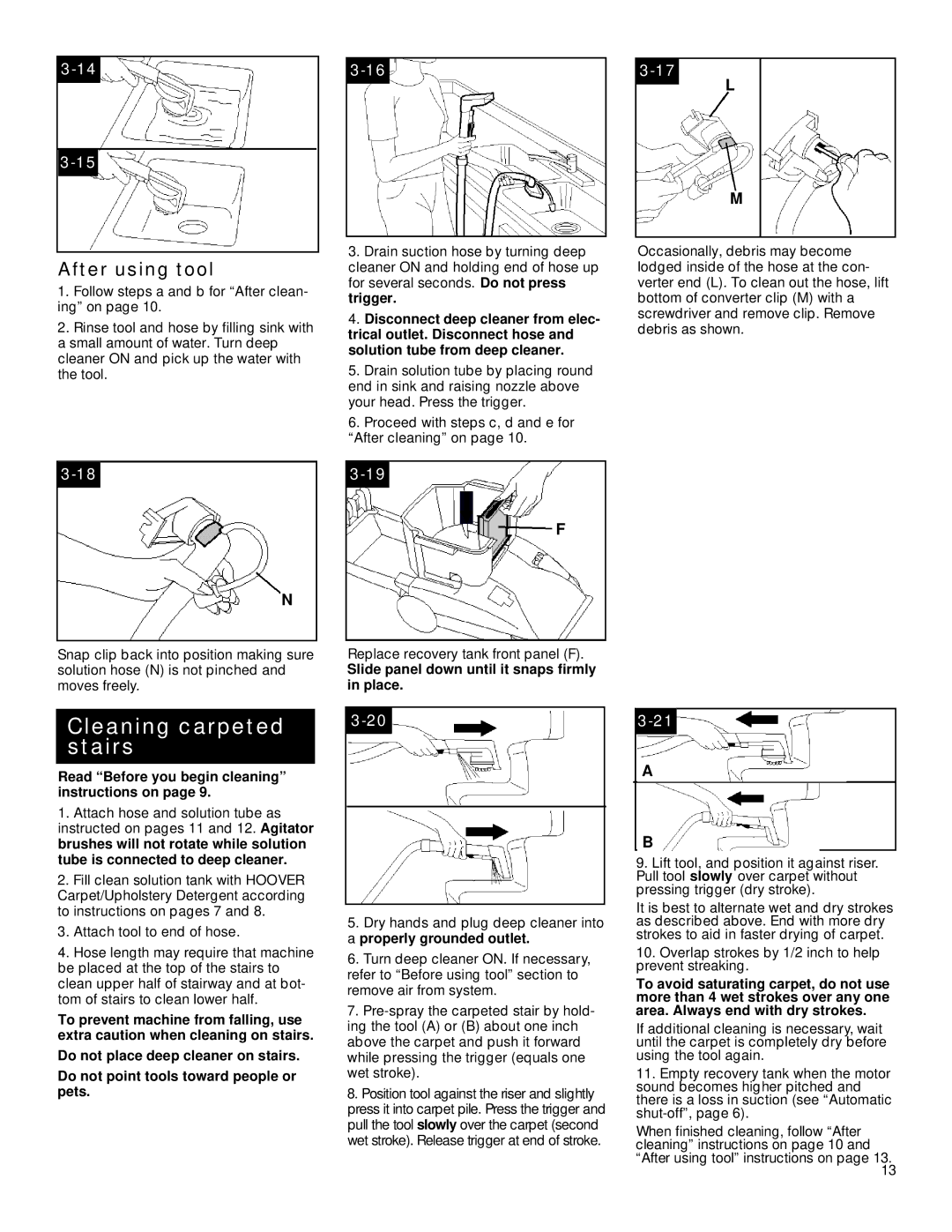SteamVacuum specifications
The Hoover SteamVacuum is a versatile cleaning appliance that combines the power of a vacuum cleaner and a steam cleaner to offer an efficient solution for maintaining the cleanliness of carpets, upholstery, and hard floors. This innovative device is designed to tackle a variety of stains and dirt types, making it an essential tool for households seeking a deep clean.One of the standout features of the Hoover SteamVacuum is its dual-functionality. Users can enjoy the benefits of both a traditional vacuum cleaner and steam cleaning technology in a single machine. This means that with just one device, you can remove surface dirt and debris while also sanitizing and deep cleaning your carpets and upholstery.
The Hoover SteamVacuum is equipped with advanced cleaning technologies, including powerful suction capabilities that allow it to lift dirt and stains from deep within carpet fibers. The use of hot steam not only breaks down tough stains but also helps to eliminate odors, leaving surfaces fresh and revitalized. Furthermore, the adjustable steam settings provide users with the flexibility to choose the level of cleaning required for different surfaces, ensuring optimal results.
One of the key characteristics of the Hoover SteamVacuum is its user-friendly design. The machine is typically lightweight and easy to maneuver, making it suitable for cleaning large areas without causing fatigue. Many models also feature a large water tank capacity, which means fewer interruptions for refills during extended cleaning sessions.
Additionally, the Hoover SteamVacuum often comes with a variety of specialized attachments and accessories, such as brushes for deep cleaning upholstery and crevice tools for reaching tight spaces. These extras enhance the versatility of the appliance, allowing users to customize their cleaning routine based on specific needs.
Another impressive aspect of the Hoover SteamVacuum is its commitment to environmentally friendly cleaning. Many models use water and steam alone, minimizing the need for harsh chemicals that can harm the environment and indoor air quality.
In summary, the Hoover SteamVacuum is a powerful and versatile cleaning machine that combines the best of both vacuuming and steam cleaning technologies. With its robust suction capabilities, multiple cleaning modes, user-friendly design, and eco-friendly operation, it stands as a top choice for anyone looking to maintain a clean and healthy living environment. The Hoover SteamVacuum is sure to meet the diverse cleaning needs of modern households, making it a valuable addition to any cleaning arsenal.