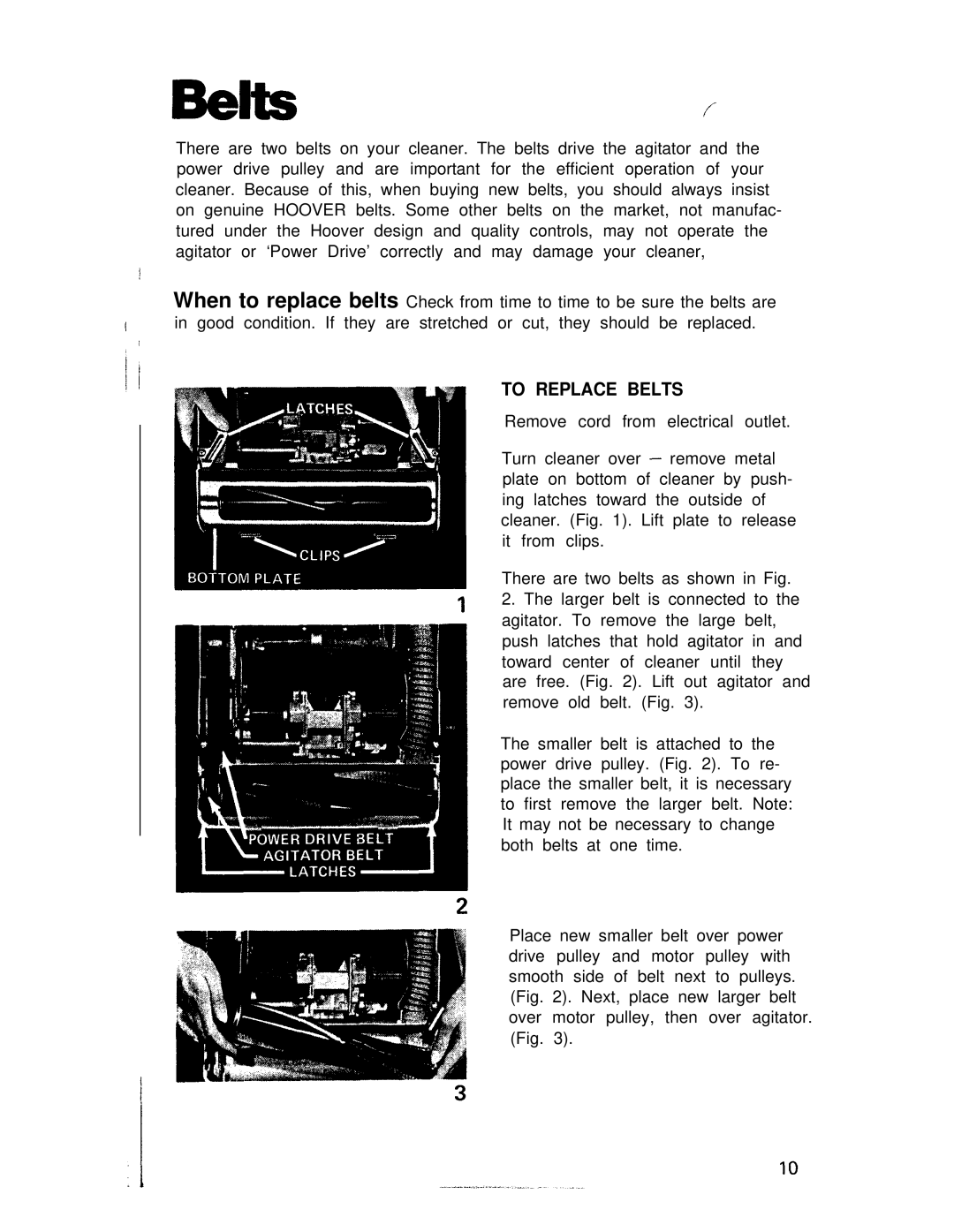U6049 specifications
The Hoover U6049 is a powerful, versatile vacuum cleaner designed for both performance and convenience in home cleaning. Known for its user-friendly features and advanced technologies, the U6049 stands out in the crowded market of household vacuum cleaners.One of the main features of the Hoover U6049 is its multi-cyclonic technology. This innovative system allows for effective separation of dirt and debris from the air, ensuring that the vacuum maintains strong suction power throughout its use. Unlike traditional bagged models, this bagless design minimizes maintenance costs and provides users with a clear view of the dirt canister, allowing for easy monitoring of when it needs to be emptied.
In addition, the U6049 comes equipped with a HEPA filter, which captures 99.97% of dust and allergens, making it an excellent choice for households with allergy sufferers or pets. The HEPA filtration system ensures that the air expelled from the vacuum is cleaner than the air that was sucked in, enhancing the overall air quality of the home.
The vacuum features a lightweight design, making it easy to maneuver around the house. At under 15 pounds, it allows users to clean different areas without straining their back. The U6049 also has a variety of height adjustments, enabling it to perform optimally on carpets, hardwood floors, and upholstery. This flexibility makes it suitable for various surfaces, ensuring a thorough clean regardless of the flooring type.
Another significant characteristic is the Hoover U6049's extended reach. The vacuum comes with a long power cord and a variety of onboard tools, including a crevice tool, dusting brush, and upholstery nozzle. These accessories enhance its cleaning capabilities, allowing users to tackle corners, stairs, and upholstery with ease.
In terms of design, the vacuum is sleek and modern, available in a vibrant color scheme that appeals to many consumers. The simple, intuitive controls make it easy to operate, even for those who may not be technologically inclined.
Overall, the Hoover U6049 presents itself as an efficient, feature-rich vacuum cleaner that effectively combines innovative technologies with user-friendly characteristics. Its powerful suction, advanced filtration, and versatile attachments make it an ideal solution for maintaining a clean and healthy home environment.