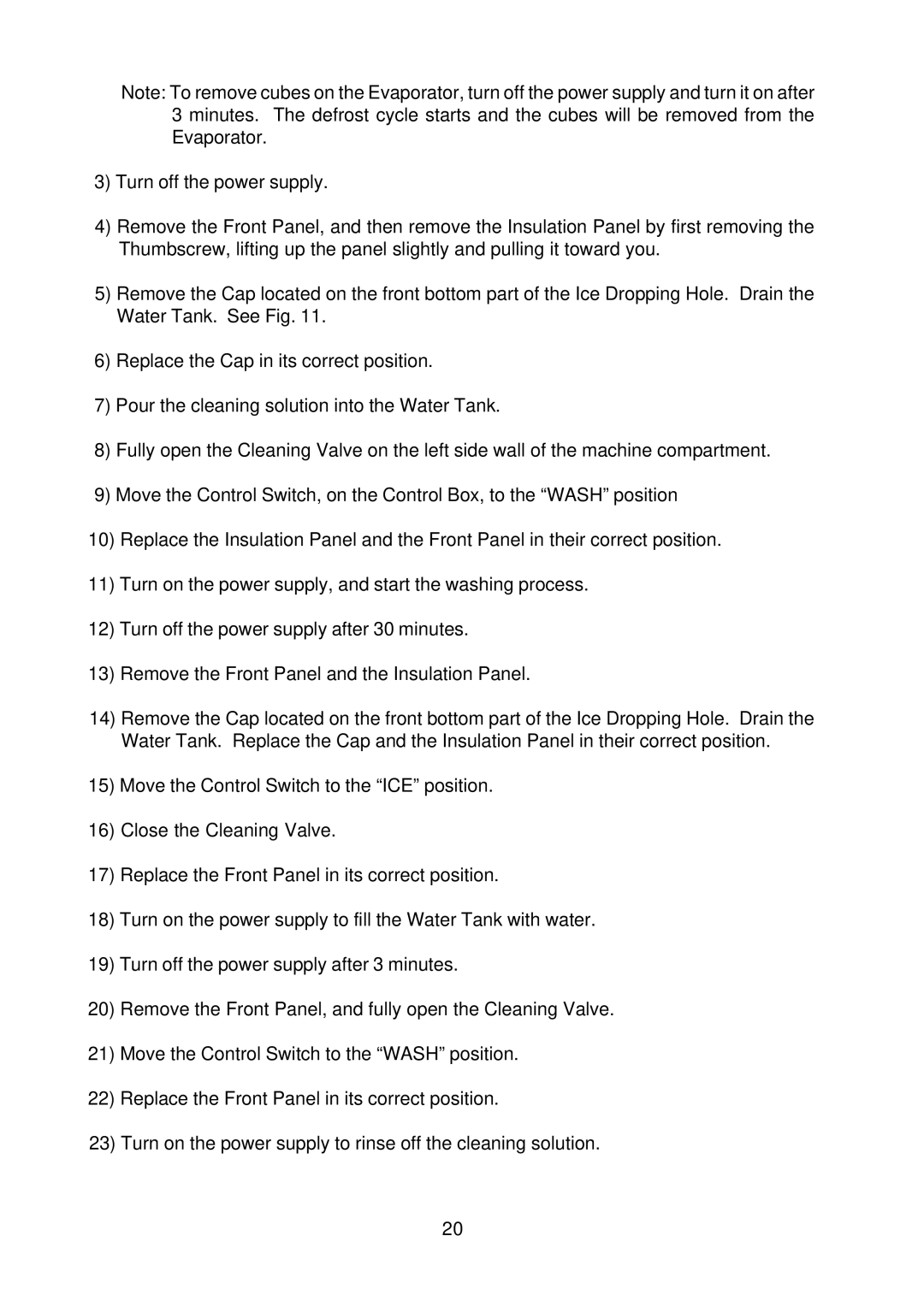KM-1300NRF specifications
The Hoshizaki KM-1300NRF is a premier ice maker designed for commercial applications, known for its reliability and efficiency. This model is capable of producing up to 1,350 pounds of crystal-clear crescent ice in a 24-hour period. Hoshizaki's commitment to quality is evident in the KM-1300NRF, which is constructed with durable stainless steel, ensuring longevity and resistance to corrosion.One of the standout features of the KM-1300NRF is its use of advanced technology for ice production. The unit is equipped with a highly efficient refrigeration system that maximizes ice production while minimizing energy consumption. This not only results in lower utility bills but also contributes to a more environmentally friendly operation. The unit is Energy Star certified, making it an ideal choice for businesses looking to reduce their carbon footprint.
The KM-1300NRF incorporates Hoshizaki's innovative CycleSaver technology, which allows the machine to create up to 80% more ice than traditional models in a shorter timeframe. This feature is particularly beneficial during peak hours when ice demand is higher. Furthermore, the ice maker has an internal storage capacity that can hold up to 1,250 pounds of ice, reducing the frequency of harvest cycles and ensuring a reliable supply of ice.
Ease of maintenance is another significant characteristic of the KM-1300NRF. The unit features an easy-clean design, including removable components that allow for straightforward access and cleaning. Regular maintenance is crucial for optimal performance, and Hoshizaki’s engineering makes this process efficient, which can help prolong the life of the machine.
The KM-1300NRF is equipped with an advanced monitoring system that alerts operators about any potential issues before they become major problems. This proactive approach to maintenance ensures reliable operation and minimizes downtime, which is essential for businesses that rely heavily on ice production.
In summary, the Hoshizaki KM-1300NRF is a robust and efficient ice maker that combines high production capabilities with energy-saving technologies. Its durable construction, innovative features, and ease of maintenance make it a top choice for restaurants, bars, and other commercial establishments where ice production is critical. As a leader in ice-making technology, Hoshizaki continues to set industry standards with models like the KM-1300NRF.