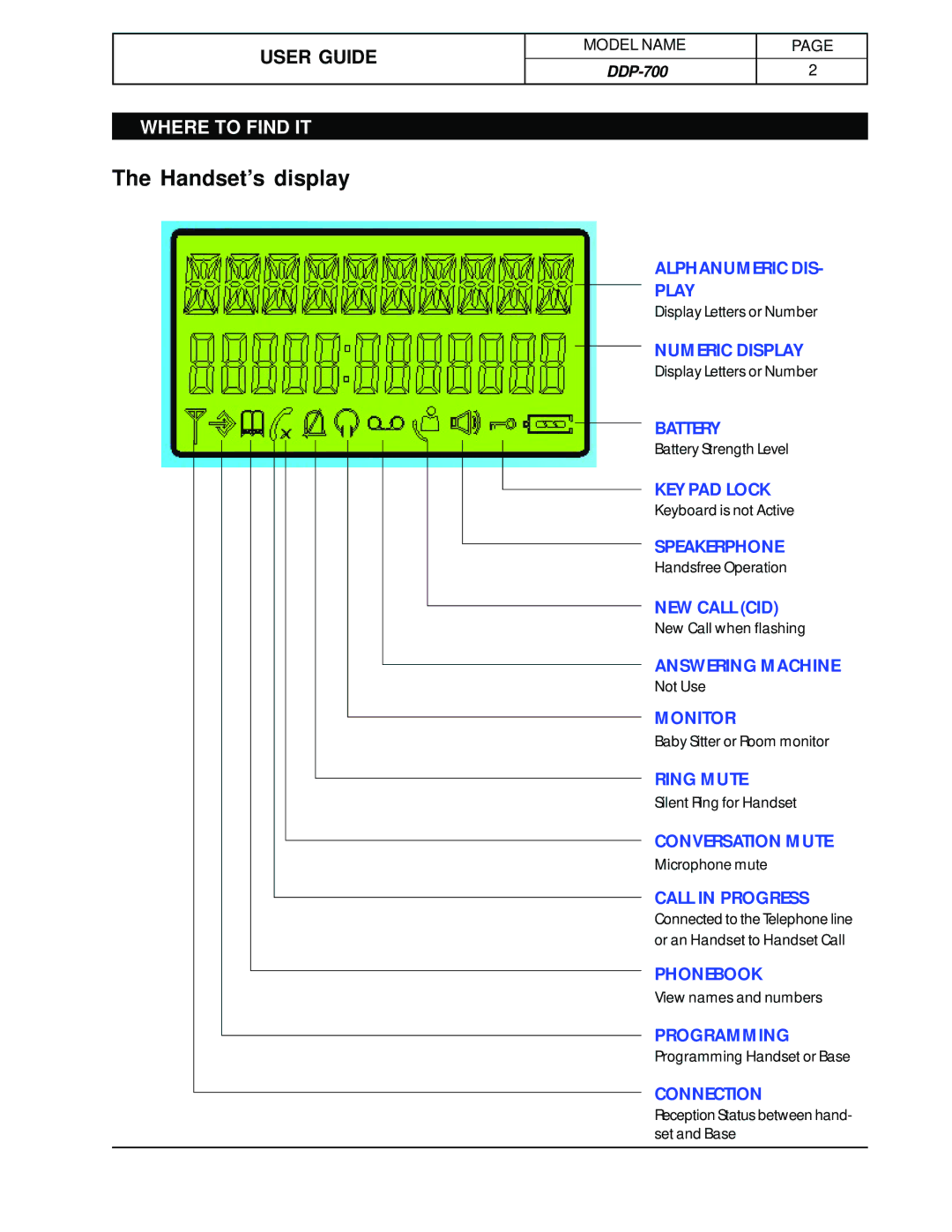DDP-700 specifications
The Hotpoint DDP-700 is a dishwasher designed to combine efficiency, performance, and convenience in a sleek package. Built with the modern consumer in mind, this appliance boasts a range of features that make it stand out in the competitive dishwasher market.One of the key features of the DDP-700 is its impressive energy efficiency. This model is rated with high energy ratings, ensuring that it consumes less electricity compared to traditional dishwashers, which not only helps the environment but also lowers energy bills for the user. The advanced Eco Cycle option optimizes water and energy consumption, making it an ideal choice for those who are eco-conscious.
The DDP-700 comes with multiple wash programs to cater to various cleaning needs. These include intensive cycles for heavily soiled items, quick wash options for lightly soiled dishes, and a delicate cycle for glassware and china. The flexibility of these programs ensures that users can achieve optimal cleaning results for different types of loads.
Another noteworthy characteristic is the appliance's capacity. The DDP-700 offers ample space for up to 13 place settings, making it ideal for families or those who entertain regularly. The adjustable racks and foldable tines provide additional versatility, allowing users to customize the interior layout for larger pots and pans or smaller items.
In terms of technology, the Hotpoint DDP-700 features a highly efficient filtration system that captures and removes food particles during the wash cycle, ensuring cleaner dishes and reducing the likelihood of odors. Moreover, the appliance is equipped with a noise reduction system, ensuring that it operates quietly, which is particularly beneficial for open-plan living spaces.
The stylish stainless steel finish of the DDP-700 not only enhances its aesthetic appeal but also contributes to its durability. With a modern digital display, users can easily monitor the progress of their wash cycles at a glance. The delay start feature allows users to set the dishwasher to run at more convenient times, providing added flexibility into daily routines.
Safety features further elevate the DDP-700, including a child lock that prevents unintended use, enhancing peace of mind for families with young children. Overall, the Hotpoint DDP-700 is a reliable, high-performing appliance that combines modern technology with user-friendly features, making it a valuable addition to any kitchen.