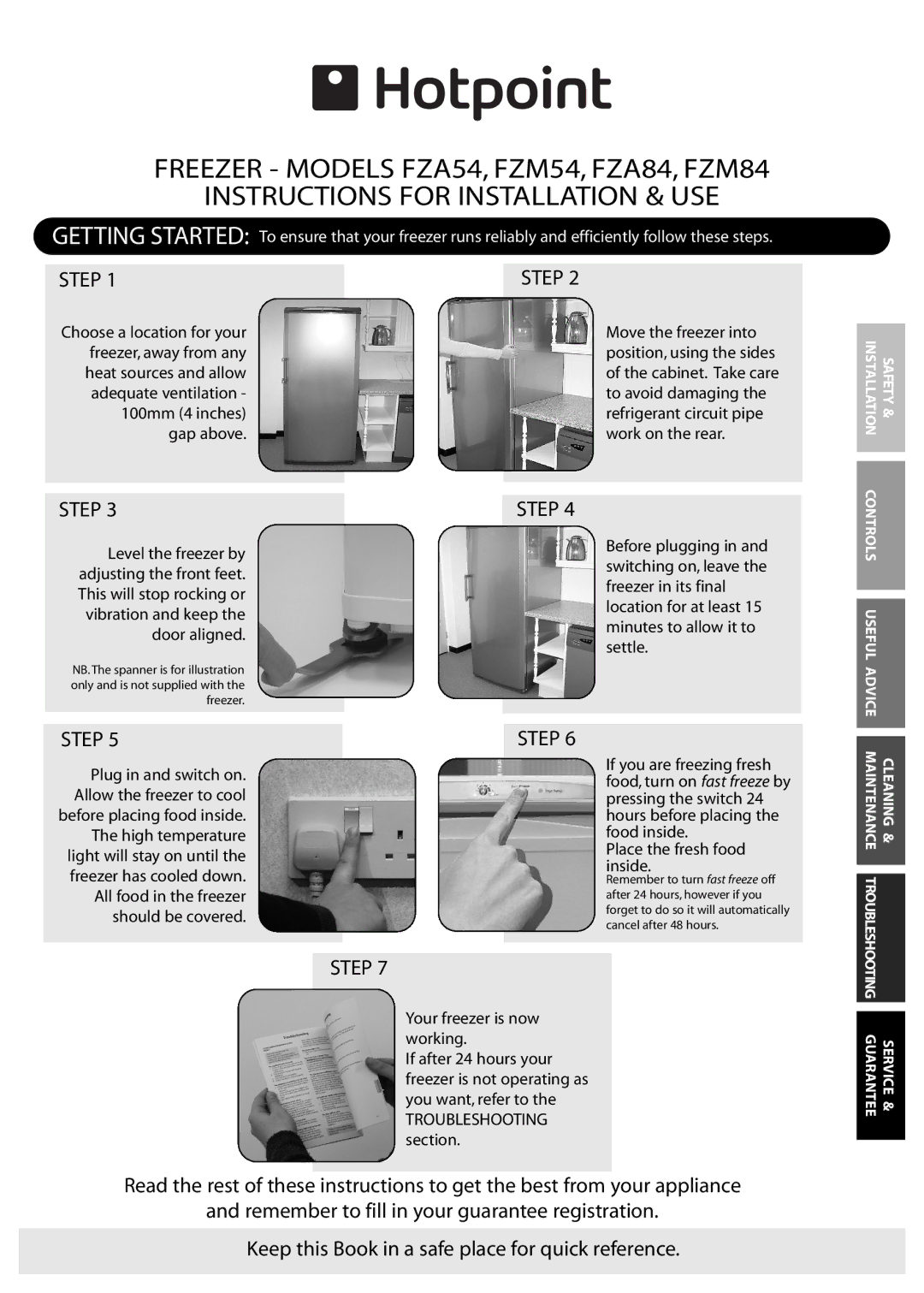FZM54, FZA84, FZA54, FZM84 specifications
Hotpoint has established a solid reputation for producing reliable and efficient kitchen appliances, and their range of freezers including the FZA54, FZA84, FZM54, and FZM84 exemplifies this commitment to quality. Each model in this series comes with unique features and technologies aimed at enhancing user convenience while ensuring food preservation.Starting with the Hotpoint FZA54, this model is a freestanding upright freezer with a generous storage capacity, typically around 150 liters, making it ideal for families or anyone looking to stock up on frozen goods. It boasts a clear view of its contents due to its transparent drawers, allowing users to easily locate what they need. The FZA54 also incorporates an adjustable thermostat that provides precise temperature control, enhancing the preservation of various food items.
Moving on to the FZA84, this model offers an even larger capacity, around 200 liters, perfect for those who need extra space. Like the FZA54, it features quick freeze technology, which is essential for preserving the texture and flavor of freshly stored items. Additionally, the FZA84 is equipped with an energy-efficient rating, helping customers save on electricity bills without compromising on freezing performance.
The Hotpoint FZM54 is a slightly different model, designed as a chest freezer. With a similar capacity to the FZA54 but in a horizontal format, it provides flexible storage options, allowing larger items or bulk purchases to fit comfortably. One of the standout features of the FZM54 is its low frost technology, which reduces the formation of ice, minimizing maintenance and ensuring optimal temperature consistency.
Lastly, the FZM84 also presents a chest freezer option but with an increased capacity of around 300 liters. This model is designed for maximum efficiency and offers features such as a lockable lid for added security and a visual temperature indicator. Perfect for larger homes or small businesses, it provides ample space while keeping the contents well-preserved.
In conclusion, the Hotpoint FZA54, FZA84, FZM54, and FZM84 freezers stand out with their ample storage capabilities, innovative technologies, and energy efficiency. Whether opting for an upright or chest design, each model caters to different user needs while emphasizing reliable freezing performance, ensuring the longevity of frozen food items.