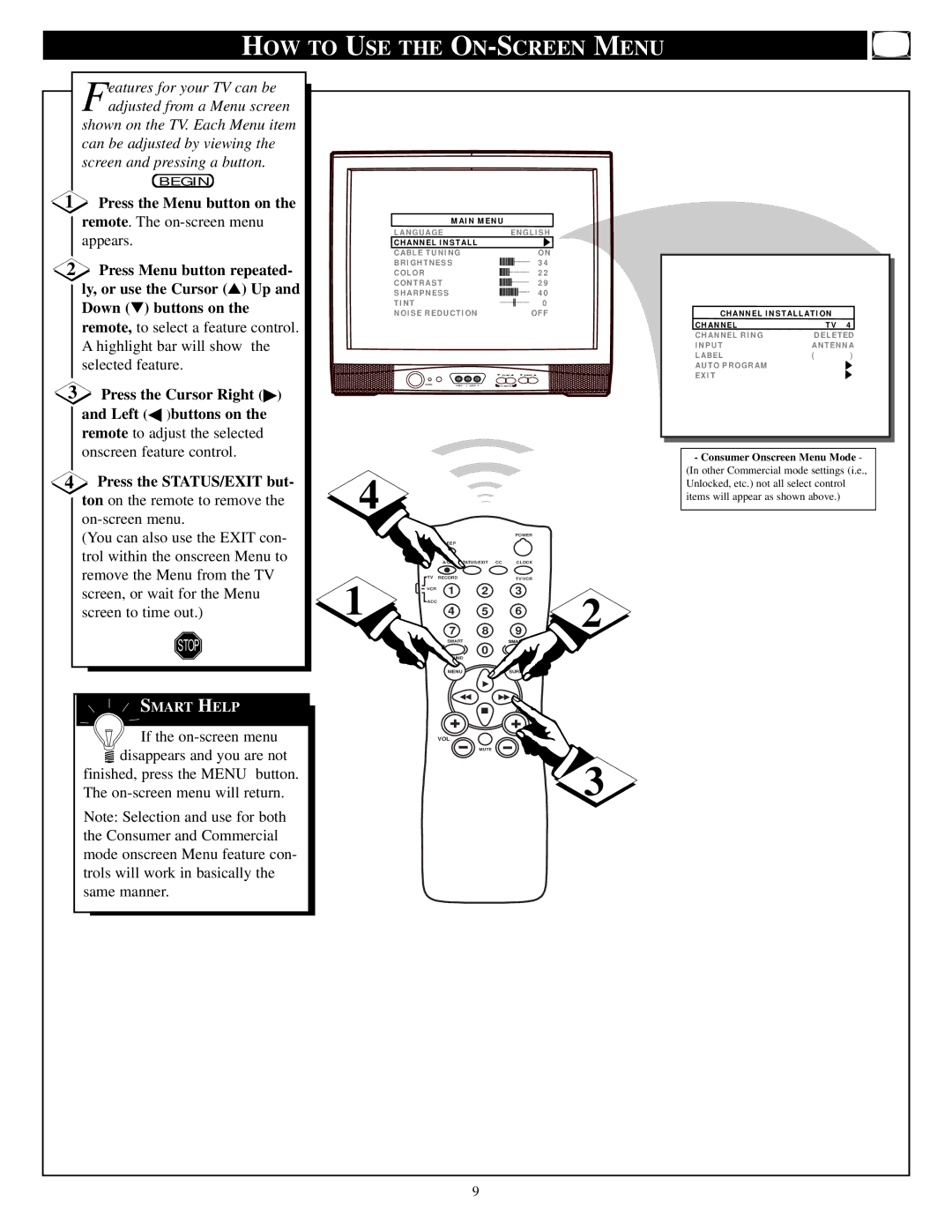HOW TO USE THE ON-SCREEN MENU
| eatures for your TV can be |
| Fadjusted from a Menu screen |
| shown on the TV. Each Menu item |
| can be adjusted by viewing the |
| screen and pressing a button. |
| BEGIN |
1 Press the Menu button on the | |
| remote. The |
| appears. |
2 Press Menu button repeated- | |
| ly, or use the Cursor (▲) Up and |
| Down (▼) buttons on the |
| remote, to select a feature control. |
| A highlight bar will show the |
| selected feature. |
3 Press the Cursor Right (▶) | |
| and Left (◀ )buttons on the |
| remote to adjust the selected |
| onscreen feature control. |
4 | Press the STATUS/EXIT but- |
| ton on the remote to remove the |
| |
| (You can also use the EXIT con- |
| trol within the onscreen Menu to |
| remove the Menu from the TV |
| screen, or wait for the Menu |
| screen to time out.) |
| STOP |
![]() SMART HELP
SMART HELP
![]()
![]() If the
If the ![]() disappears and you are not
disappears and you are not
finished, press the MENU button. The
Note: Selection and use for both the Consumer and Commercial mode onscreen Menu feature con- trols will work in basically the same manner.
| MAIN MENU | |
L A N G U A G E |
| ENGLISH |
CHANNEL INSTALL | ON | |
CABLE TUNING | ||
BRIGHTNESS | 34 | |
COLOR |
| 22 |
CONTRAST |
| 29 |
SHARPNESS |
| 40 |
TINT |
| 0 |
NOISE REDUCTION | OFF | |
|
| VOLUMECHANNEL |
POWER | VIDEO L AUDIO R | A V SWITCH |
4
|
|
|
| POWER |
|
|
| SLEEP |
|
|
|
|
| A/CH | STATUS/EXIT CC | CLOCK |
|
1 | TV | RECORD | 2 | TV/VCR |
|
VCR | 1 | 3 | 2 | ||
ACC |
|
|
| ||
| 4 | 5 | 6 | ||
|
| 7 | 8 | 9 | |
|
| SMART | SMART |
| |
|
|
| 0 |
|
|
|
| SOUND | PICTURE |
| |
|
| MENU | SURF |
| |
VOL | CH |
MUTE
3
CHANNEL INSTALLATION |
| |
CHANNEL | TV | 4 |
CHANNEL RING | DELETED | |
INPUT | ANTENNA | |
LABEL | ( | ) |
AUTO PROGRAM |
|
|
EXIT |
|
|
- Consumer Onscreen Menu Mode -
(In other Commercial mode settings (i.e., Unlocked, etc.) not all select control items will appear as shown above.)
9