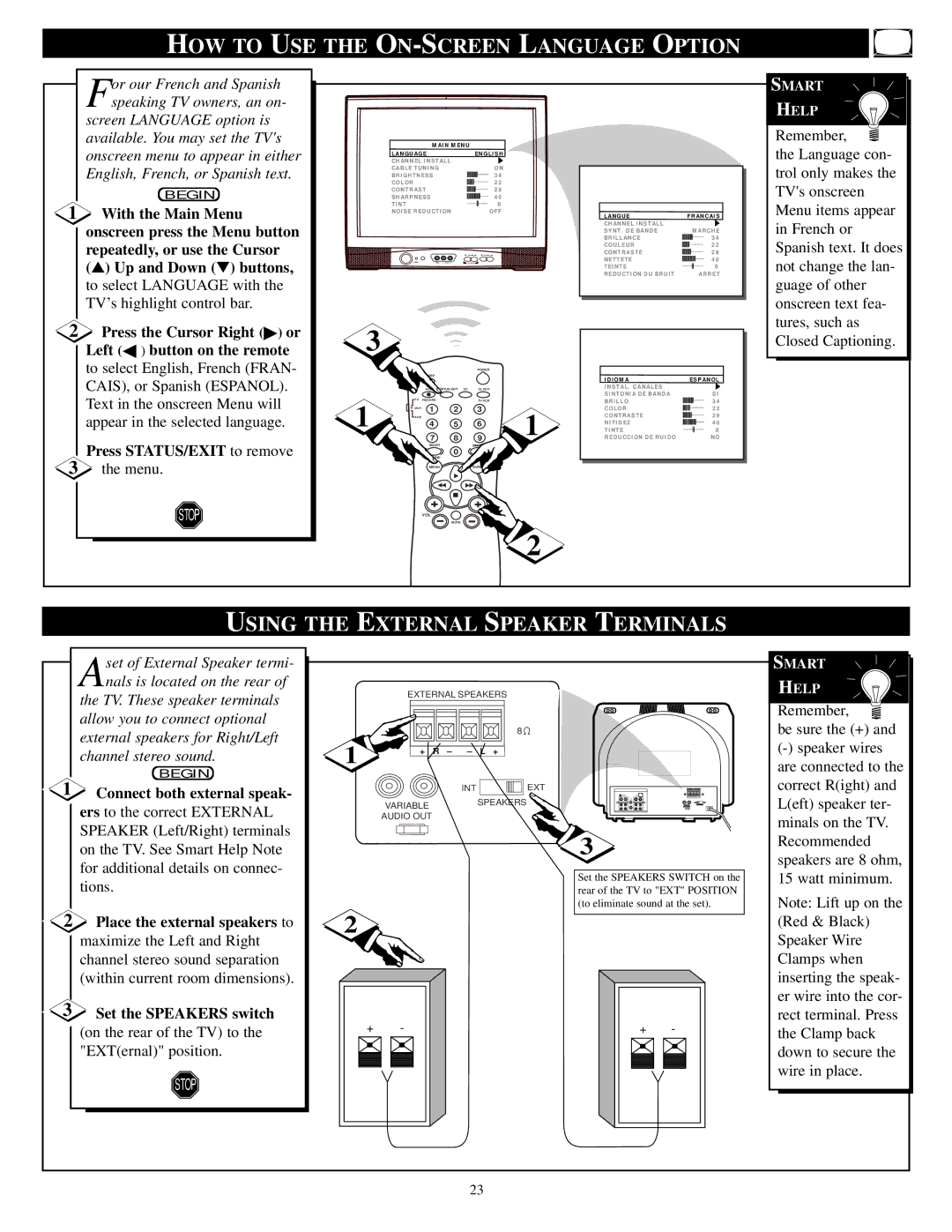HOW TO USE THE ON-SCREEN LANGUAGE OPTION
For our French and Spanish speaking TV owners, an on-
screen LANGUAGE option is available. You may set the TV's onscreen menu to appear in either English, French, or Spanish text.
BEGIN
1 With the Main Menu onscreen press the Menu button repeatedly, or use the Cursor (▲) Up and Down (▼) buttons, to select LANGUAGE with the TV’s highlight control bar.
2 Press the Cursor Right (▶) or Left (◀ ) button on the remote to select English, French (FRAN- CAIS), or Spanish (ESPANOL). Text in the onscreen Menu will appear in the selected language.
Press STATUS/EXIT to remove 3 the menu.
STOP
| MAIN MENU | |
LANGUAGE |
| ENGLISH |
CHANNEL INSTALL |
| |
CABLE TUNING | ON | |
BRIGHTNESS | 34 | |
COLOR |
| 22 |
CONTRAST |
| 29 |
SHARPNESS |
| 40 |
TINT |
| 0 |
NOISE REDUCTION | OFF | |
|
| VOLUMECHANNEL |
POWER | VIDEO L AUDIO R | A V SWITCH |
3
|
|
|
| POWER |
|
|
| SLEEP |
|
|
|
|
| A/CH | STATUS/EXIT CC | CLOCK |
|
1 | TV | RECORD | 2 | TV/VCR |
|
VCR | 1 | 3 | 1 | ||
ACC |
|
|
| ||
| 4 | 5 | 6 | ||
|
| 7 | 8 | 9 | |
|
| SMART | SMART |
| |
|
|
| 0 |
|
|
|
| SOUND | PICTURE |
| |
|
| MENU | SURF |
| |
|
| VOL |
| CH |
|
|
|
| MUTE |
|
|
2
L A N G U E | FRANCAIS |
CHANNEL INSTALL |
|
SYNT . DE BANDE | MARCHE |
BRILLANCE | 34 |
COULEUR | 22 |
CONTRASTE | 29 |
NETTETE | 40 |
TEINTE | 0 |
REDUCTION DU BRUIT | ARRET |
IDIOMA | ESPANOL |
INSTAL . CANALES |
|
SINTONIA DE BANDA | SI |
BRILLO | 34 |
COLOR | 22 |
CONTRASTE | 29 |
NITIDEZ | 40 |
TINTE | 0 |
REDUCCION DE RUIDO | NO |
SMART
HELP
Remember, ![]() the Language con- trol only makes the TV's onscreen Menu items appear in French or Spanish text. It does not change the lan- guage of other onscreen text fea- tures, such as Closed Captioning.
the Language con- trol only makes the TV's onscreen Menu items appear in French or Spanish text. It does not change the lan- guage of other onscreen text fea- tures, such as Closed Captioning.
USING THE EXTERNAL SPEAKER TERMINALS
| set of External Speaker termi- |
| Anals is located on the rear of |
| the TV. These speaker terminals |
| allow you to connect optional |
| external speakers for Right/Left |
| channel stereo sound. |
1 | BEGIN |
Connect both external speak- | |
| ers to the correct EXTERNAL |
| SPEAKER (Left/Right) terminals |
| on the TV. See Smart Help Note |
| for additional details on connec- |
| tions. |
2 Place the external speakers to | |
| maximize the Left and Right |
| channel stereo sound separation |
| (within current room dimensions). |
3 | Set the SPEAKERS switch |
| (on the rear of the TV) to the |
| "EXT(ernal)" position. |
| STOP |
EXTERNAL SPEAKERS
| 8 | 8 |
1 | + R – | – L + |
|
|
INT | EXT |
VARIABLESPEAKERS
AUDIO OUT
![]() 3
3
Set the SPEAKERS SWITCH on the rear of the TV to "EXT" POSITION (to eliminate sound at the set).
2![]()
+ | - | + | - |
|
|
SMART ![]()
![]() HELP
HELP ![]()
![]() Remember,
Remember, ![]() be sure the (+) and
be sure the (+) and
Note: Lift up on the (Red & Black) Speaker Wire Clamps when inserting the speak- er wire into the cor- rect terminal. Press the Clamp back down to secure the wire in place.
23