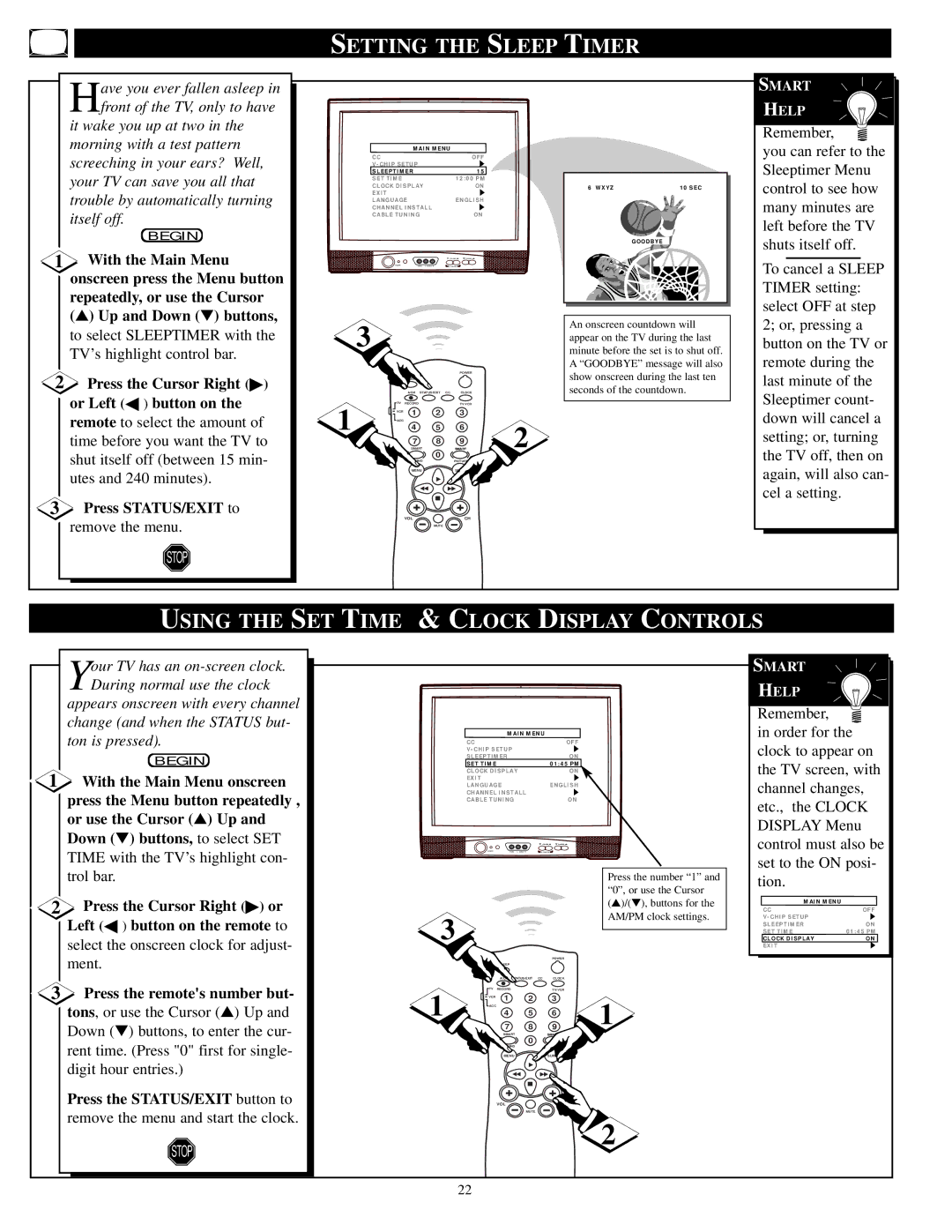|
|
|
|
|
| SETTING THE SLEEP TIMER |
|
|
|
|
|
| ||
|
|
|
|
|
|
|
|
|
|
|
|
|
|
|
|
|
|
|
|
|
|
|
|
|
|
|
|
|
|
|
|
|
| ave you ever fallen asleep in |
|
|
|
|
|
| SMART |
| ||
|
|
|
|
|
|
|
|
|
|
| ||||
|
|
| Hfront of the TV, only to have |
|
|
|
|
|
| HELP |
| |||
|
|
| it wake you up at two in the |
|
|
|
|
|
|
|
|
|
| |
|
|
|
|
|
|
|
| Remember, |
|
|
| |||
|
|
| morning with a test pattern |
|
|
|
|
|
|
| ||||
|
|
|
| MAIN MENU |
|
|
|
| you can refer to the |
| ||||
|
|
| screeching in your ears? Well, |
| CC | OFF |
|
|
|
| ||||
|
|
|
| V - CHIP SETUP |
|
|
|
| Sleeptimer Menu |
| ||||
|
|
| your TV can save you all that |
| SLEEPTIMER | 15 |
|
|
|
| ||||
|
|
|
| SET TIME | 12:00 PM |
|
|
| control to see how |
| ||||
|
|
|
| CLOCK DISPLAY | ON | 6 WXYZ | 10 SEC |
|
| |||||
|
|
| trouble by automatically turning |
| EXIT |
|
|
|
|
| ||||
|
|
|
| LANGUAGE | ENGLISH |
|
|
| many minutes are |
| ||||
|
|
|
|
|
| CHANNEL INSTALL |
|
|
|
|
| |||
|
|
| itself off. |
| CABLE TUNING | ON |
|
|
| left before the TV |
| |||
|
|
|
|
|
|
|
|
|
| |||||
|
|
|
| BEGIN |
|
|
|
|
|
|
| |||
|
|
|
|
|
|
| GOODBYE |
|
| shuts itself off. |
| |||
|
|
|
|
|
|
|
|
|
|
| ||||
|
|
|
|
|
|
|
|
|
|
|
| |||
1 | With the Main Menu |
| POWER | VIDEO | L AUDIO R | A V SWITCH | CHANNEL |
|
|
|
|
|
|
|
|
|
|
|
|
| VOLUME |
|
|
|
|
|
|
| |
| onscreen press the Menu button |
|
|
|
|
|
|
|
|
|
|
| To cancel a SLEEP | |
|
|
|
|
|
|
|
|
|
|
|
| TIMER setting: | ||
| repeatedly, or use the Cursor |
|
|
|
|
|
|
|
|
|
|
| ||
|
|
|
|
|
|
|
|
|
|
|
| select OFF at step | ||
| (▲) Up and Down (▼) buttons, |
|
|
|
|
|
|
|
|
|
|
| ||
|
| 3 |
|
|
|
|
|
|
|
| An onscreen countdown will | 2; or, pressing a | ||
| to select SLEEPTIMER with the |
|
|
|
|
|
|
|
|
| ||||
|
|
|
|
|
|
|
|
|
| appear on the TV during the last | button on the TV or | |||
| TV’s highlight control bar. |
|
|
|
|
|
|
|
|
| minute before the set is to shut off. | |||
|
|
|
|
|
|
|
|
|
|
| remote during the | |||
|
|
|
|
|
|
|
|
|
|
|
| A “GOODBYE” message will also | ||
2 Press the Cursor Right (▶) |
|
|
|
|
| POWER |
|
|
|
| show onscreen during the last ten | last minute of the | ||
|
| SLEEP |
|
|
|
|
|
|
| |||||
|
| A/CH STATUS/EXIT | CC | CLOCK |
|
|
|
| seconds of the countdown. | |||||
| or Left (◀ ) button on the | 1 | TV | RECORD | 2 |
| TV/VCR |
|
|
|
|
| Sleeptimer count- | |
| remote to select the amount of | VCR | 1 |
| 3 |
|
|
|
|
| down will cancel a | |||
| ACC | 4 | 5 |
| 6 |
| 2 |
|
|
| ||||
| time before you want the TV to |
|
| 7 | 8 |
| 9 |
|
|
|
| setting; or, turning | ||
|
|
| SMART | 0 | SMART |
|
|
|
| the TV off, then on | ||||
| shut itself off (between 15 min- |
|
| SOUND | PICTURE |
|
|
|
|
| ||||
| utes and 240 minutes). |
|
| MENU |
| SURF |
|
|
|
|
| again, will also can- | ||
3 | Press STATUS/EXIT to |
|
|
|
|
|
|
|
|
|
|
| cel a setting. |
|
|
| VOL |
|
| CH |
|
|
|
|
|
|
| ||
| remove the menu. |
|
|
| MUTE |
|
|
|
|
|
|
|
|
|
| STOP |
|
|
|
|
|
|
|
|
|
|
|
|
|
| USING THE SET TIME | & CLOCK DISPLAY CONTROLS |
| |||||||||||
| our TV has an |
|
|
|
|
|
|
|
|
|
|
| SMART |
|
| YDuring normal use the clock |
|
|
|
|
|
|
|
|
|
|
| HELP |
|
| appears onscreen with every channel |
|
|
|
|
|
|
|
|
|
|
| Remember, |
|
| change (and when the STATUS but- |
|
|
|
|
|
|
|
|
|
|
|
| |
|
|
|
|
|
|
| MAIN MENU |
|
| in order for the | ||||
| ton is pressed). |
|
|
|
|
| C C |
| OFF | |||||
|
|
|
|
|
|
|
|
|
| clock to appear on | ||||
|
|
|
|
|
|
| SLEEPTIMER |
|
|
| ON | |||
|
|
|
|
|
|
| V - CHIP SETUP |
|
|
|
|
| ||
| BEGIN |
|
|
|
|
| SET TIME |
|
|
| 01:45 PM | the TV screen, with | ||
1 With the Main Menu onscreen |
|
|
|
|
| CLOCK DISPLAY |
|
| ON | |||||
|
|
|
|
| EXIT |
|
|
| ENGLISH | channel changes, | ||||
|
|
|
|
| LANGUAGE |
|
| |||||||
| press the Menu button repeatedly , |
|
|
|
|
| CHANNEL INSTALL |
|
| ON | ||||
|
|
|
|
|
| CABLE TUNING |
|
| etc., the CLOCK | |||||
|
|
|
|
|
|
|
|
| ||||||
| or use the Cursor (▲) Up and |
|
|
|
|
|
|
|
|
|
|
| ||
|
|
|
|
|
|
|
|
|
|
|
| DISPLAY Menu | ||
| Down (▼) buttons, to select SET |
|
|
|
|
|
|
|
|
|
|
| ||
|
|
|
|
|
|
|
|
| VOLUME | CHANNEL |
| control must also be | ||
| TIME with the TV’s highlight con- |
|
|
|
|
| POWER |
| VIDEO L AUDIO R | A V SWITCH |
|
| ||
|
|
|
|
|
|
|
|
|
|
|
| set to the ON posi- | ||
| trol bar. |
|
|
|
|
|
|
|
|
|
| Press the number “1” and | ||
|
|
|
|
|
|
|
|
|
|
| tion. |
| ||
|
|
|
|
|
|
|
|
|
|
|
| “0”, or use the Cursor |
| |
|
|
|
|
|
|
|
|
|
|
|
|
|
| |
2 | Press the Cursor Right (▶) or |
|
|
|
|
|
|
|
|
|
| (▲)/(▼), buttons for the | MAIN MENU | OFF |
|
|
|
|
|
|
|
|
|
| AM/PM clock settings. | CC | |||
| Left (◀ ) button on the remote to |
|
|
| 3 |
|
|
|
|
| V - CHIP SETUP | 01:45 PM | ||
|
|
|
|
|
|
|
|
|
| SET TIME | ||||
|
|
|
|
|
|
|
|
|
|
| SLEEPTIMER | ON | ||
| select the onscreen clock for adjust- |
|
|
|
|
|
|
|
|
| CLOCK DISPLAY | ON | ||
|
|
|
|
|
|
|
|
|
|
|
| EXIT | ENGLISH | |
| ment. |
|
|
|
|
|
|
|
|
|
|
| LANGUAGE | |
|
|
|
|
|
|
|
|
|
| POWER |
|
|
| |
|
|
|
|
|
|
| SLEEP |
|
|
|
|
|
| |
3 Press the remote's number but- |
|
|
|
|
|
| A/CH | STATUS/EXIT | CC | CLOCK |
|
|
| |
|
|
|
|
| VCR | 1 | 2 |
| 3 |
|
|
| ||
|
|
|
|
| 1 |
| TV | RECORD |
| TV/VCR |
|
|
| |
| tons, or use the Cursor (▲) Up and |
|
|
|
| ACC |
|
|
|
| 1 |
|
| |
|
|
|
|
|
| 4 | 5 |
| 6 |
|
| |||
| Down (▼) buttons, to enter the cur- |
|
|
|
|
|
| 7 | 8 |
| 9 |
|
| |
|
|
|
|
|
|
| SMART | SMART |
|
|
| |||
| rent time. (Press "0" first for single- |
|
|
|
|
|
|
| 0 | SURF |
|
|
| |
|
|
|
|
|
|
| MENU |
|
|
| ||||
|
|
|
|
|
|
|
| SOUND | PICTURE |
|
|
| ||
| digit hour entries.) |
|
|
|
|
|
|
|
|
|
|
|
|
|
| Press the STATUS/EXIT button to |
|
|
|
|
|
| VOL |
|
| CH |
|
|
|
| remove the menu and start the clock. |
|
|
|
|
|
|
| MUTE |
|
|
|
|
|
|
|
|
|
|
|
|
|
|
|
| 2 |
|
| |
| STOP |
|
|
|
|
|
|
|
|
|
|
|
| |
|
|
|
|
|
|
|
|
|
|
|
|
|
| |
|
|
|
|
|
|
| 22 |
|
|
|
|
|
|
|