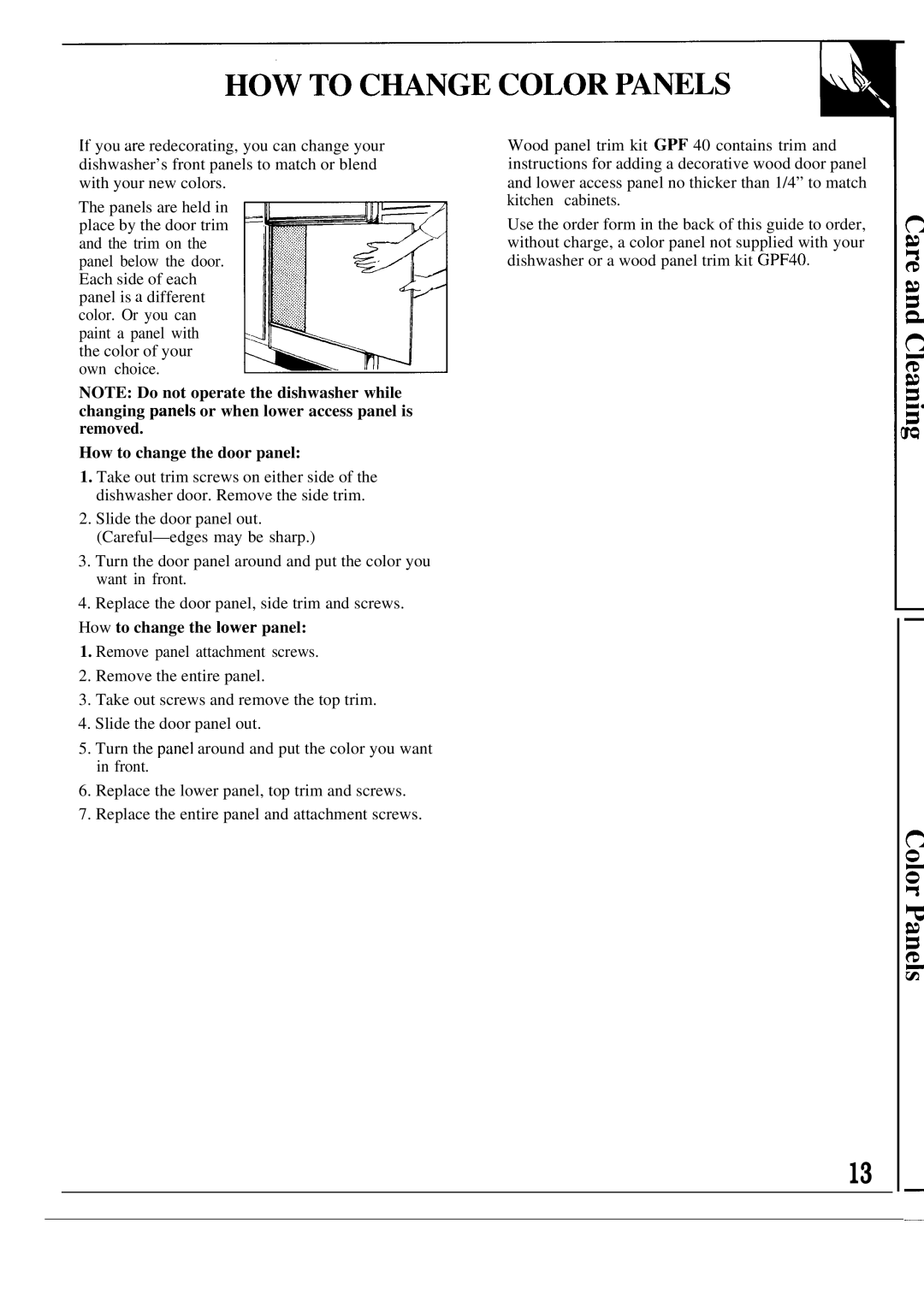If you are redecorating, you can change your dishwasher’s front panels to match or blend with your new colors.
The panels are held in place by the door trim and the trim on the panel below the door. Each side of each panel is a different color. Or you can paint a panel with the color of your own choice.
NOTE: Do not operate the dishwasher while changing panels or when lower access panel is removed.
How to change the door panel:
1.Take out trim screws on either side of the dishwasher door. Remove the side trim.
2.Slide the door panel out.
3.Turn the door panel around and put the color you want in front.
4.Replace the door panel, side trim and screws. How to change the lower panel:
1.Remove panel attachment screws.
2.Remove the entire panel.
3.Take out screws and remove the top trim.
4.Slide the door panel out.
5.Turn the panel around and put the color you want in front.
6.Replace the lower panel, top trim and screws.
7.Replace the entire panel and attachment screws.
Wood panel trim kit GPF 40 contains trim and instructions for adding a decorative wood door panel and lower access panel no thicker than 1/4” to match kitchen cabinets.
Use the order form in the back of this guide to order, without charge, a color panel not supplied with your dishwasher or a wood panel trim kit GPF40.
13