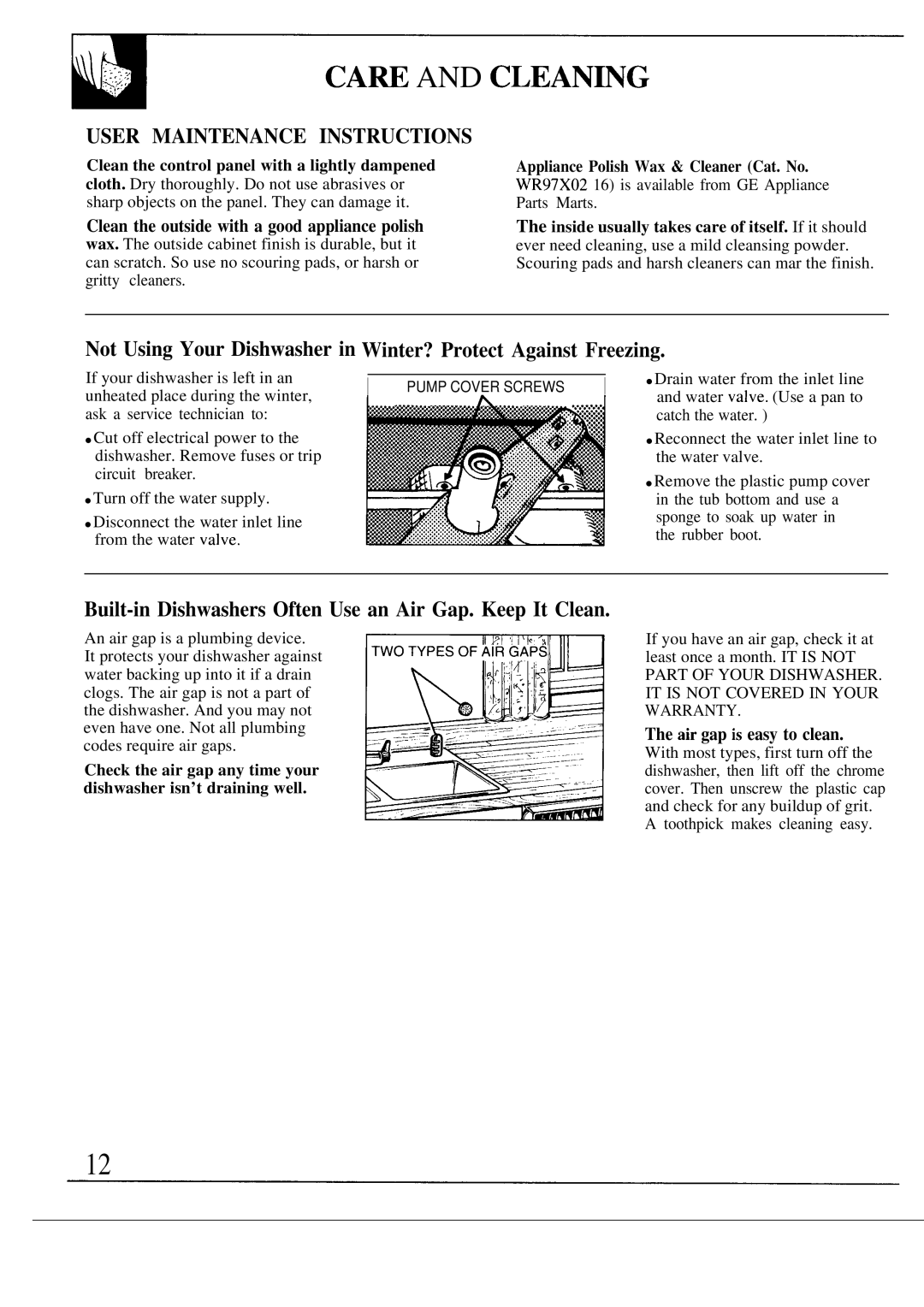HDA750 specifications
The Hotpoint HDA750 is a top-tier dishwasher that combines innovative technology with user-friendly features to deliver effective cleaning and drying performance. Designed for modern kitchens, the HDA750 stands out with its sleek appearance and robust build, making it both a functional and stylish addition to any home.One of the key features of the Hotpoint HDA750 is its capacity. With ample space for up to 16 place settings, this dishwasher is perfect for families and those who frequently entertain. It offers an adjustable upper rack, enabling users to accommodate taller items such as pots and pans without compromising the lower rack space. Additionally, the HDA750 features a third rack specifically designed for silverware and smaller kitchen utensils, maximizing loading efficiency and ensuring thorough cleaning.
The cleaning performance of the Hotpoint HDA750 is enhanced by its advanced wash system. The dishwasher boasts multiple wash cycles, including heavy, normal, and quick wash options, allowing users to select the appropriate setting for different levels of soiling. The high-efficiency spray arms ensure that water reaches every corner of the dishwasher, delivering consistent cleaning results.
For those concerned about water usage, the HDA750 employs smart technology to optimize water and energy efficiency. It features a soil sensor that adjusts the wash cycle based on the level of dirt detected, ensuring that water is conserved without sacrificing performance. The Energy Star certification further attests to its energy-saving capabilities.
Another standout characteristic is the HDA750's drying technology. It includes a high-efficiency drying system that utilizes a fan to circulate air for effective drying, ensuring that dishes come out spotless and ready to use. This feature is complemented by a sanitizing rinse option that eliminates 99.9% of bacteria, making it an excellent choice for health-conscious households.
User convenience is at the forefront of the Hotpoint HDA750 design. The control panel is intuitive, featuring easy-to-read buttons and indicators that guide users through the various settings. Additionally, the dishwasher operates quietly, with a noise level that ensures it does not disrupt daily life or gatherings.
In summary, the Hotpoint HDA750 is a sophisticated dishwasher that combines extensive capacity, innovative cleaning technology, and energy efficiency. With its range of features designed for convenience and performance, it represents an ideal solution for busy households looking to streamline their dishwashing needs.