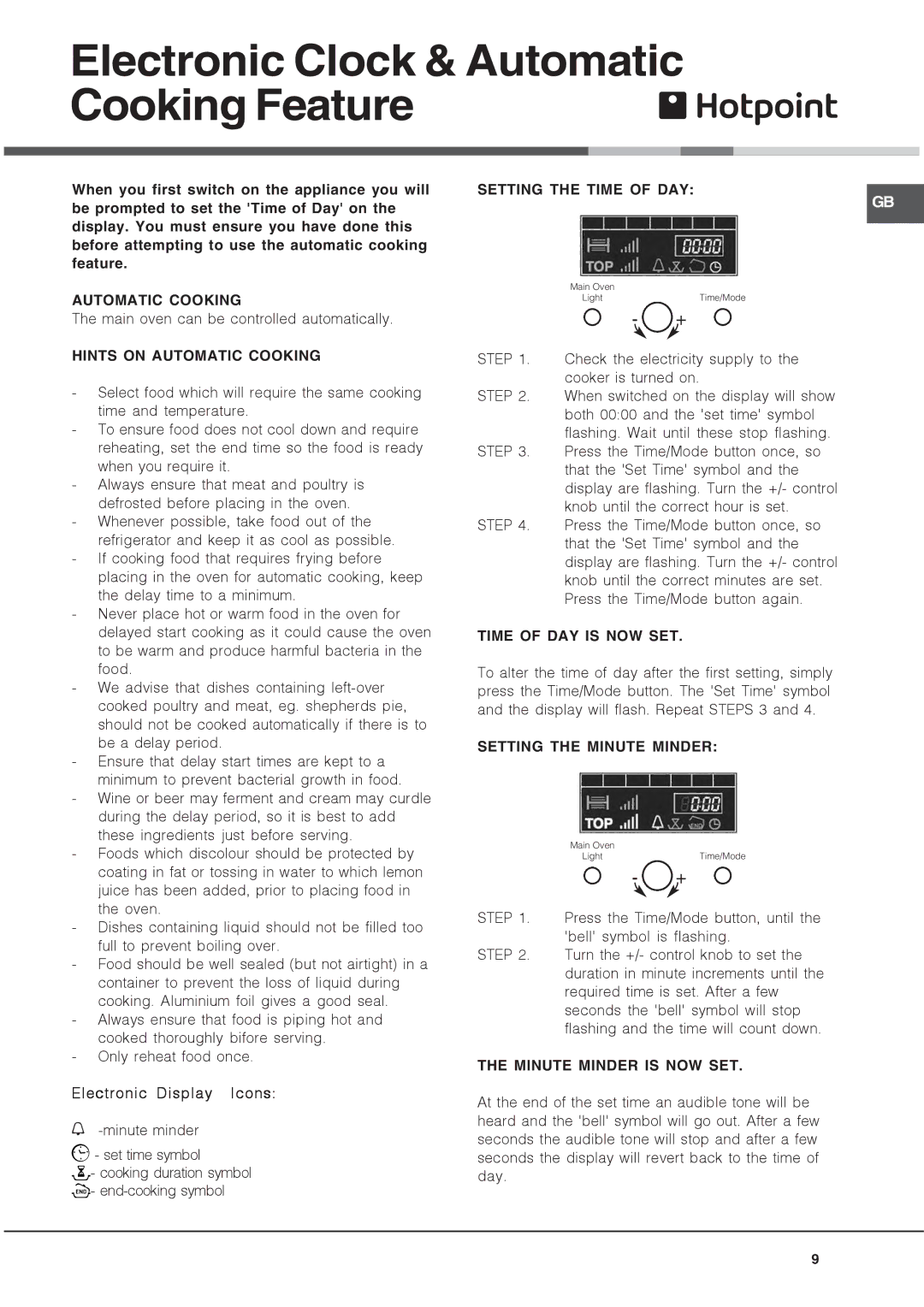HUE specifications
The Hotpoint HUE series is a standout in the world of home appliances, particularly for those seeking reliability and cutting-edge technology in their cooking experience. This range of built-in ovens offers a perfect blend of performance, convenience, and style, making it a preferred choice for modern kitchens.One of the main features of the Hotpoint HUE series is its innovative cooking technology. The ovens utilize Multifunction cooking, providing a variety of cooking modes including conventional, fan-assisted, and grilling options. This versatility is ideal for accommodating a wide range of recipes, from baking delicate pastries to roasting meats to perfection.
The Hotpoint HUE is equipped with the Dynamic Cooking system, which ensures even heat distribution throughout the oven cavity. This technology minimizes hot spots, leading to more consistent cooking results. Whether you're a novice or an experienced chef, this feature allows for professional-level results at home.
Another standout characteristic of the Hotpoint HUE series is its user-friendly interface. Featuring an intuitive digital display and easy-to-navigate controls, it allows for simple program selection and precise temperature settings. Additionally, the ovens often come with a variety of pre-set cooking programs that take the guesswork out of meal preparation, making it easier for users to achieve their desired results.
Energy efficiency is also a key attribute of the Hotpoint HUE series. With high energy ratings, these ovens are designed to minimize electricity consumption without compromising performance. This feature not only helps in reducing utility bills but also contributes to a more sustainable home environment.
Cleaning and maintenance are made easy with the Hotpoint HUE’s Hydro Easy Cleaning technology. This self-cleaning feature employs steam to loosen stubborn grease and grime, allowing for a hassle-free cleaning process. Users can simply wipe down the interior after a cleaning cycle, saving time and effort.
Finally, the striking design of the Hotpoint HUE series adds a touch of elegance to any kitchen. Available in various finishes, including stainless steel and sleek black, these ovens seamlessly blend with other appliances while enhancing the overall aesthetic appeal.
In summary, the Hotpoint HUE series combines advanced cooking technologies, user-friendly features, energy efficiency, and stylish design, making it an excellent choice for those looking to elevate their cooking experience at home. Whether preparing a family meal or hosting a dinner party, these ovens stand ready to deliver exceptional results.