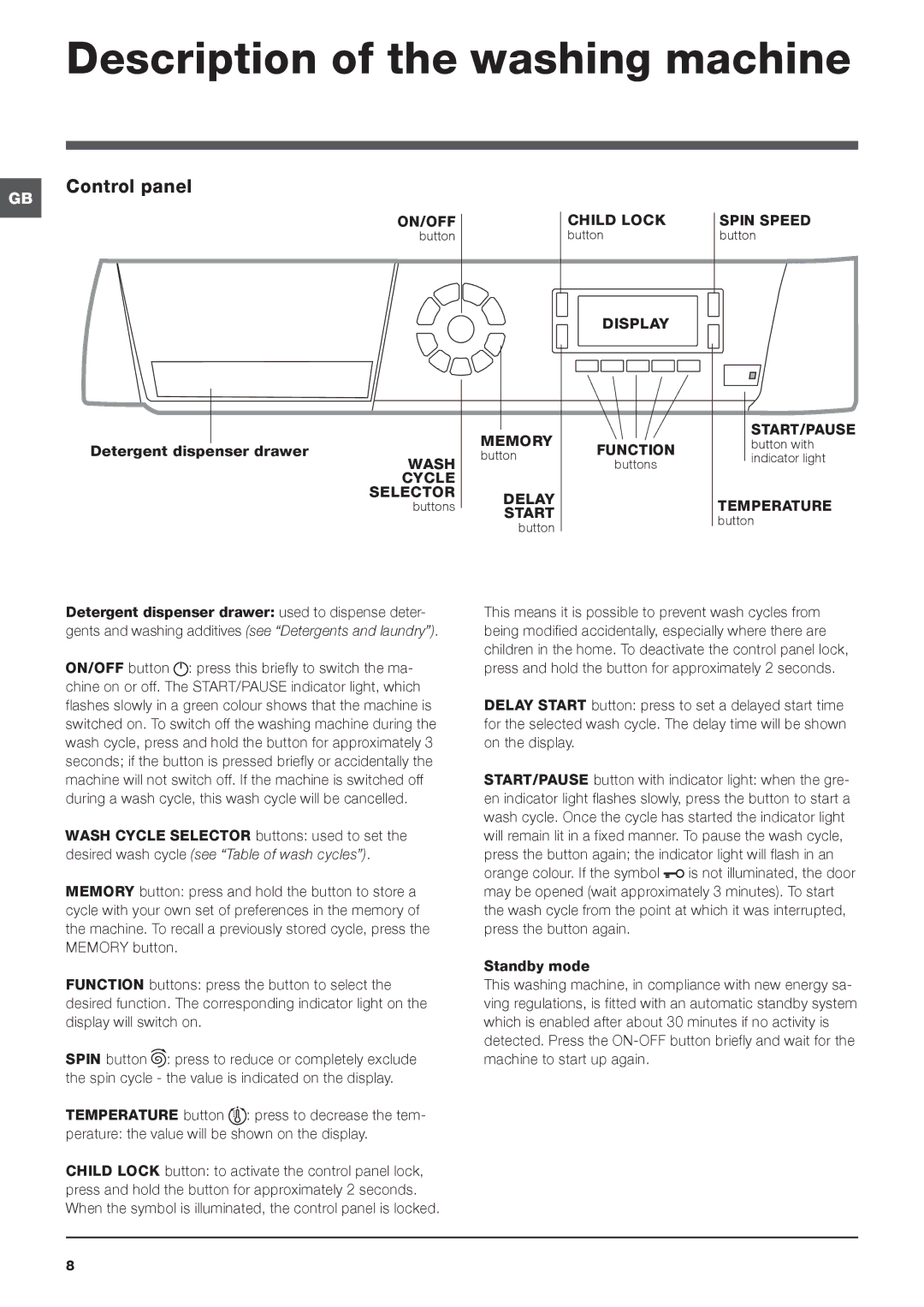HULT 763 specifications
The Hotpoint HULT 763 is a cutting-edge washing machine designed to meet the demanding needs of modern households. With its sleek design and user-friendly interface, this appliance brings efficiency and convenience to your laundry experience.One of the standout features of the Hotpoint HULT 763 is its impressive washing capacity. With a generous drum size, it can handle large loads, making it ideal for families or individuals who regularly deal with a significant amount of laundry. This capability not only reduces the number of washes required but also saves time and energy in the long run.
The Hotpoint HULT 763 is equipped with advanced technologies that enhance its washing performance. The device features various washing programs tailored to different fabric types and soil levels. Whether you're cleaning delicate garments or heavily soiled work clothes, this machine has a setting that ensures optimal results. The rapid wash function is a game-changer for those in a hurry, allowing for quick cycles without compromising on cleanliness.
In addition to its diverse wash cycles, the HULT 763 utilizes innovative technologies such as the ActiveCare system. This feature actively removes up to 100 stains at just 20 degrees, making it an eco-friendly choice that doesn’t sacrifice performance. The machine's dedicated stain removal functionality effectively tackles common household stains, ensuring your clothes stay fresh and look new for longer.
Another notable aspect of the Hotpoint HULT 763 is its energy efficiency. With an impressive energy rating, it not only consumes less power but also contributes to lower utility costs. This efficiency is supplemented by the machine's quiet operation, making it suitable for use in apartments or homes where noise is a concern.
Moreover, smart technology integration is a key characteristic of the HULT 763. The washing machine can connect to your smartphone, allowing you to control wash cycles, receive alerts, and monitor progress from anywhere in your home. This level of connectivity makes it easier to manage your laundry tasks around a busy schedule.
In conclusion, the Hotpoint HULT 763 combines practicality, advanced technology, and efficiency to deliver an exceptional laundry experience. With its robust features and user-friendly operation, it stands out as a reliable choice for anyone looking to enhance their home laundry system.