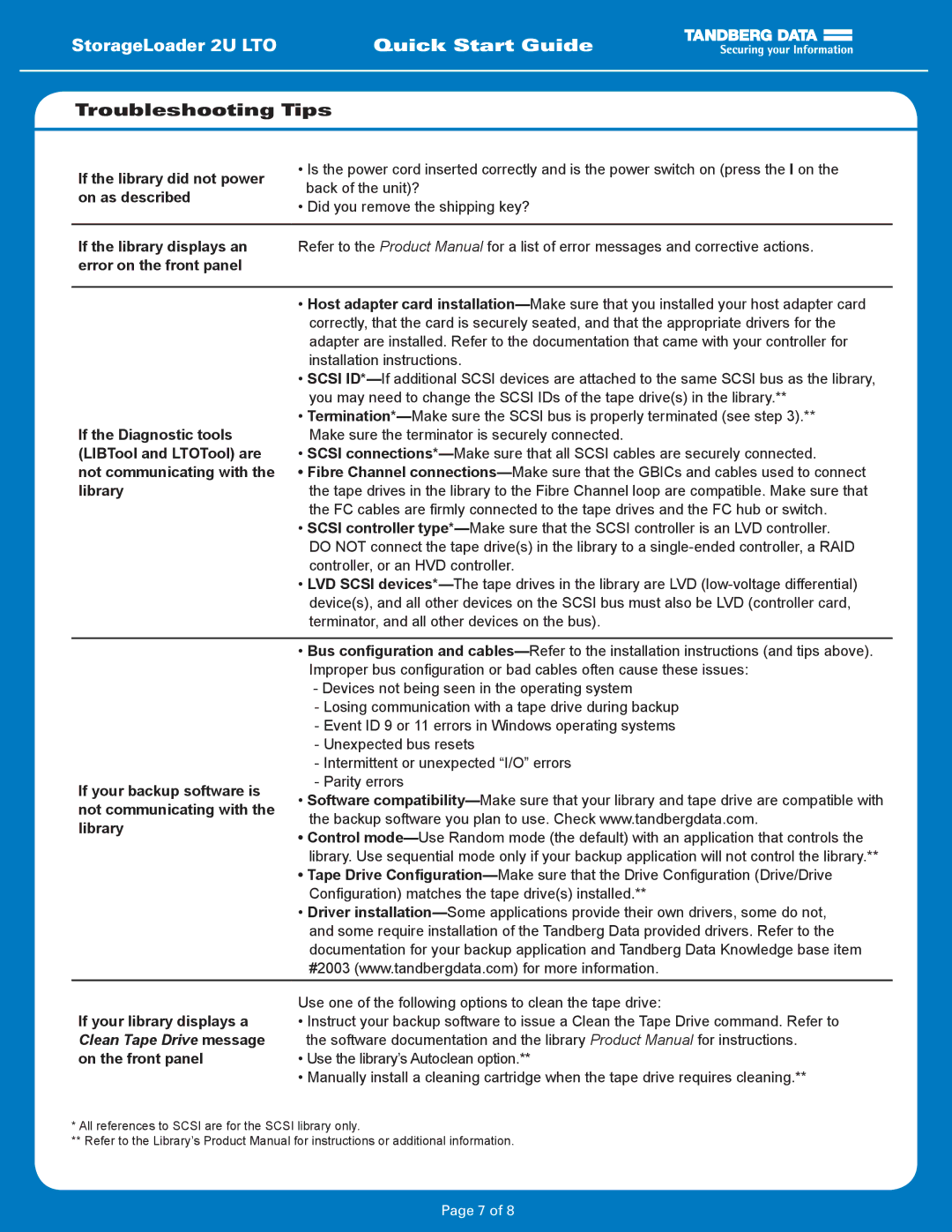StorageLoader 2U LTO | Quick Start Guide |
Troubleshooting Tips
If the library did not power on as described
•Is the power cord inserted correctly and is the power switch on (press the I on the back of the unit)?
•Did you remove the shipping key?
If the library displays an error on the front panel
Refer to the Product Manual for a list of error messages and corrective actions.
| • Host adapter card | |
| correctly, that the card is securely seated, and that the appropriate drivers for the | |
| adapter are installed. Refer to the documentation that came with your controller for | |
| installation instructions. | |
| • SCSI | |
| you may need to change the SCSI IDs of the tape drive(s) in the library.** | |
| • | |
If the Diagnostic tools | Make sure the terminator is securely connected. | |
(LIBTool and LTOTool) are | • SCSI | |
not communicating with the | • Fibre Channel | |
library | the tape drives in the library to the Fibre Channel loop are compatible. Make sure that | |
| the FC cables are firmly connected to the tape drives and the FC hub or switch. | |
| • SCSI controller | |
| DO NOT connect the tape drive(s) in the library to a | |
| controller, or an HVD controller. | |
| • LVD SCSI | |
| device(s), and all other devices on the SCSI bus must also be LVD (controller card, | |
| terminator, and all other devices on the bus). | |
|
| |
| • Bus configuration and | |
| Improper bus configuration or bad cables often cause these issues: | |
| - Devices not being seen in the operating system | |
| - Losing communication with a tape drive during backup | |
| - Event ID 9 or 11 errors in Windows operating systems | |
| - Unexpected bus resets | |
| - Intermittent or unexpected “I/O” errors | |
If your backup software is | - Parity errors | |
• Software | ||
not communicating with the | ||
the backup software you plan to use. Check www.tandbergdata.com. | ||
library | ||
• Control | ||
| ||
| library. Use sequential mode only if your backup application will not control the library.** | |
| • Tape Drive | |
| Configuration) matches the tape drive(s) installed.** | |
| • Driver | |
| and some require installation of the Tandberg Data provided drivers. Refer to the | |
| documentation for your backup application and Tandberg Data Knowledge base item | |
| #2003 (www.tandbergdata.com) for more information. | |
|
| |
| Use one of the following options to clean the tape drive: | |
If your library displays a | • Instruct your backup software to issue a Clean the Tape Drive command. Refer to | |
Clean Tape Drive message | the software documentation and the library Product Manual for instructions. | |
on the front panel | • Use the library’s Autoclean option.** |
•Manually install a cleaning cartridge when the tape drive requires cleaning.**
* All references to SCSI are for the SCSI library only.
**Refer to the Library’s Product Manual for instructions or additional information.
Page 7 of 8