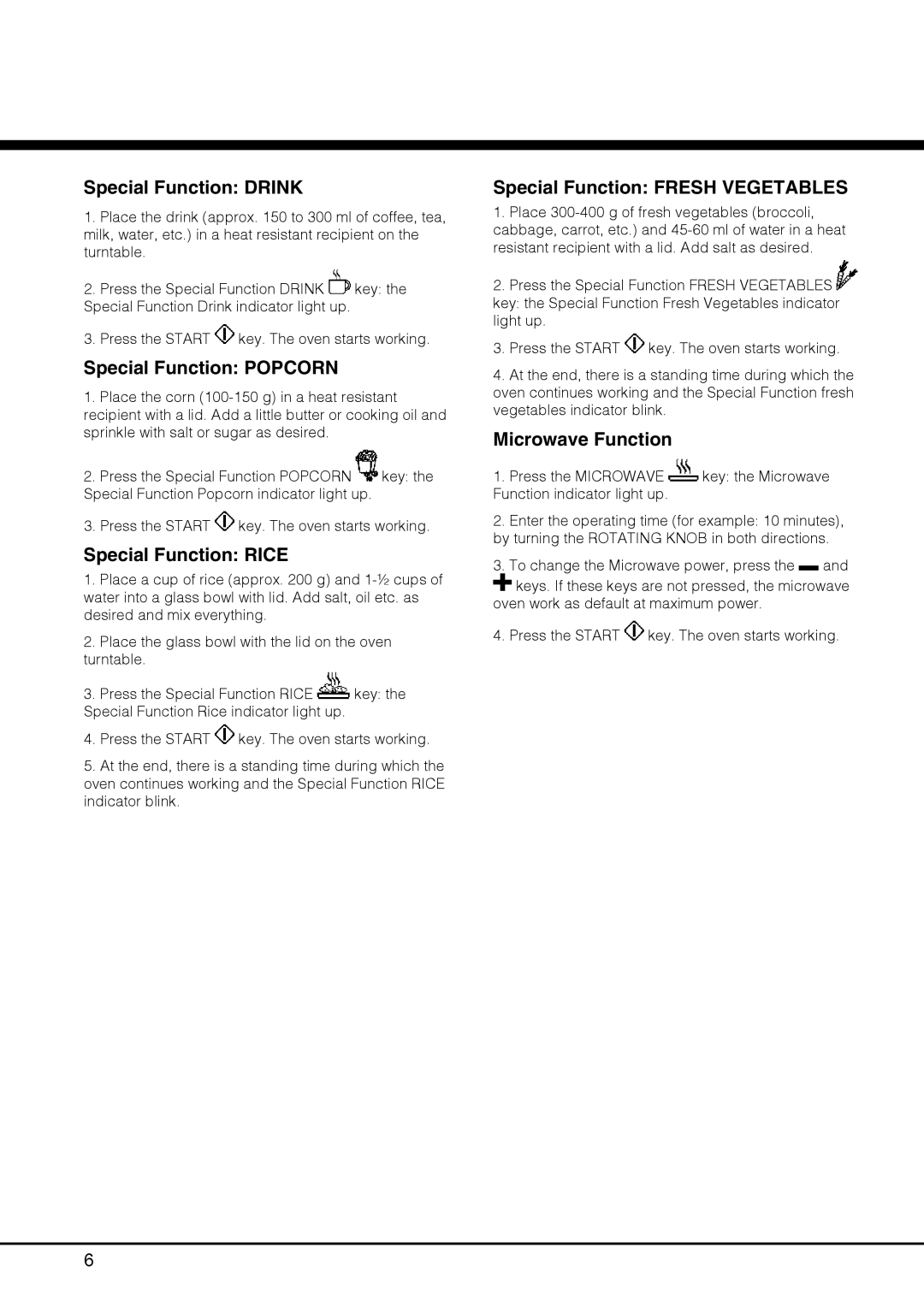Special Function: DRINK
1.Place the drink (approx. 150 to 300 ml of coffee, tea, milk, water, etc.) in a heat resistant recipient on the turntable.
2.Press the Special Function DRINK ![]() key: the Special Function Drink indicator light up.
key: the Special Function Drink indicator light up.
3.Press the START ![]() key. The oven starts working.
key. The oven starts working.
Special Function: POPCORN
1.Place the corn
2.Press the Special Function POPCORN ![]() key: the Special Function Popcorn indicator light up.
key: the Special Function Popcorn indicator light up.
3.Press the START ![]() key. The oven starts working.
key. The oven starts working.
Special Function: RICE
1.Place a cup of rice (approx. 200 g) and
2.Place the glass bowl with the lid on the oven turntable.
3.Press the Special Function RICE ![]() key: the Special Function Rice indicator light up.
key: the Special Function Rice indicator light up.
4.Press the START ![]() key. The oven starts working.
key. The oven starts working.
5.At the end, there is a standing time during which the oven continues working and the Special Function RICE indicator blink.
6
Special Function: FRESH VEGETABLES
1.Place
2.Press the Special Function FRESH VEGETABLES ![]() key: the Special Function Fresh Vegetables indicator light up.
key: the Special Function Fresh Vegetables indicator light up.
3.Press the START ![]() key. The oven starts working.
key. The oven starts working.
4.At the end, there is a standing time during which the oven continues working and the Special Function fresh vegetables indicator blink.
Microwave Function
1.Press the MICROWAVE ![]() key: the Microwave Function indicator light up.
key: the Microwave Function indicator light up.
2.Enter the operating time (for example: 10 minutes), by turning the ROTATING KNOB in both directions.
3.To change the Microwave power, press the ![]() and
and
![]() keys. If these keys are not pressed, the microwave oven work as default at maximum power.
keys. If these keys are not pressed, the microwave oven work as default at maximum power.
4. Press the START ![]() key. The oven starts working.
key. The oven starts working.