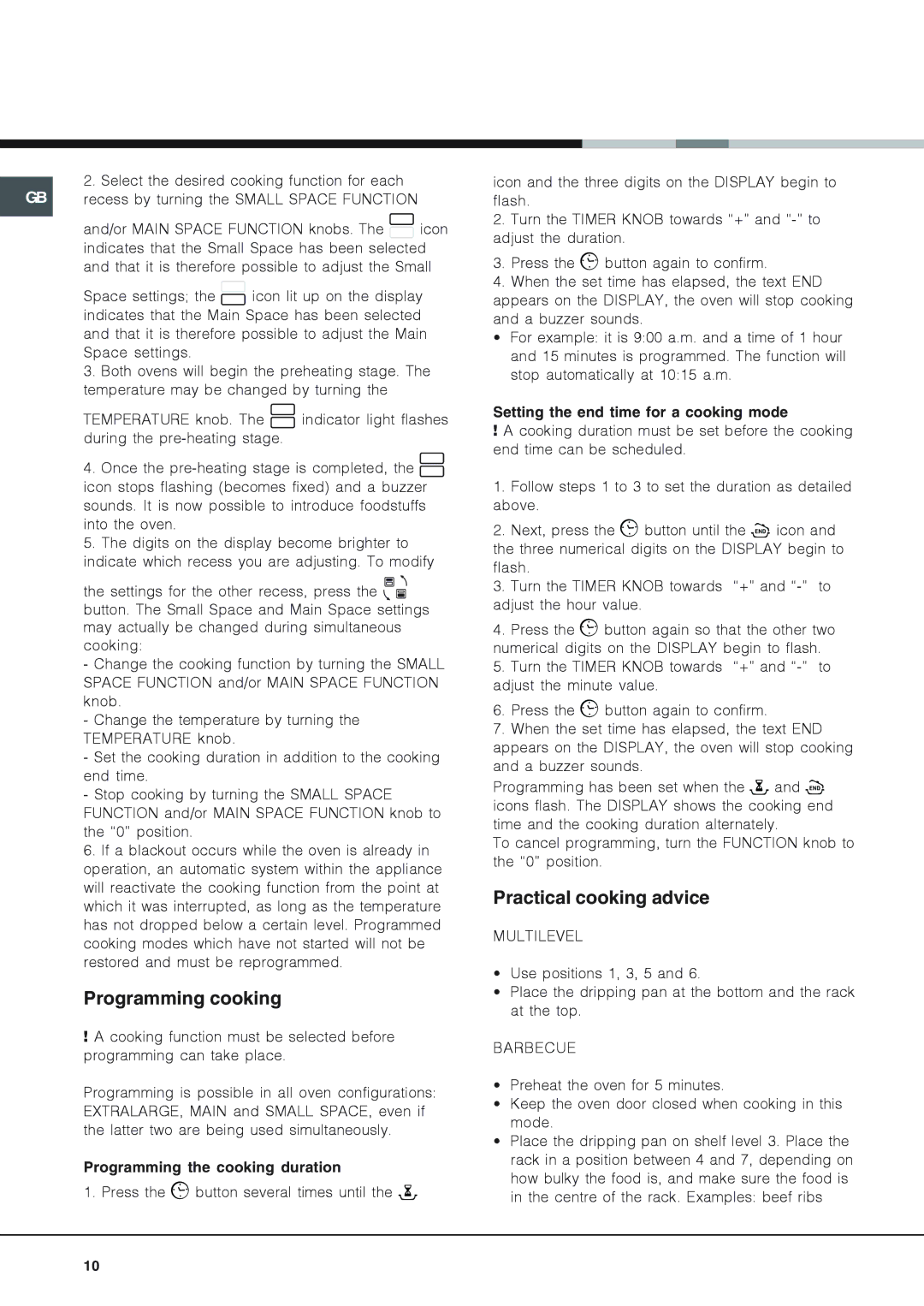OS 897D P IX/HP, OS 897D P/HP specifications
The Hotpoint OS 897D P/HP and OS 897D P IX/HP are innovative and highly efficient built-in ovens designed to meet the diverse cooking needs of modern households. These models are renowned for their sleek design, advanced technology, and user-friendly features that enhance the cooking experience.One of the standout features of the Hotpoint OS 897D P/HP and OS 897D P IX/HP is their multifunctional cooking capabilities. With multiple cooking modes, including fan-assisted cooking, conventional baking, and grilling, these ovens allow users to prepare a wide variety of dishes with ease. The fan-assisted mode ensures even heat distribution, making it ideal for baking pastries or roasting meats to perfection.
The precise temperature control offered by these ovens is another highlight. Equipped with advanced thermoregulation technology, the Hotpoint OS 897D ensures that the interior temperature remains stable throughout the cooking process. This feature not only improves cooking efficiency but also enhances the quality of food prepared.
Energy efficiency is a key consideration in today's appliances, and both the OS 897D P/HP and OS 897D P IX/HP excel in this regard. They are designed to minimize energy consumption while maintaining high performance, aligning with sustainable practices and reducing utility costs for consumers.
Cleaning these ovens is made simple and hassle-free thanks to the innovative Hydro Easy Clean system. This technology uses steam to loosen stubborn stains and grease, allowing for easy wiping after cooking. The enamel interior also prevents dirt buildup, making maintenance a breeze.
Aesthetic appeal is not compromised in the design of these ovens. The OS 897D P IX/HP version features a sleek stainless-steel finish that adds a modern touch to any kitchen decor. The intuitive control panel, with a clear display, simplifies operation and allows for precise adjustment of settings.
Safety is also prioritized in the design of Hotpoint ovens. Both models come equipped with features such as child lock and a cooling fan to ensure that the exterior remains safe to touch during and after cooking.
In summary, the Hotpoint OS 897D P/HP and OS 897D P IX/HP stand out as versatile, energy-efficient ovens with a plethora of cooking functions, easy maintenance, and a stylish design. They are ideal choices for any home chef looking to elevate their culinary experience.