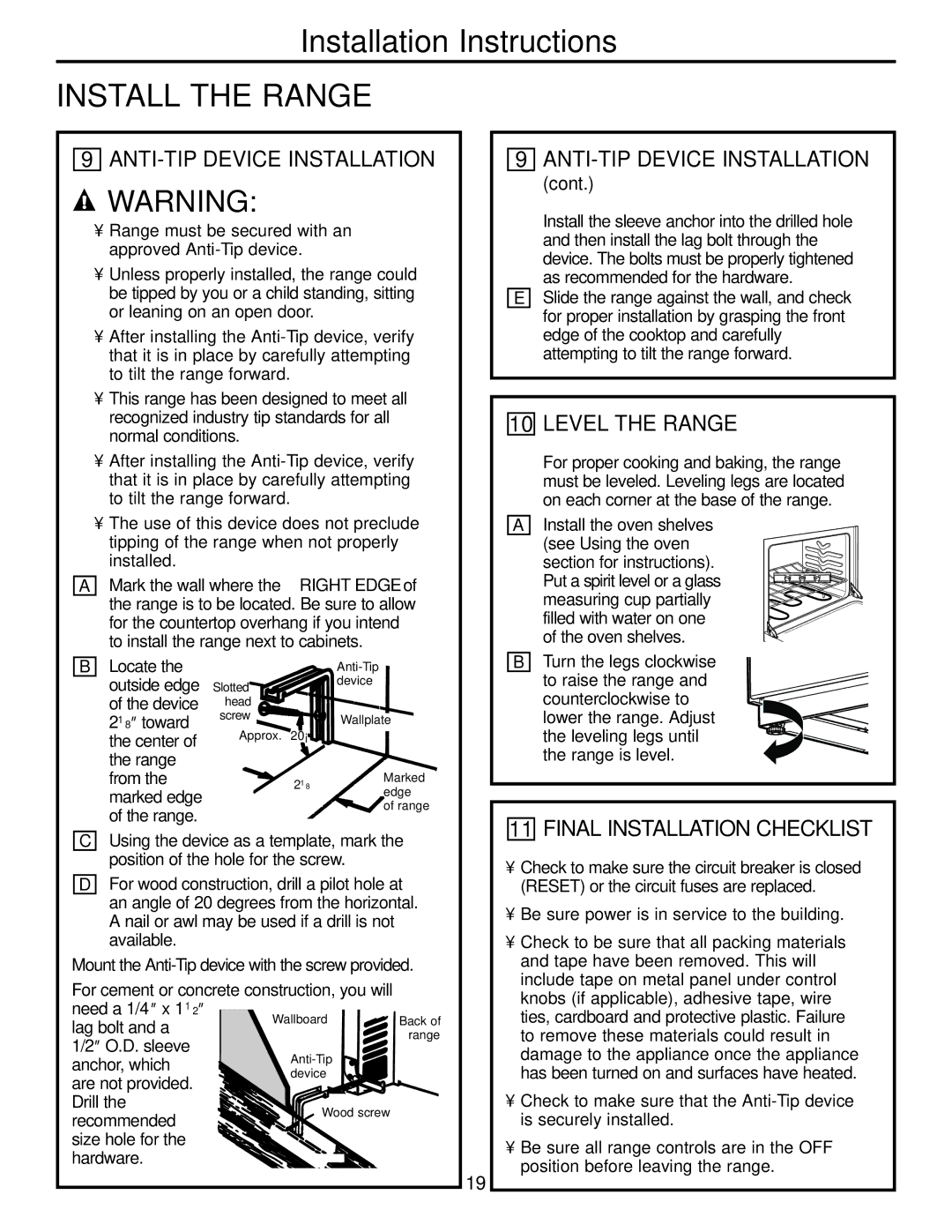RA720, RA724 specifications
The Hotpoint RA724 and RA720 refrigerators exemplify modern efficiency and innovative design, making them ideal choices for any kitchen. Both models are engineered to provide optimal food storage solutions while ensuring energy efficiency and user-friendly operation.The Hotpoint RA724 is particularly notable for its spacious interior, designed to accommodate large quantities of groceries with ease. Featuring adjustable shelving, users can modify the layout to fit taller items or create more space for bulk purchases. The model boasts a generous fresh food compartment and a separate freezer section, providing ample room for various food items.
One of the standout technologies present in both the RA724 and RA720 models is the Total No Frost system. This technology eliminates the need for manual defrosting, as it prevents ice buildup within the freezer. This not only saves users time but also helps maintain optimal temperature levels, ensuring that food is stored at the right temperature, thereby prolonging its freshness.
Energy efficiency is another critical feature of these refrigerators, as both the RA724 and RA720 are designed to minimize energy consumption without compromising performance. The A+++ energy rating indicates that these appliances are among the most eco-friendly options available, which can significantly reduce electricity bills over time.
Additionally, both models come equipped with a Multi Air Flow system that facilitates even air distribution throughout the refrigerator. This ensures that every corner of the fridge maintains a consistent temperature, greatly enhancing food preservation while reducing spoilage.
The user-friendly digital LED display is another feature that makes the Hotpoint RA724 and RA720 stand out. This intuitive control panel allows users to easily adjust temperature settings for both the refrigerator and freezer sections, ensuring that your food remains at optimal conditions.
In terms of design, both models boast a sleek and modern aesthetic that can seamlessly blend into any kitchen décor. With a variety of color options available, users can choose a finish that complements their kitchen style.
In summary, the Hotpoint RA724 and RA720 refrigerators are designed with the modern consumer in mind, featuring spacious interiors, innovative technologies like Total No Frost, energy efficiency, and stylish designs. They are excellent choices for anyone looking to enhance their kitchen with reliable and functional appliances.