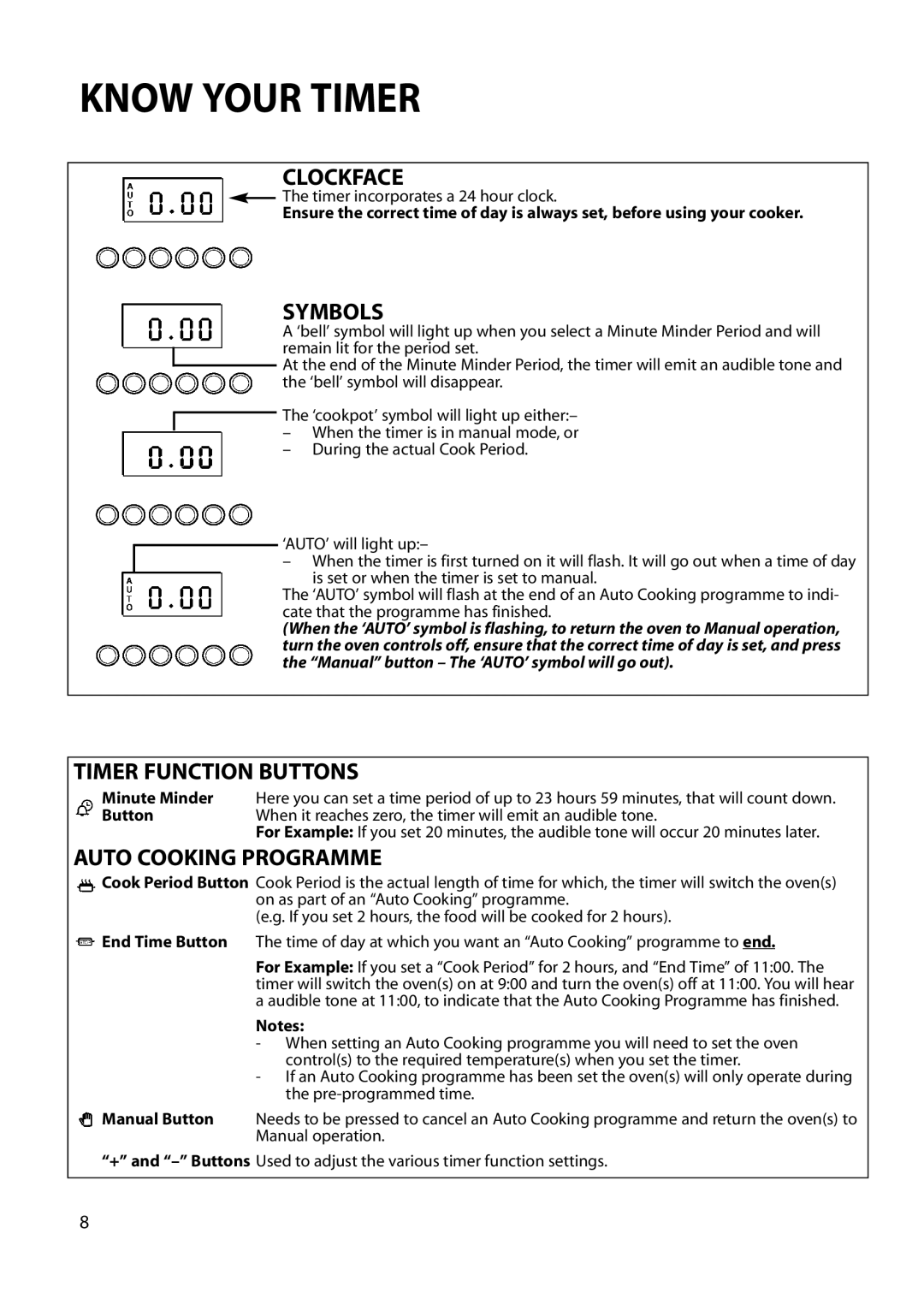S230G DY230G specifications
The Hotpoint S230G DY230G is a remarkable refrigerator that stands out in the competitive world of kitchen appliances. Designed with both efficiency and modern aesthetics in mind, this appliance offers a blend of functionality and style that suits any contemporary home.One of the main features of the S230G DY230G is its impressive cooling system. This model employs advanced MultiAir Flow technology, which ensures an even distribution of cold air throughout the refrigerator compartments. This feature helps to maintain optimal temperatures, preserving food freshness for longer periods and reducing spoilage.
In addition to excellent cooling performance, this refrigerator boasts a generous storage capacity, making it ideal for families and meal planners. The interior is designed with flexible shelving, allowing users to customize their storage space according to their needs. The adjustable shelves can be easily rearranged to accommodate taller items or bulky containers, enhancing usability.
The S230G DY230G also integrates No Frost technology, which eliminates the need for manual defrosting. This innovative feature ensures that ice buildup is minimized, leading to less maintenance for the user. The result is a hassle-free refrigeration experience, allowing you to focus on what truly matters—your food and family.
Energy efficiency is another hallmark of this model. The refrigerator has been rated highly for its energy consumption, integrating Eco Mode settings that optimize performance while reducing electrical use. This commitment to energy efficiency not only helps in lowering utility bills but also contributes positively to environmental sustainability.
Additional features of the Hotpoint S230G DY230G include an interior LED lighting system that illuminates every corner of the refrigerator, making it easy to locate items even in low light. Furthermore, the model is equipped with a modern control panel that allows users to adjust temperature settings and activate different modes with ease.
In terms of design, the sleek exterior of the S230G DY230G complements various kitchen styles. Its stainless-steel finish provides a modern look while also being easy to clean. With its combination of advanced features, user-friendly design, and energy-efficient operation, the Hotpoint S230G DY230G is an excellent choice for anyone looking to enhance their kitchen with a reliable and stylish refrigerator.