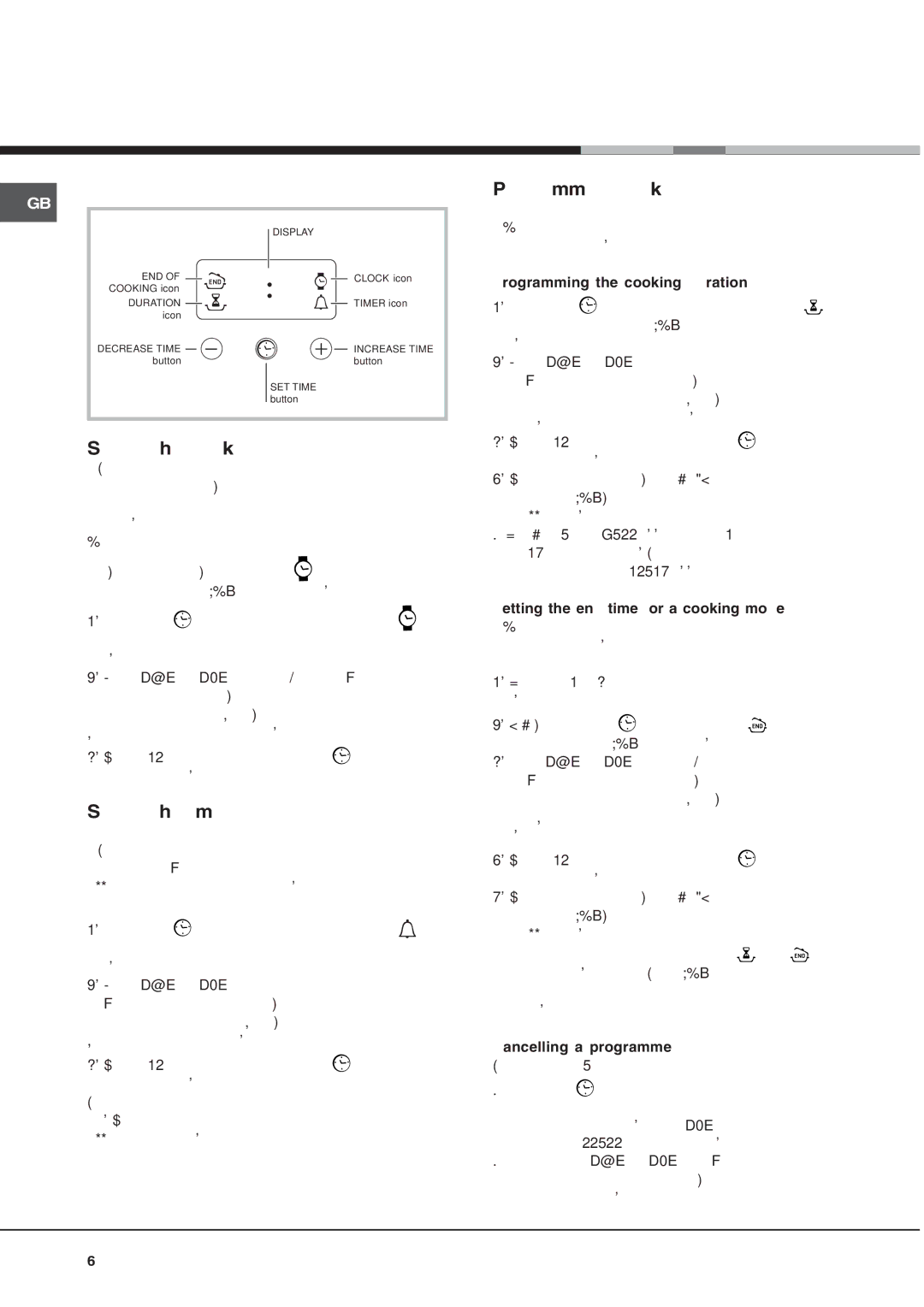SE861X/1 specifications
The Hotpoint SE861X/1 is a versatile and efficient built-in electric oven designed to elevate your cooking experience. With its modern aesthetics and practicality, this oven is a perfect addition to any contemporary kitchen. The stainless steel finish not only adds a sleek look but also ensures durability and easy maintenance.One of the standout features of the SE861X/1 is its spacious interior, providing ample room for various cooking tasks. With a capacity of 71 liters, this oven easily accommodates large dishes, making it ideal for families or those who love to entertain. The adjustable shelving allows for flexible cooking configurations, giving users the freedom to optimize space based on their needs.
Equipped with the innovative Multiflow Technology, the Hotpoint SE861X/1 ensures even heat distribution throughout the oven cavity. This feature allows users to achieve consistent cooking results, whether baking, roasting, or grilling. The oven also comes with a variety of cooking functions, including conventional cooking, grilling, and fan-assisted cooking, offering versatility to suit different recipes and preferences.
Another notable technology is the Hydro Clean system, which simplifies the cleaning process. Utilizing the power of steam, this feature helps break down food residue, making it easier to wipe clean. This adds convenience to regular maintenance, allowing users to spend less time scrubbing and more time enjoying their culinary creations.
Safety is also a priority with the Hotpoint SE861X/1. The oven is equipped with an adjustable thermostat, ensuring precise temperature control for perfect cooking results. Additionally, the cool touch door technology minimizes the risk of burns, making it a safer option for families with children.
The Hotpoint SE861X/1 also boasts an energy efficiency rating that allows users to save on electricity bills while being environmentally conscious. With its combination of practical features, innovative technologies, and modern design, the Hotpoint SE861X/1 is an excellent choice for anyone looking to enhance their kitchen with a reliable and stylish built-in oven. Whether you're a novice cook or a seasoned chef, this oven is designed to meet diverse cooking needs while delivering exceptional performance.