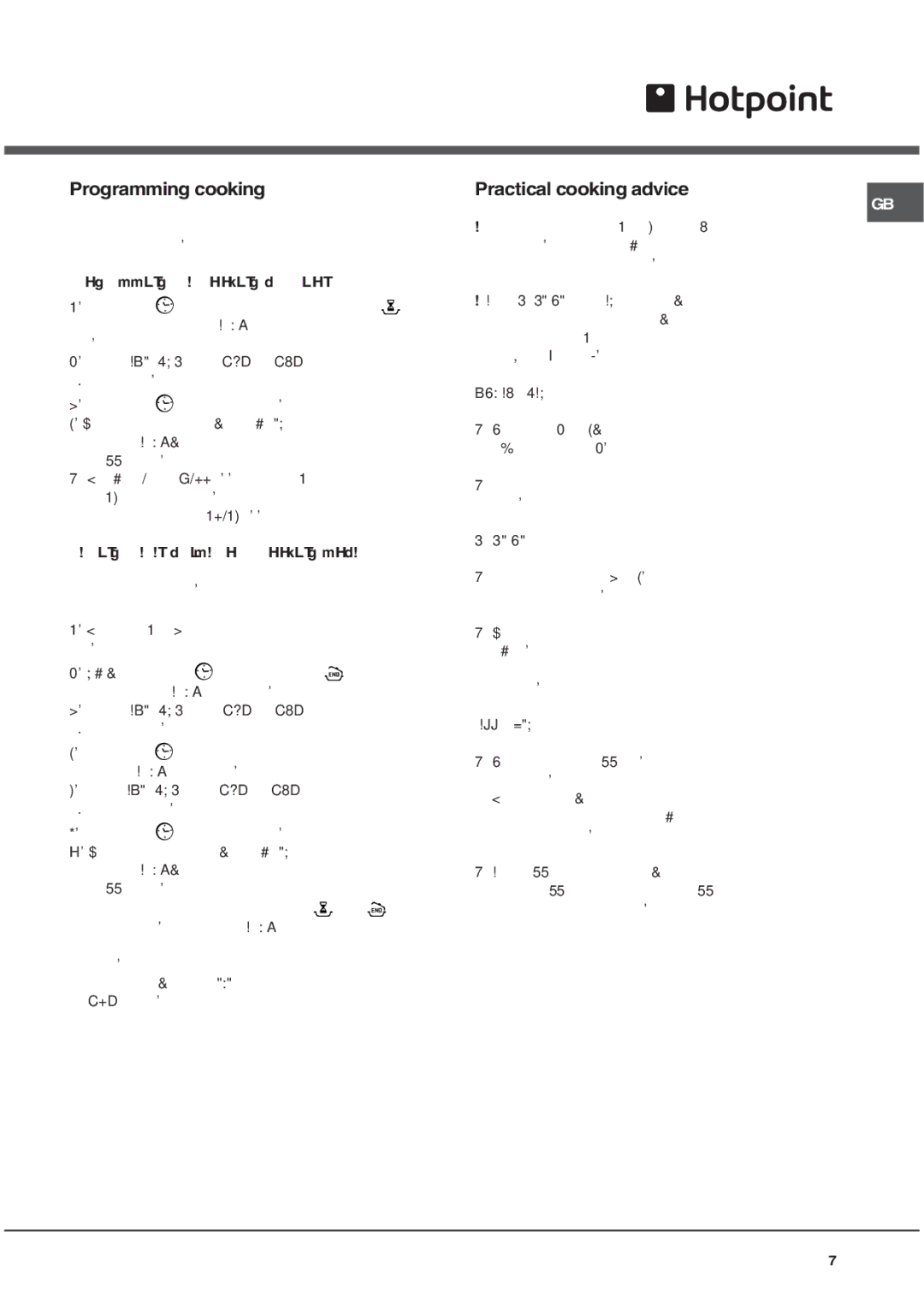SQ892I specifications
The Hotpoint SQ892I is an advanced built-in smart oven designed to enhance culinary experiences in modern kitchens. Combining elegant design with innovative technology, the SQ892I offers a variety of features tailored for convenience, efficiency, and versatility.One of the standout characteristics of the SQ892I is its spacious interior, boasting a generous capacity that allows users to cook large meals with ease. This makes it an ideal choice for families or those who enjoy entertaining. The interior is complemented by a high-quality enamel coating, which ensures that cleaning is a breeze and reduces the chances of food residue sticking to the surfaces.
Equipped with cutting-edge cooking technologies, the SQ892I features multiple cooking functions, including conventional cooking, fan-assisted cooking, grill, and even pizza mode. The fan-assisted convection system ensures even heat distribution, resulting in perfectly cooked dishes on every occasion. With settings for baking, grilling, and roasting, users can enjoy professional-level results right from their own kitchens.
The oven also integrates smart cooking technology. With its intuitive control panel, users can easily navigate through various cooking modes and settings. The display is user-friendly, providing clear visibility of temperature settings and cooking times. For those who prefer more hands-off cooking, the SQ892I can be controlled via a smartphone app. This integration allows users to preheat the oven, set timers, and monitor cooking progress from anywhere in the home.
Safety is paramount in the design of the SQ892I. It includes features such as a cooling fan that maintains lower external temperatures, ensuring the oven remains safe to touch during and after use. Additionally, the oven is equipped with an electronic timer that helps prevent overcooking by alerting users when the set time has elapsed.
The elegant design of the Hotpoint SQ892I features a sleek stainless-steel finish that enhances the aesthetics of any kitchen while offering durability and easy maintenance. The combination of style, performance, and smart technology makes the Hotpoint SQ892I an exceptional addition to any culinary enthusiast's home. Whether you’re a seasoned chef or a beginner, the SQ892I is designed to deliver a seamless cooking experience, allowing you to focus on creating wonderful meals for yourself and your loved ones.